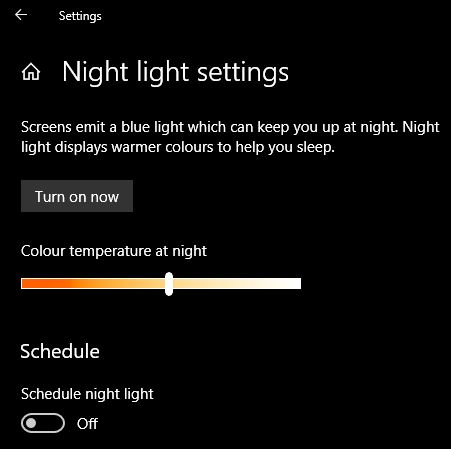I am photographer too and I never ever needed to calibrate my monitor to get good picture on the screen.
This is surprising to me as a photographer who has had to work extremely hard to get accurate colour/brightness on my monitors; this has also been done to ensure I have an accurate monitor for content creation.
I have two screens hooked up to my computer; one is an Asus ProArt monitor the other a relatively cheaper AOC monitor. Both show wildly different colour profiles, and brightness. The ProArt monitor is calibrated with a Spyder 4, but I can't actually calibrate the AOC to show anything close enough to that - the monitor itself literally won't show the same colours (it is also a lot brighter).
Having actually spent time researching this, for both content creation and photography (including when it comes to getting prints to match what I see on my screen), monitors are not even close to a standard. If I put Trainz onto my calibrated ProArt screen, it looks quite good. If I simply move it to the AOC screen, it immediately becomes washed out and over bright. This has proven to me just how important the colour profile and monitor brightness/colours are to the display of Trainz itself.
This coupled with using routes that have not been adjusted for the new lighting conditions within TRS19 (and they have changed, as has been pointed out several times - you will find that some routes will need to be adjusted for the *best* results) will result in an unexpected appearance in Trainz. As with moving routes from TS12 -> TANE, moving routes from TANE -> TRS19 may require at least the brightness slighter in the environment settings to be tweaked. Or simply reset to default, and start from there.
A good baseline is to have a look at the Kickstarter County 2 route. If it is appearing too bright, then you may need to adjust the brightness or contrast of your screen. On a calibrated screen, this route's environment settings are quite reasonable (they won't be perfect for every environment, but they are still a good baseline for checking this side of things).
Regards
EDIT: I have attached a quick mobile phone photo showing the main menu route in TRS19 on both of my screens, as an example of the difference seen between my calibrated monitor and effectively non calibrated monitor. It is quite a substantial difference, however as the second monitor (right hand) is rarely used for anything that is graphically important, I have not spent much time trying to match it to the main monitor (left hand monitor). However it does show that the look of Trainz
is dependent on the settings of the monitors...