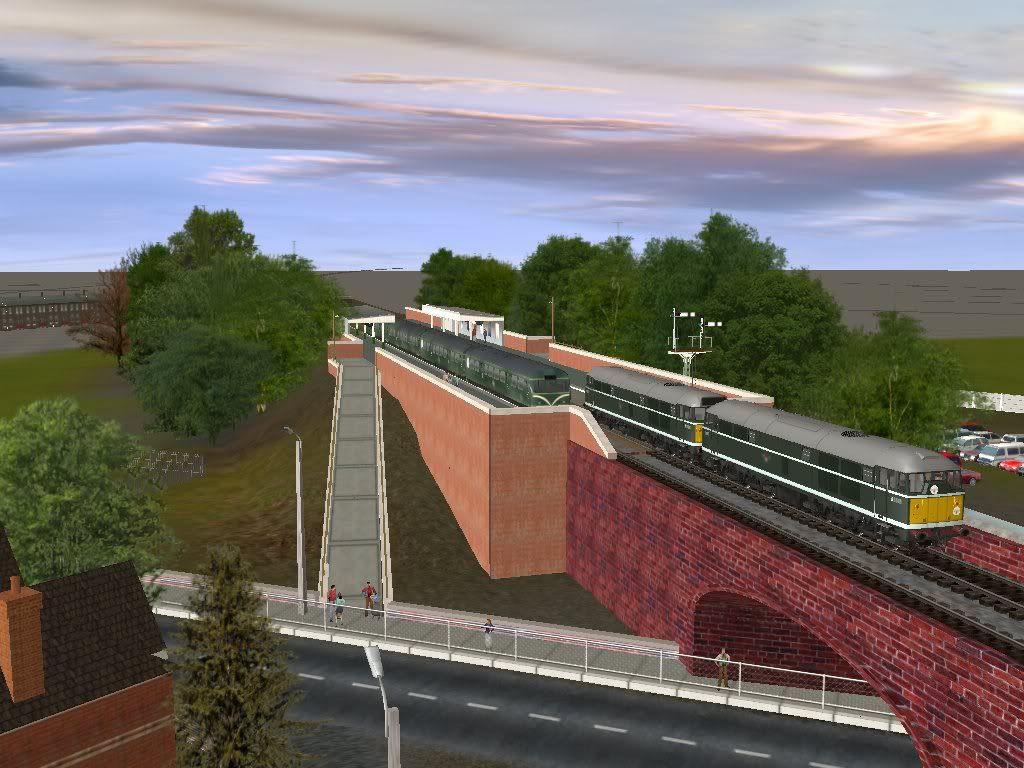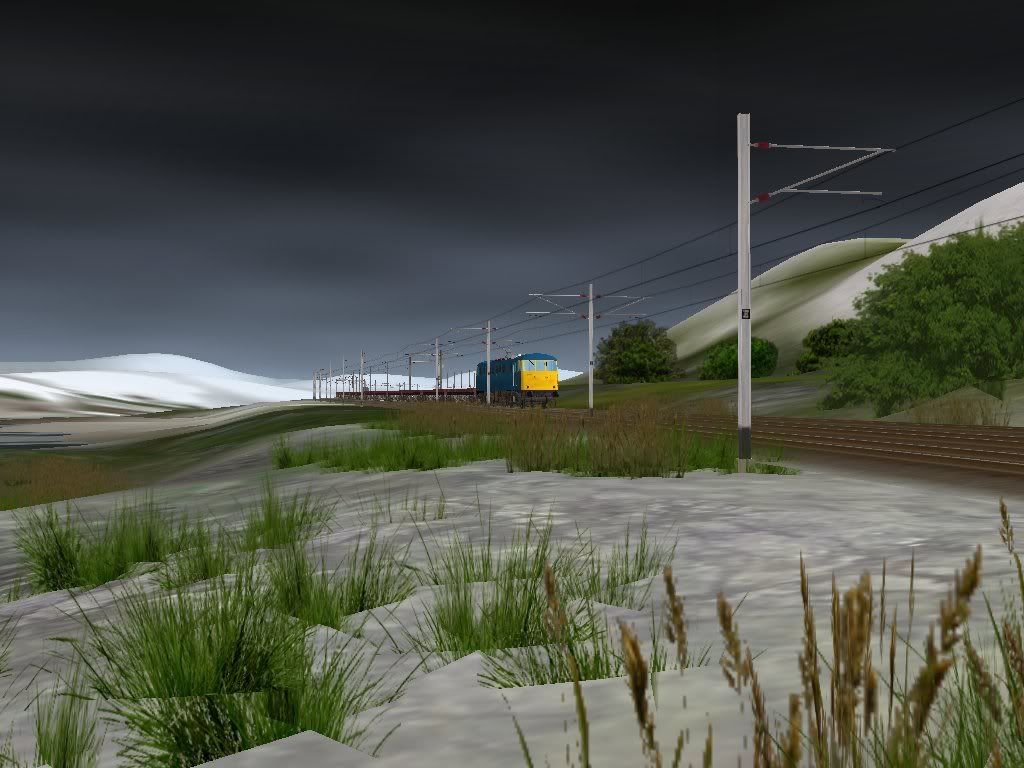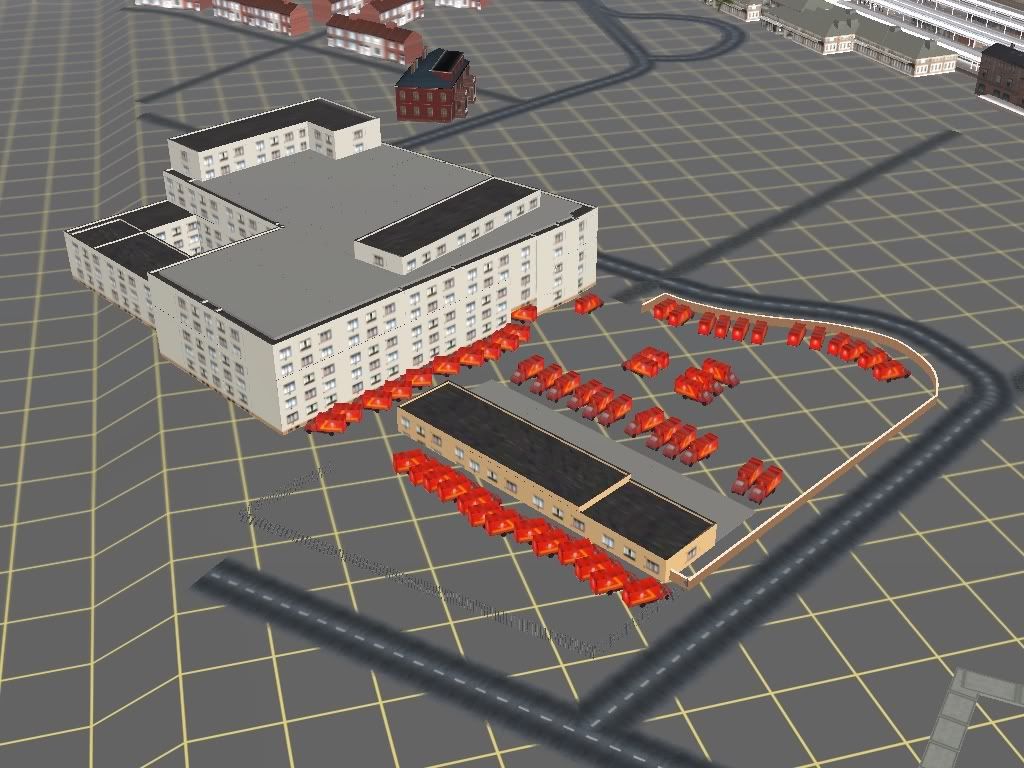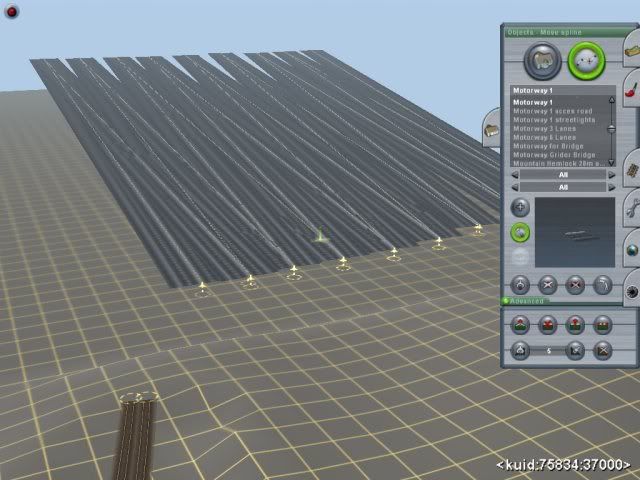Install the app
How to install the app on iOS
Follow along with the video below to see how to install our site as a web app on your home screen.
Note: This feature may not be available in some browsers.
You are using an out of date browser. It may not display this or other websites correctly.
You should upgrade or use an alternative browser.
You should upgrade or use an alternative browser.
Tips and Tricks-Surveyor
- Thread starter titaniclover
- Start date
If it's a fictional route I'm doing, I always lay the track first, but make sure it isn't a straight track by adding plenty of curves.
There is always a reason to have a curve in a railway, as it's more expensive than laying straight track, so on your layout you need to show a reason for doing this - a hill, hollow, water, houses, mines, forestry, factories and so on. Some ruthless railway builders ploughed through houses and such, but you can take a more sympathetic approach.
I would make sure not to lay any track at zero level. I would add a few gradients so that track can go over track and roads and water. Get some tunnels built and raise the land over them to suit. Rivers came first so get a river dug out. Roads came second and usually followed the rivers. Same with the railways. They can intertwine many times in the course of a route.
There is always a reason to have a curve in a railway, as it's more expensive than laying straight track, so on your layout you need to show a reason for doing this - a hill, hollow, water, houses, mines, forestry, factories and so on. Some ruthless railway builders ploughed through houses and such, but you can take a more sympathetic approach.
I would make sure not to lay any track at zero level. I would add a few gradients so that track can go over track and roads and water. Get some tunnels built and raise the land over them to suit. Rivers came first so get a river dug out. Roads came second and usually followed the rivers. Same with the railways. They can intertwine many times in the course of a route.
FlyingScottmond
Rural Haul layout-1%
Get smart!
When it comes to making your station and railyards, experiment with ideas for mobility. When using the terminus(from original trainz) lay double track most of the way but at the very end place a single track and get the other track joining on it so that there is a gap big enough for a train.Thats when you reverse down empty track and turntable.You already know how to do the rest.
When it comes to making your station and railyards, experiment with ideas for mobility. When using the terminus(from original trainz) lay double track most of the way but at the very end place a single track and get the other track joining on it so that there is a gap big enough for a train.Thats when you reverse down empty track and turntable.You already know how to do the rest.
SpeedyReidy
New member
Terrain Sculpting
I don't know if anyone else is aware of this but I was having trouble shaping a peice of terrain using the usual tools when I had an idea.
Basically, in order to get the shape I wanted:
First I laid a road from the point I wanted to start, (The bottom), to the point I wanted to finish. (the top)
Then I added spline points where I needed extra features, like hollows and mounds.
Next, using the spline height tool, I set the spline points to the heights I wanted.
Then I used the smooth spline tool to make the ground rise up to the road.
Move the road to the next section, re-adjust the spline heights if necessary and smooth.
Keep repeating until the hill or slope is as you want it.
Delete the road.
It's fiddly and time consuming but if you're after a particular shape or working to an OS map, it gets you there. Another way around it is to create the hill or slope in the usual way and then use this method to sculpt the shape you want.
Hope its helpful.
I don't know if anyone else is aware of this but I was having trouble shaping a peice of terrain using the usual tools when I had an idea.
Basically, in order to get the shape I wanted:
First I laid a road from the point I wanted to start, (The bottom), to the point I wanted to finish. (the top)
Then I added spline points where I needed extra features, like hollows and mounds.
Next, using the spline height tool, I set the spline points to the heights I wanted.
Then I used the smooth spline tool to make the ground rise up to the road.
Move the road to the next section, re-adjust the spline heights if necessary and smooth.
Keep repeating until the hill or slope is as you want it.
Delete the road.
It's fiddly and time consuming but if you're after a particular shape or working to an OS map, it gets you there. Another way around it is to create the hill or slope in the usual way and then use this method to sculpt the shape you want.
Hope its helpful.
I use roads to create rivers. Sink a path, road or motorway spline to the correct depth of the river bed and hit the smooth button.
If you want to apply a gradient to the river, then add weirs by using a few wall splines from bank to bank.
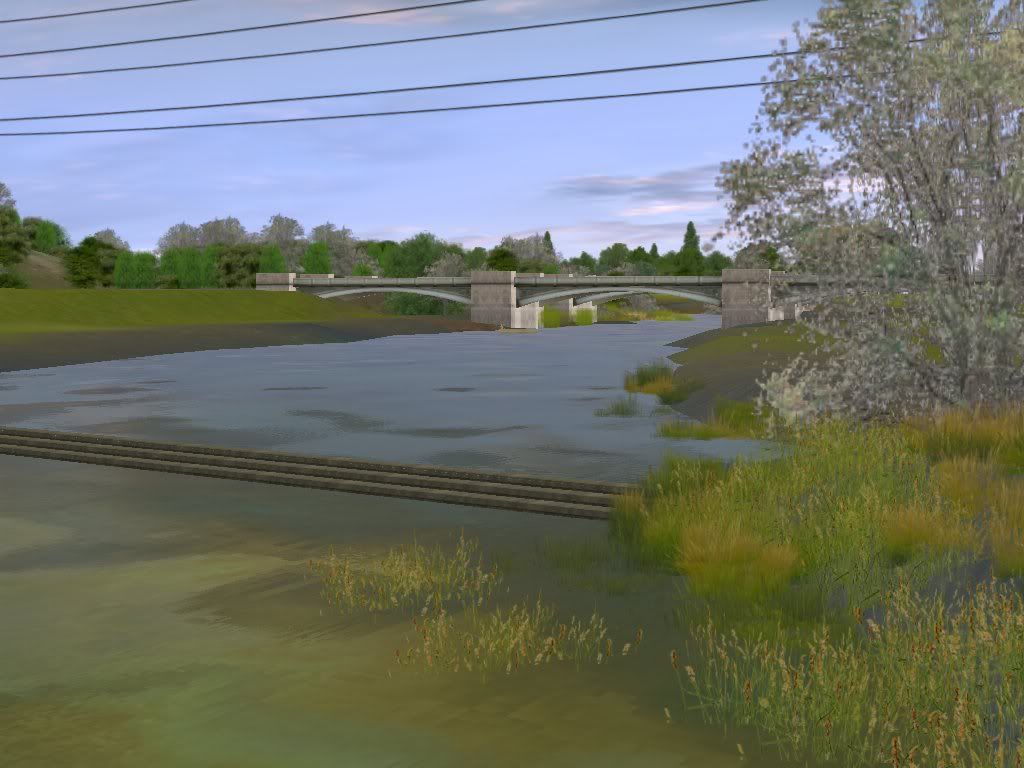

If you want them to be navigable though, you're going to have to put locks in.
If you want to apply a gradient to the river, then add weirs by using a few wall splines from bank to bank.
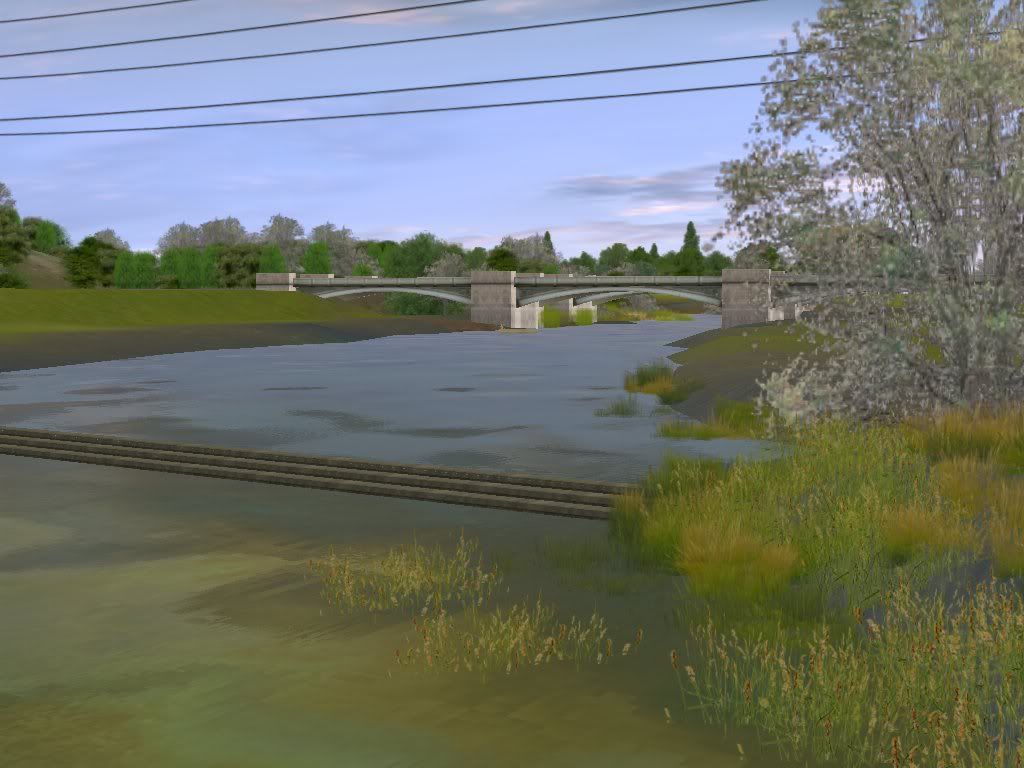

If you want them to be navigable though, you're going to have to put locks in.
Last edited:
jadebullet
might be back?
If you decide to create a snow scene that the landscape is entirely covered in snow, the alps series of snow that is built in works pretty well. Start off with the more cluttered, snow, such as the one with grass, and cover the entire baseboard. Then move to a whiter, more clean version and using gentle taps, paint it on in rotated splotches(use [ and ] keys). Continue on until you are between the pure white, and the greyer one. Gently blotch the greyer texture on, then cover the rest in a nice layer of white, this will create depth, texture, and shadowing to the ground.
Of course, since this is deep snow, you should sink everthing a little into the ground, maybe some grass for some texture.
Of course, since this is deep snow, you should sink everthing a little into the ground, maybe some grass for some texture.
titaniclover
TS2010EE SP3; Build 49933
Such a wealth of knowledge you are escafeld!
Thanks for so many tips.:wave:
Cheers,
Adam
Thanks for so many tips.:wave:
Cheers,
Adam
Similar threads
- Replies
- 10
- Views
- 2K
- Replies
- 12
- Views
- 5K
- Replies
- 5
- Views
- 2K
- Replies
- 2
- Views
- 821