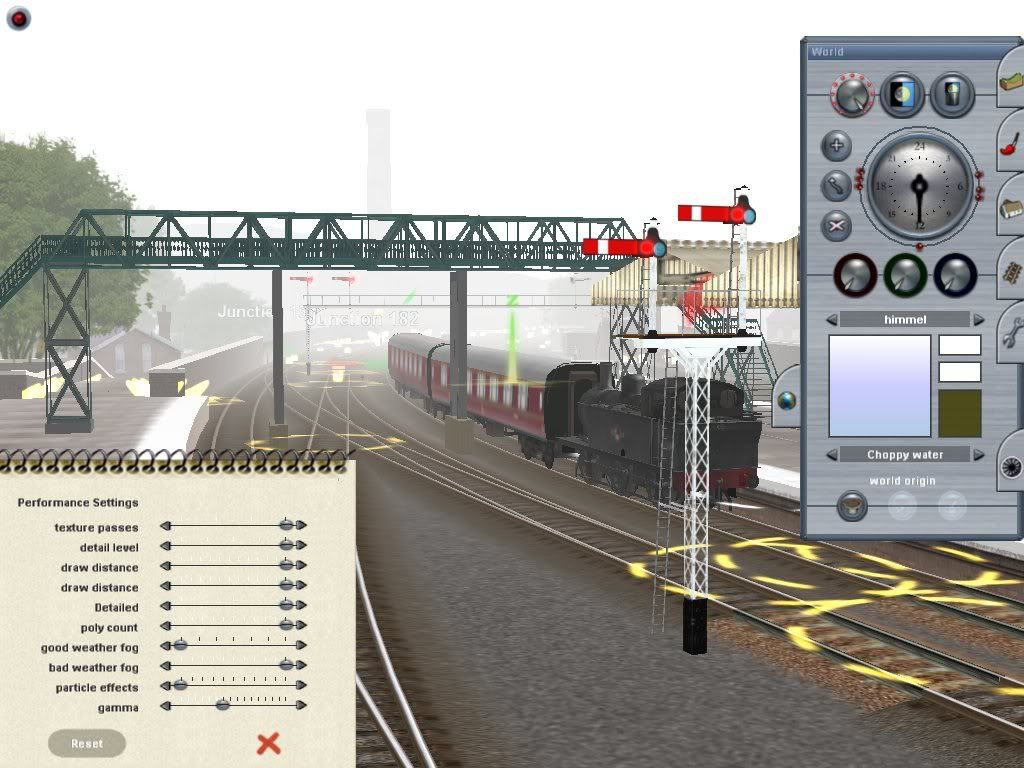Install the app
How to install the app on iOS
Follow along with the video below to see how to install our site as a web app on your home screen.
Note: This feature may not be available in some browsers.
You are using an out of date browser. It may not display this or other websites correctly.
You should upgrade or use an alternative browser.
You should upgrade or use an alternative browser.
Tips and Tricks-Surveyor
- Thread starter titaniclover
- Start date
A uniform hedge looks pretty unreal in the wild. When you lay the spline add several points at irregular intervals and also add two or more lengths in places to make the hedge thicker. Pull the spline points down to various heights and then it does look more natural.
This is Hedge 15, that's all I can remember of it.

This is Hedge 15, that's all I can remember of it.

Signal Sighting Boards
Signal Sighting Boards were used on UK railways where a signal was near a background of similar colour and this made the signal difficult to see for the driver.This can be done in Trainz by using 2 x "Sign Station" and pushing it into the bridge and then adjusting the height so that it appears behind the arm.This example is at Ais Gill in TC3.

Signal Sighting Boards were used on UK railways where a signal was near a background of similar colour and this made the signal difficult to see for the driver.This can be done in Trainz by using 2 x "Sign Station" and pushing it into the bridge and then adjusting the height so that it appears behind the arm.This example is at Ais Gill in TC3.

I posted on this thread about not attaching bridges to the track so that you don't have different sorts of track all over the place. Well I've just done it with AJS's Severn Bridge Tunnel.
For those of you familiar with the tunnel - Lay the tunnel. Lay one length of track and let it pass through the tunnel, or thereabouts. Add a spline point near both ends of the tunnel and straighten the track with the Straighten Track tool. Check the height of the tunnel at both ends and lift the track + 0.08m of either measurement and then position the track spline point over the tunnel's. Repeat with the second section.
Picture shows a before and after.

For those of you familiar with the tunnel - Lay the tunnel. Lay one length of track and let it pass through the tunnel, or thereabouts. Add a spline point near both ends of the tunnel and straighten the track with the Straighten Track tool. Check the height of the tunnel at both ends and lift the track + 0.08m of either measurement and then position the track spline point over the tunnel's. Repeat with the second section.
Picture shows a before and after.

greywolfretired
New member
tutorial
I did this year ago or so, thought it might help a lot of the beginners. Would someone be kind enough to open the link, make sure you click on show info or the printing will not show up in the slideshow.
Let me know if the link still works.http://www.flickr.com/photos/greywolfretired/sets/72057594137927080/show/
I did this year ago or so, thought it might help a lot of the beginners. Would someone be kind enough to open the link, make sure you click on show info or the printing will not show up in the slideshow.
Let me know if the link still works.http://www.flickr.com/photos/greywolfretired/sets/72057594137927080/show/
I did this year ago or so, thought it might help a lot of the beginners. Would someone be kind enough to open the link, make sure you click on show info or the printing will not show up in the slideshow.
Let me know if the link still works.http://www.flickr.com/photos/greywolfretired/sets/72057594137927080/show/
Hi greywolfretired,
Yep the link still works, although you have to use the pause button to be able to read all the text before the next pic comes up.
Cheers,
Bill69
greywolfretired
New member
Thanks Bill69
Have a great day
Have a great day
whenimeightyfour
New member
Hi Titaniclover, Read your tutorial and learnt a lot! I am new to this train hobby but loving it very much. Is there a tutorial like this to teach a new boy like me about getting things from the down load station to put in trs2006? i have read odd bits about it on the forum but none of it makes sense, perhaps it is me. But i and probably many others would welcome a clear concise tutorial like yours on the subject of downloading. Thanks for your help so far.
whenimeightyfour
rmr
whenimeightyfour
rmr
Non Working Track Objects
There may be situations in Trainz where you wish to install a Trackside Object but not have it working.The classic case is a Fixed Distant which was a signal where the arm was fixed and it simply gave an instruction to the driver to slow down expecting to find a Stop signal ahead.Its easily done by attaching the signal to a piece of Invisible Track (set to the same height as the real track) and moving the IT next to the real track while pressing the Shift key to make sure the tracks don't join.Then place an Invisible Speedboard on the track to roughly half the train speed.A refinement of this technique is to e.g place a disc signal on a gantry by raising the IT to the height of the gantry.

There may be situations in Trainz where you wish to install a Trackside Object but not have it working.The classic case is a Fixed Distant which was a signal where the arm was fixed and it simply gave an instruction to the driver to slow down expecting to find a Stop signal ahead.Its easily done by attaching the signal to a piece of Invisible Track (set to the same height as the real track) and moving the IT next to the real track while pressing the Shift key to make sure the tracks don't join.Then place an Invisible Speedboard on the track to roughly half the train speed.A refinement of this technique is to e.g place a disc signal on a gantry by raising the IT to the height of the gantry.

American_Connections
AC MonkeyWrench Models
Never say Never
I come here to look for an answer to how to make an asset rotate heading pertinent to it's direction of travel, and I am amazed! I know I said I would never post here anain because so many people gave me sh_t about asking question here, and NOW, all I see is questions! Why ya'll made war with me for this before, made me look bad cause it got up my temper o ). So is there a way to get a vehicle to swing during travel?
o ). So is there a way to get a vehicle to swing during travel?
I come here to look for an answer to how to make an asset rotate heading pertinent to it's direction of travel, and I am amazed! I know I said I would never post here anain because so many people gave me sh_t about asking question here, and NOW, all I see is questions! Why ya'll made war with me for this before, made me look bad cause it got up my temper
Last edited:
...and NOW, all I see is questions!
I don't know how you come to that conclusion, "all you see is questions." Please ask your current question in a new thread and it will get answered. You see, most of the people come to this thread to post good ideas and the other people come to look at the good ideas and not to post questions. This isn't a questioning thread, just a thread to post good ideas. If you get your question answered post the answer as a good idea, OK :wave:
Dave
American_Connections
AC MonkeyWrench Models
Exactly as I said!
It's a bit stupid to answer questions in another post than where it is asked don't ya think! Ok, I gone!:n:...This isn't a questioning thread...
Dave
Last edited:
You may wish to change just some of the track on your layout, rather than all. Well there's no need to rip it out as there is an easier option. Here I have well worn track and wish to change the siding to rusty.
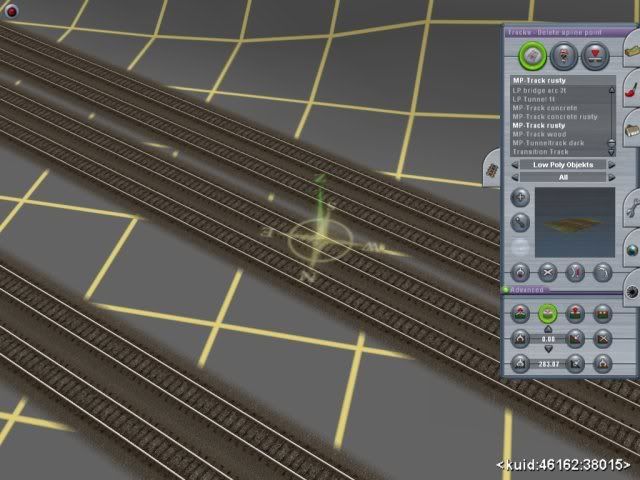
Add two spline points
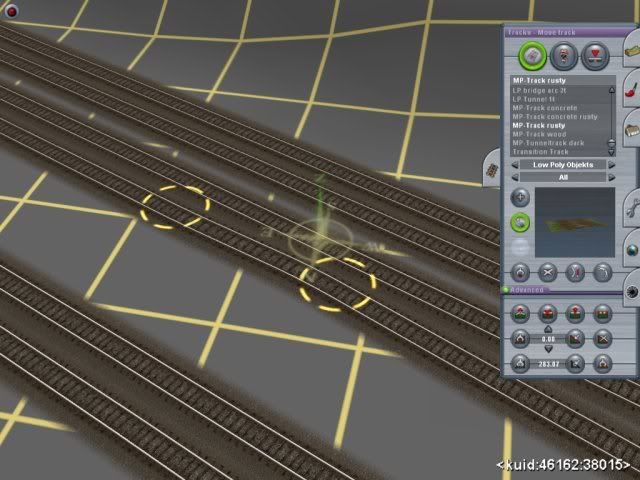
delete the centre portion
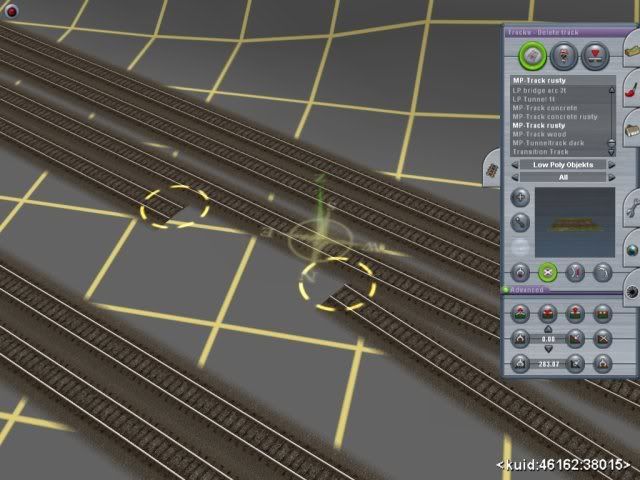
insert a piece of the desired track

delete one spline point

and then the other...
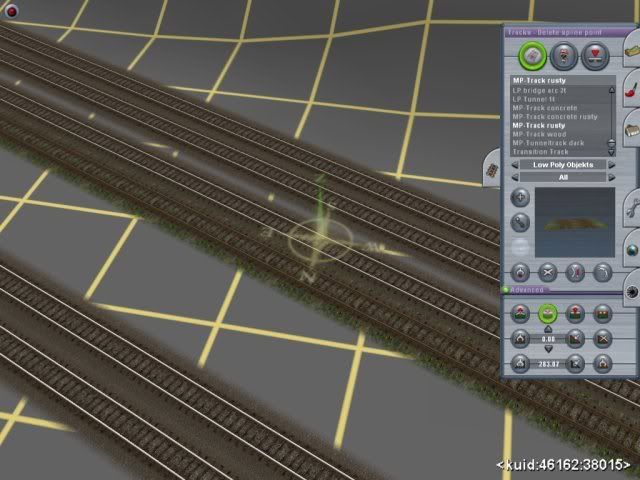
...which changes the old length of track to the new. Do this to all in turn.
Dave
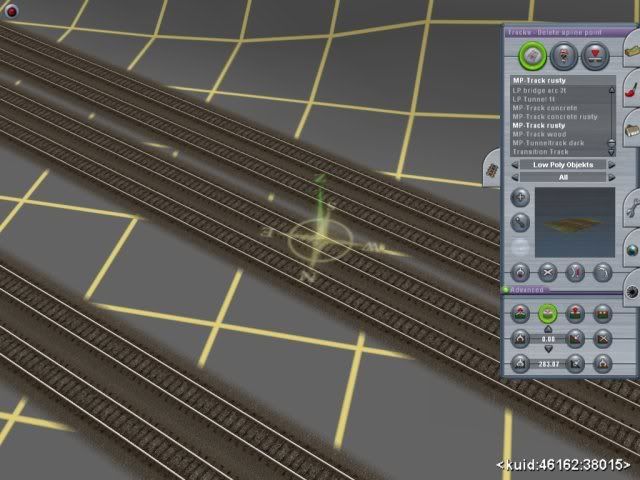
Add two spline points
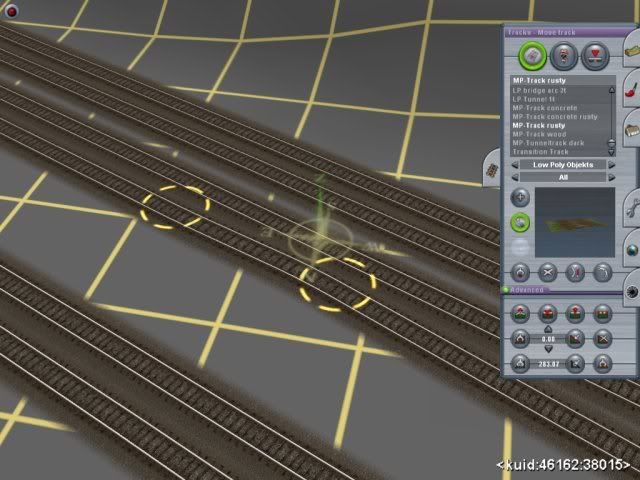
delete the centre portion
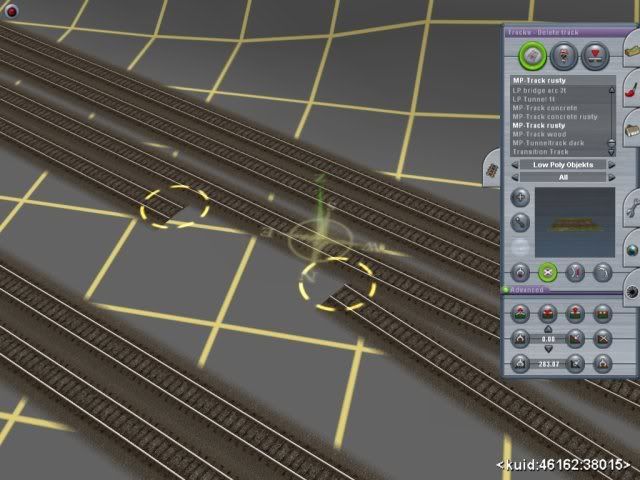
insert a piece of the desired track

delete one spline point

and then the other...
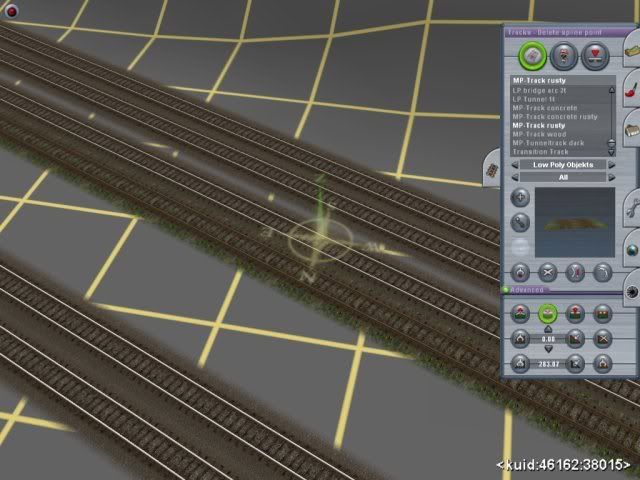
...which changes the old length of track to the new. Do this to all in turn.
Dave
When you're copying and pasting trees/shrubs/grass to an off-square boundary, overlap the boundary by the amount missing from the previous paste.
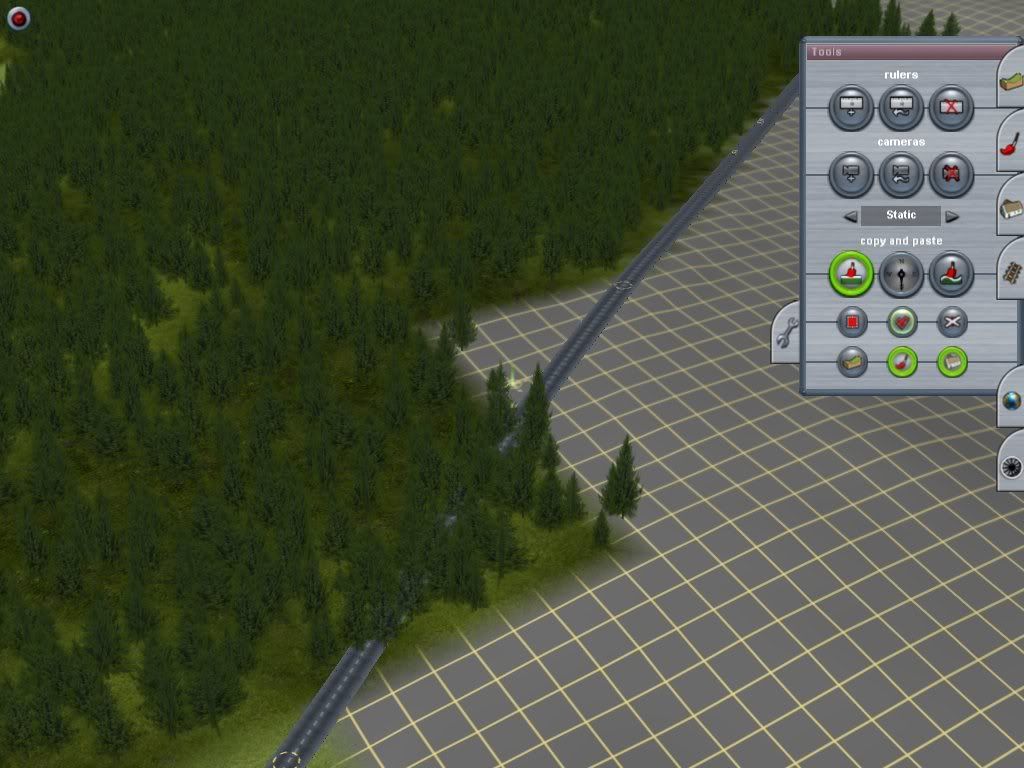
All you have to do now is move all those overlapping trees/shrubs/grass to the empty space and add the missing texture.

Oh and remember this. If you wish to delete loads of trees, shrubs, or grass - just copy a few blanks squares and paste them over the unwanted content.
Dave
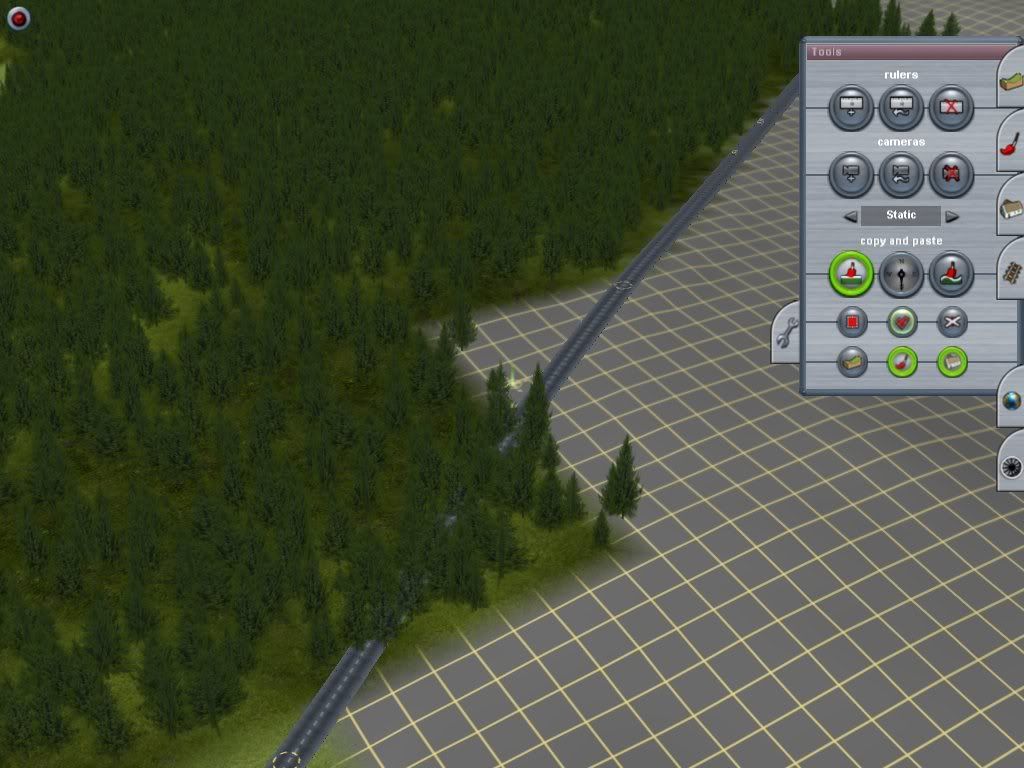
All you have to do now is move all those overlapping trees/shrubs/grass to the empty space and add the missing texture.

Oh and remember this. If you wish to delete loads of trees, shrubs, or grass - just copy a few blanks squares and paste them over the unwanted content.
Dave
Last edited:
Clutter
Although real UK signalboxes were (usually) spotlessly tidy inside, outside they were usually surrounded by a cluster of small buildings and junk.At Durranhill in TC3 I have added (left to right) LMS Lamp Hut, Platelayers Shed (brick), Dustbins, and Small Coal Bunker.Point Connecting Rods by Natvander and Steldraht (Signal Wire) complete the scene..

Although real UK signalboxes were (usually) spotlessly tidy inside, outside they were usually surrounded by a cluster of small buildings and junk.At Durranhill in TC3 I have added (left to right) LMS Lamp Hut, Platelayers Shed (brick), Dustbins, and Small Coal Bunker.Point Connecting Rods by Natvander and Steldraht (Signal Wire) complete the scene..

in laying new new track over undulating ground in a programmed layout eg. wadadaville trains 2006 and without possibly using the topography tools is there some way of levelling track, so as to take out rises and falls,
graham sheehan
You could set the spline points to suitable heights, for instance and use the smoothing tool to raise or lower the ground below the track.
Similar threads
- Replies
- 10
- Views
- 2K
- Replies
- 12
- Views
- 5K
- Replies
- 5
- Views
- 2K
- Replies
- 2
- Views
- 821