One (1)... so far.Well, I dont know if I could give out the secret on how to make these awesome switches...then EVERYONE would have them...
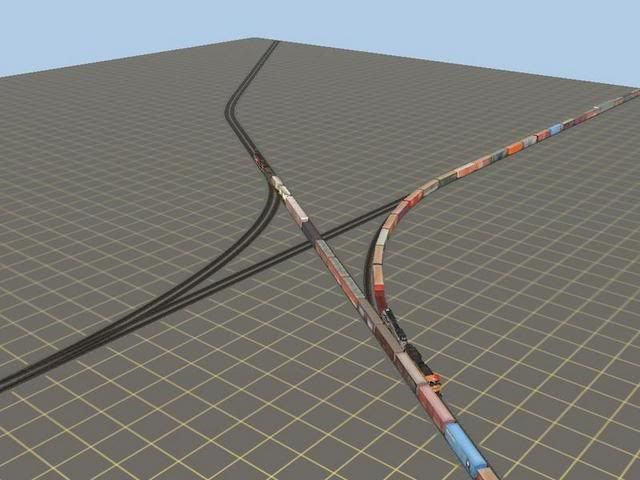
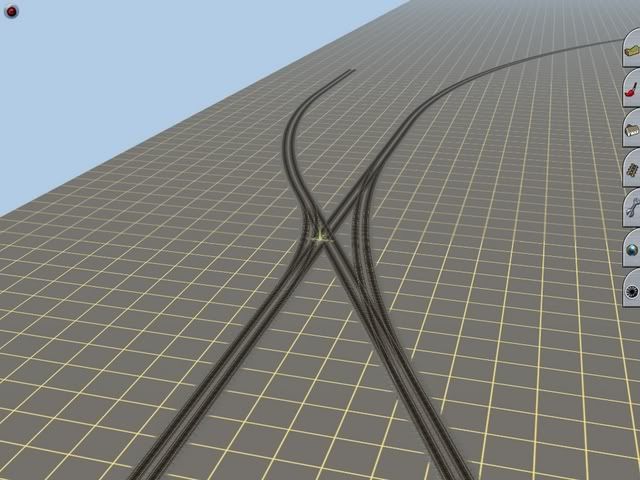
if I see 5 people wanting to know, I will make a video on how to make 'em.
~Sfrr
Install the app
How to install the app on iOS
Follow along with the video below to see how to install our site as a web app on your home screen.
Note: This feature may not be available in some browsers.
You are using an out of date browser. It may not display this or other websites correctly.
You should upgrade or use an alternative browser.
You should upgrade or use an alternative browser.
Tips and Tricks-Surveyor
- Thread starter titaniclover
- Start date
WileeCoyote
Eatibus Almost Anythingus
And now three
WileeCoyote
WileeCoyote
For the single track example, I think it would be better if the two curve tracks were placed in the same direction as the two straight ones. Visually it doesn't matter nor driving under manual control but the AI works much better if sequential track is placed in the same direction. There are times and places where this is not possible but you should try to follow this practice as much as possible.here it is, making one about awesome curves later
As for the double track, it is recommended that you use instead two single tracks, each one placed in the main direction of the trains, depending on if you use right or left hand drive. Then the same advise as above for the curved tracks.
Now all you need are some switches and signals.
In order to make route building easier, I've disabled must built-in objects, only leaving those I actually use visible in Surveyor. Hurray for TrainzObjectz. 
Now when looking for objects to place, I don't have to scroll through a lot of things I'm not interested in.
Of course it helps that I've already created many of the things I want and need.
After having downloaded many objects when I first started with Trainz, I now find I really only use a few of them so the rest are also disabled to get them out of view. I'll probably eventually remove them to actually lighten the load on my system.
Now when looking for objects to place, I don't have to scroll through a lot of things I'm not interested in.
Of course it helps that I've already created many of the things I want and need.
After having downloaded many objects when I first started with Trainz, I now find I really only use a few of them so the rest are also disabled to get them out of view. I'll probably eventually remove them to actually lighten the load on my system.
American_Connections
AC MonkeyWrench Models
Good advise
OK, I deleted what I could see by name, but was only a few of what Auran isn't seeing. I am very new at the download station, ect; I could not access anything for the first three years I had program and just did what was default. tell me how to do what you said, step by step, please.If you delete the missing kuids from the config file for the route it will get rid of the black screen message. This is because when the route is loaded, TRS will only attempt to load the kuids that are listed in the route's config file. If you remove the missing kuids from the config, TRS will no longer look for them.
American_Connections
AC MonkeyWrench Models
uncouple
Here is another problem, even it is listed in session commands, I do not get uncouple command for the drivers, whats with this?
Here is another problem, even it is listed in session commands, I do not get uncouple command for the drivers, whats with this?
American_Connections
AC MonkeyWrench Models
High-Five to the leader!
Man, I got to pat ya on the back! I do not know what really happened, but I went through files and through sesson delete command, and guess what, I got my old senario back! Now I just have to redo all trains and driver commands. Problem is, I start a new senario, and I do not remember all I had. but, I will make it better and when I get it to workin, I will upload it as I wanted to do when I lost all of it before! Thanks dude!If you delete the missing kuids from the config file for the route it will get rid of the black screen message. This is because when the route is loaded, TRS will only attempt to load the kuids that are listed in the route's config file. If you remove the missing kuids from the config, TRS will no longer look for them.
Similar threads
- Replies
- 10
- Views
- 2K
- Replies
- 11
- Views
- 5K
- Replies
- 5
- Views
- 1K
- Replies
- 2
- Views
- 767
