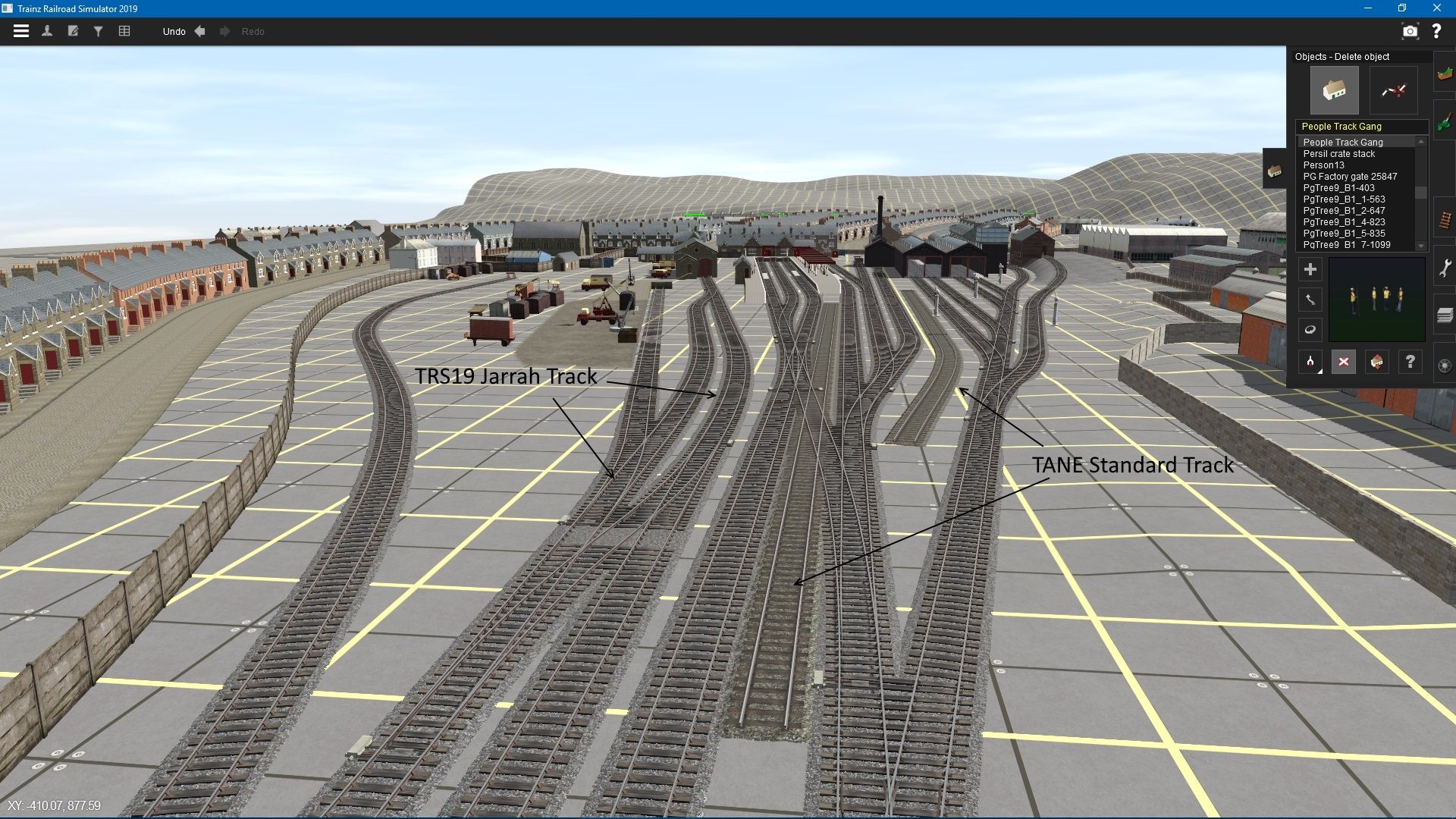JerseySeven
New member
Understandably, this is still beta, and overall I like the new graphics very much, but, goodness, the shimmering is distracting. I'm at 2560x1440 with 4x antialiasing in the Trainz settings, everything ultra, with 16x anisotropic filtering and an additional 4x AA + 4x supersample in my nvidia control panel and I can't stop the scenery from shimmering. I've tried both clamping and allowing negative bias and nothing helps.
Overall, great job, so don't take this negatively, just a comment for consideration.
Overall, great job, so don't take this negatively, just a comment for consideration.