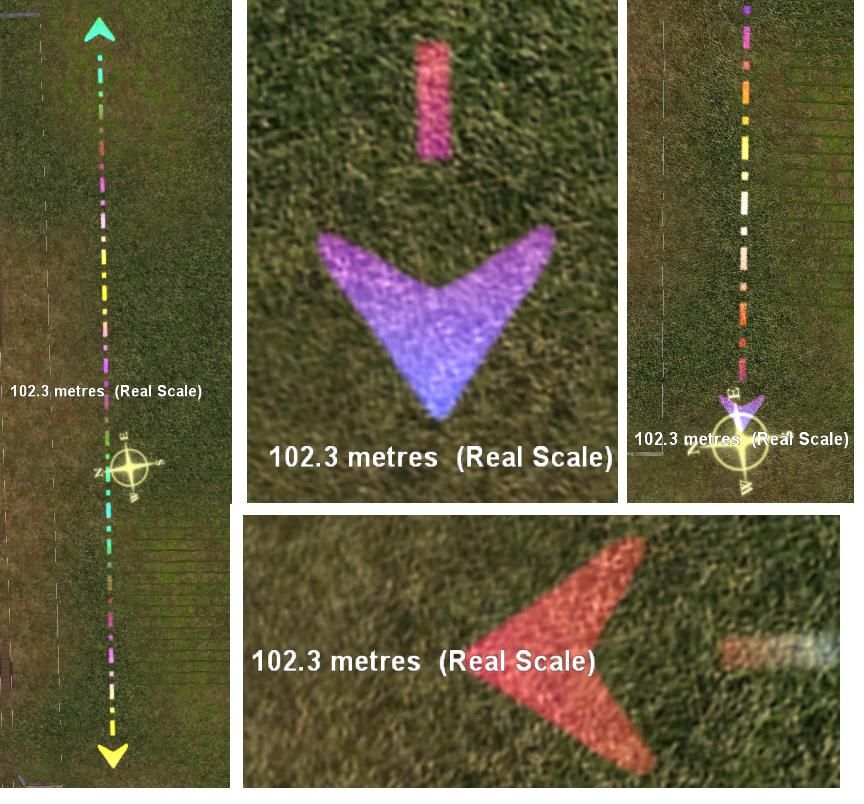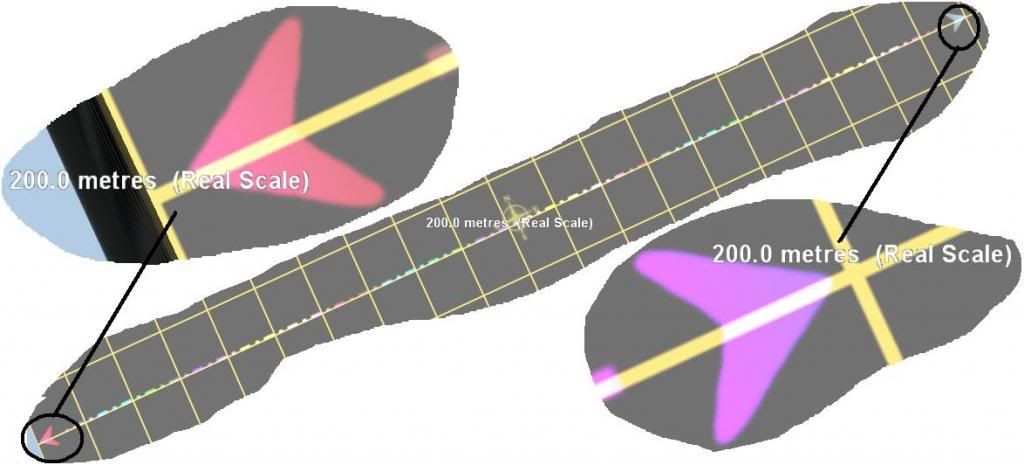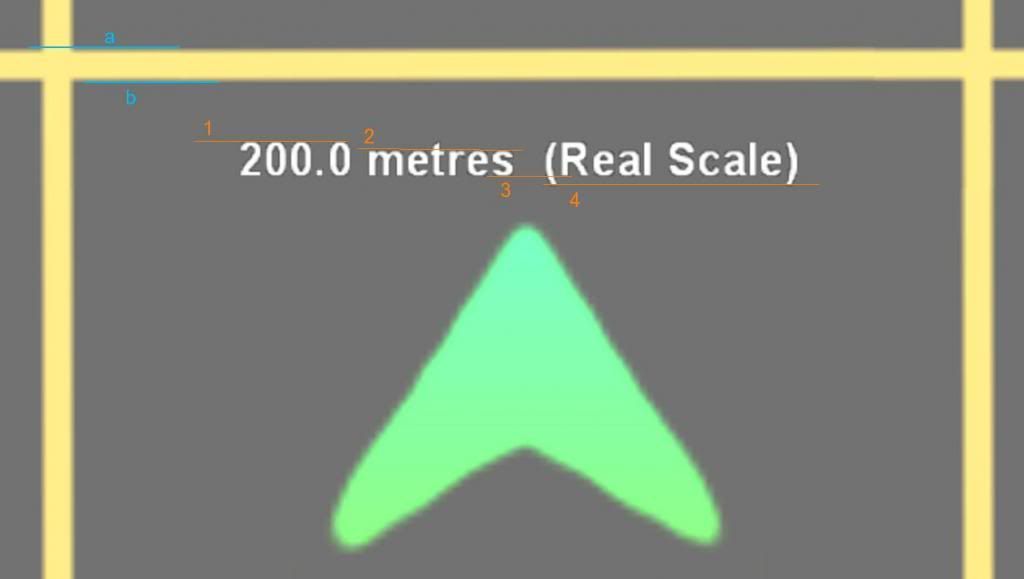ArthurDaniels
New member
After a hiatus of several years, I have returned to Trainz via Trainz 12. I am a model railroader with an HO 12' by 22' garage layout that will always be a work in progress (trackwork is essentially complete, but little scenery is in place). I am utilizing the "HO Scale" in Surveyor to replicate my layout in Trainz. Thus far, I have completed the trackwork and I am now searching through the Objects and Tracks assets groups to find items such as roads, grade crossings, buildings, etc. of a suitable size to add to my virtual layout. Following are several observations from my efforts thus far:
1. "Scale" track is over sized, whether I am designing in HO Scale or 1:1 Scale. I have checked track gauge by using Rulers to measure track width. Standard American track gauge is 4 feet 8.5 inches. I selected "1 Track US Wood" from the Track list and used the Ruler to measure the gauge on my HO Virtual layout. The Ruler resolves to 0.1 ft increments, so the measurement process is not perfect. However, the gauge of the virtual track measures slightly greater that 0.1 foot, which at a 1:87 up-scaling, would convert to greater than 8.7 Feet. I also selected the same track style in "Real 1:1 Scale" and used the same technique to measure the track width. The result stated on the Ruler is 6.1 feet. So, it appears that track is over-sized in both scales.
2. When working in HO Scale, I used the Rulers to define the length and width of my overall layout space and to locate certain features, such as curve radii, starting and ending points of various track segments, etc. As an alternative, I set up a new route in Surveyor and used a 1:87 ratio to convert the 22 foot length of my HO layout to 1914 "real-scale" length. I then used the Ruler to plot 1914 feet on the real-scale grid. I expected the actual length on the real-scale version to match the actual length on the HO scale version (as observed by looking at the number of grid sections covered by the two ruler segments). However, to my surprise, I observed that 1914 feet plotted in real scale is considerably longer than 22 feet plotted in HO Scale.
In conclusion, it appears to me that neither scale is accurate in Trainz and that the degree of inaccuracy is not trivial. I am interested in what other people have observed with regard to scale and comments about my measurement process and its accuracy.
1. "Scale" track is over sized, whether I am designing in HO Scale or 1:1 Scale. I have checked track gauge by using Rulers to measure track width. Standard American track gauge is 4 feet 8.5 inches. I selected "1 Track US Wood" from the Track list and used the Ruler to measure the gauge on my HO Virtual layout. The Ruler resolves to 0.1 ft increments, so the measurement process is not perfect. However, the gauge of the virtual track measures slightly greater that 0.1 foot, which at a 1:87 up-scaling, would convert to greater than 8.7 Feet. I also selected the same track style in "Real 1:1 Scale" and used the same technique to measure the track width. The result stated on the Ruler is 6.1 feet. So, it appears that track is over-sized in both scales.
2. When working in HO Scale, I used the Rulers to define the length and width of my overall layout space and to locate certain features, such as curve radii, starting and ending points of various track segments, etc. As an alternative, I set up a new route in Surveyor and used a 1:87 ratio to convert the 22 foot length of my HO layout to 1914 "real-scale" length. I then used the Ruler to plot 1914 feet on the real-scale grid. I expected the actual length on the real-scale version to match the actual length on the HO scale version (as observed by looking at the number of grid sections covered by the two ruler segments). However, to my surprise, I observed that 1914 feet plotted in real scale is considerably longer than 22 feet plotted in HO Scale.
In conclusion, it appears to me that neither scale is accurate in Trainz and that the degree of inaccuracy is not trivial. I am interested in what other people have observed with regard to scale and comments about my measurement process and its accuracy.
Last edited: