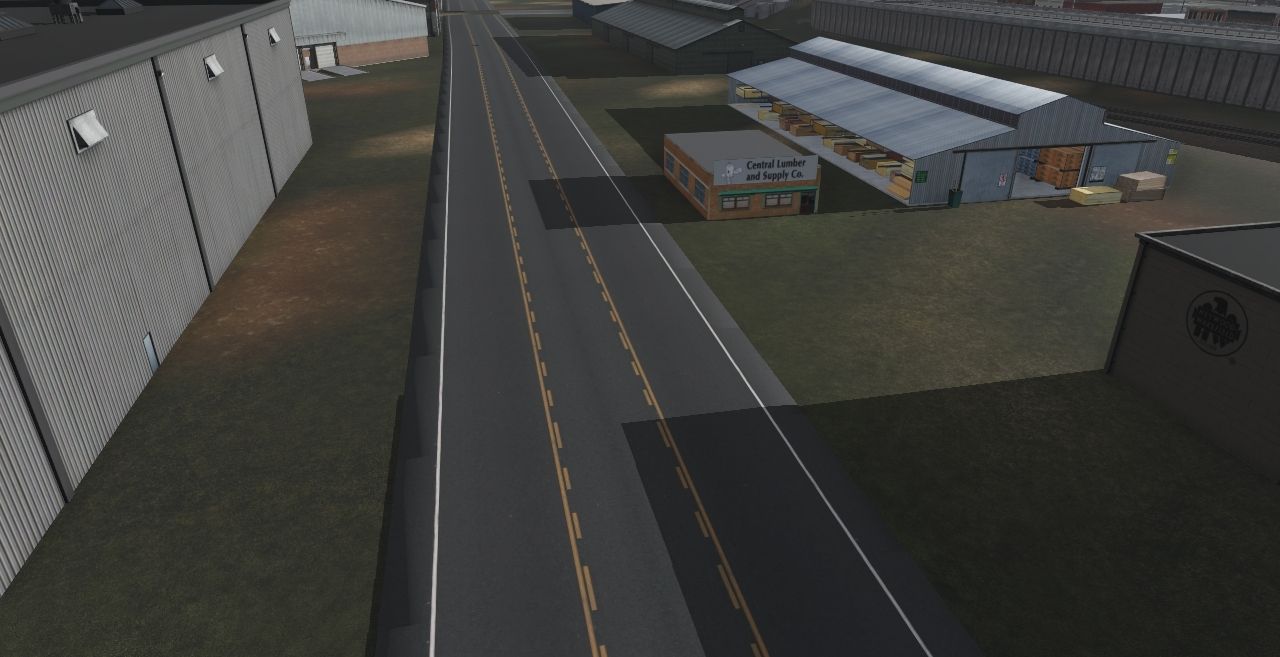I've used the JR Road Markings (which come with the prefix JR RM as I recall). Typical US Modern highway lanes are 14 to 16 feet, which corresponds pretty close to the 5 meter grid lines (16.4 feet to be exact, but close enough for me). For the typical 'one lane of travel in each direction with a center turn lane'":
Lay one solid white line on one grid line, the yellow 'broken L' on the next, the yellow 'broken R' on the next and another white line on the next. You will need your grid spacing to be 5 meters---not 10--- if you want this arrangement to 'paint' correctly when you choose the asplalt texture of your liking. Works pretty well for me. Just enough asphalt 'spills' from the last grid lines to decently represent a paved shoulder and a transition to grass, dirt, gravel, etc. You can also lay a sidewalk along the white line for a more urban setting.
Note this works great with straight roads aligned perfectly east/west or north/south along the grid lines. Curves and diagonal roads are 'meh'...ok I guess, but it works a lot better if you can find a way to use it for straight roads. The lines still work fine in curves and diagonal angles, but the painting tends to be a bit more 'messy;. Modern highway design, which this represents, tends to produce roads that are straighter than older designs anyway, but clearly you can't make every road straight as an arrow.