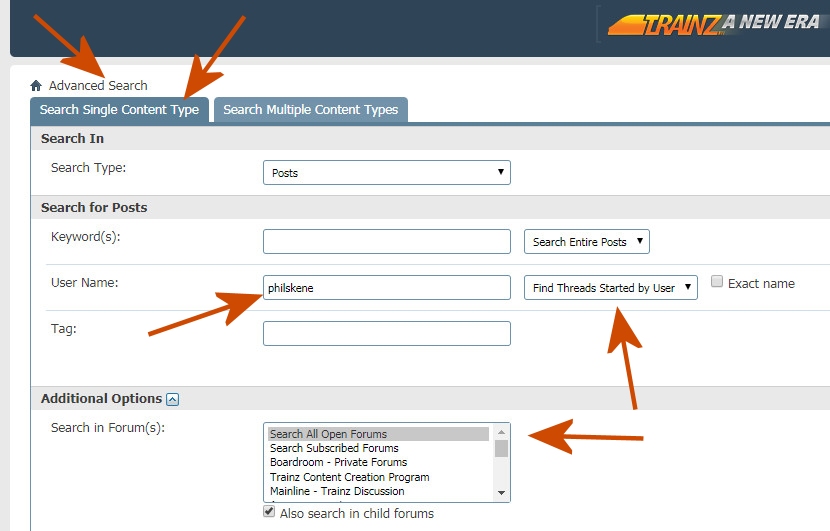Hello Everyone,
I am new to this forum and really getting into the actual operation of running session of on Trainz. I currently have Trainz 19 premium and was looking for some suggestions on where to find some good routes with sessions to play while I am stuck home during this crazy time. I have a the model railroads add on and a few other payware routes but I was hoping to find some more for free on the DLS or somewhere else on the internet.
If I had a pick I would love something with Steam, anything from the north East/ New England area of the united states or anything based on a tourist operation.
If anyone has any suggestions or recommendations that they can share would be greatly appreciated.
I am new to this forum and really getting into the actual operation of running session of on Trainz. I currently have Trainz 19 premium and was looking for some suggestions on where to find some good routes with sessions to play while I am stuck home during this crazy time. I have a the model railroads add on and a few other payware routes but I was hoping to find some more for free on the DLS or somewhere else on the internet.
If I had a pick I would love something with Steam, anything from the north East/ New England area of the united states or anything based on a tourist operation.
If anyone has any suggestions or recommendations that they can share would be greatly appreciated.