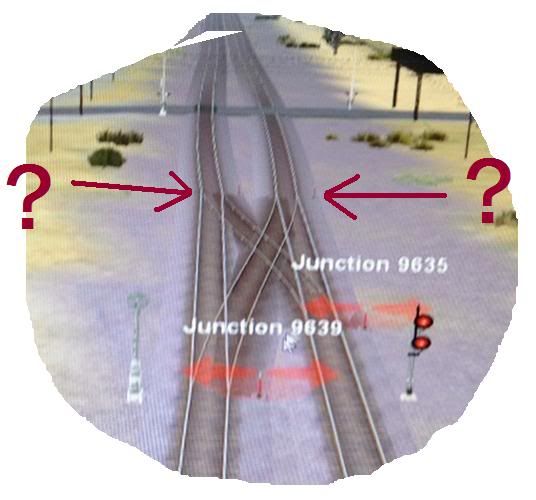houdini382
New member
Hello Folks, Houdini382 here.
I just spent several hours creating what I call an endless game, a route with a set of industries that supply to each other. This will allow me to drive some trains back and forth, delivering cargo and keeping all industries happy. After some time having fun, I save my game and retake it the next day.
For this, I took the Mojave route and added some industries to it, along with railways and junctions. Now, my junctions are set correctly on my surveyor mode and they also start working fine when starting in driver mode, meaning that I have my default lever and my green / red arrow on it, as shown on this picture:

Now, after playing for a while, it was time to save my game. When reloading the game, I sent one of my trains to a stations using the "Drive to..." command. This time I got an error stating that the junctions could not be switched, when running my route in free view mode I found this:

How come a fully working junction is now showing two red arrows and is "not operational" after loading my saved game?
I wanted to make sure this was not a repost and looked around on the forum and what I found was similar problems that were fixed by either moving the lever, the junction, or even erasing the track and rebuilding it again. In other words, they were not working right from the surveyor. But these junctions were working fine on surveyor, they worked fine on my first drive, but they stop working after reloading a game.
I have to state that this is not the only corrupted junction, there were another 10 or 12 more distributed along the route. Also, if you start a new game, they will be back to normal, also, if you go and try to see what happened in surveyor mode, they look fully operational as well.
I also tried to move it around, move the lever, etc. When resuming a saved game, and randomly, they get corrupted again, maybe the sames, maybe new ones.
Did anybody experience this problem before? Is this some kind of glitch.
Thanks for your help!!
Houd.
I just spent several hours creating what I call an endless game, a route with a set of industries that supply to each other. This will allow me to drive some trains back and forth, delivering cargo and keeping all industries happy. After some time having fun, I save my game and retake it the next day.
For this, I took the Mojave route and added some industries to it, along with railways and junctions. Now, my junctions are set correctly on my surveyor mode and they also start working fine when starting in driver mode, meaning that I have my default lever and my green / red arrow on it, as shown on this picture:

Now, after playing for a while, it was time to save my game. When reloading the game, I sent one of my trains to a stations using the "Drive to..." command. This time I got an error stating that the junctions could not be switched, when running my route in free view mode I found this:

How come a fully working junction is now showing two red arrows and is "not operational" after loading my saved game?
I wanted to make sure this was not a repost and looked around on the forum and what I found was similar problems that were fixed by either moving the lever, the junction, or even erasing the track and rebuilding it again. In other words, they were not working right from the surveyor. But these junctions were working fine on surveyor, they worked fine on my first drive, but they stop working after reloading a game.
I have to state that this is not the only corrupted junction, there were another 10 or 12 more distributed along the route. Also, if you start a new game, they will be back to normal, also, if you go and try to see what happened in surveyor mode, they look fully operational as well.
I also tried to move it around, move the lever, etc. When resuming a saved game, and randomly, they get corrupted again, maybe the sames, maybe new ones.
Did anybody experience this problem before? Is this some kind of glitch.
Thanks for your help!!
Houd.