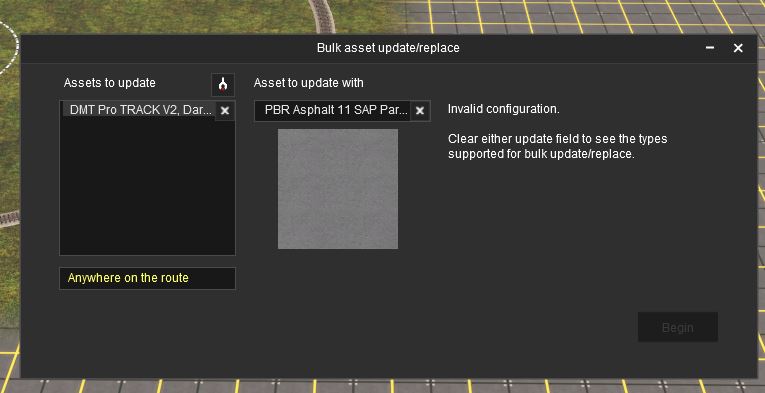southpaw_la
New member
After downloading the latest update for Trainz 2019 Build 116678 I noticed that in the paint section that the Fill button is not there.
Anyone else have this issue?
Is there a fix?
Anyone else have this issue?
Is there a fix?