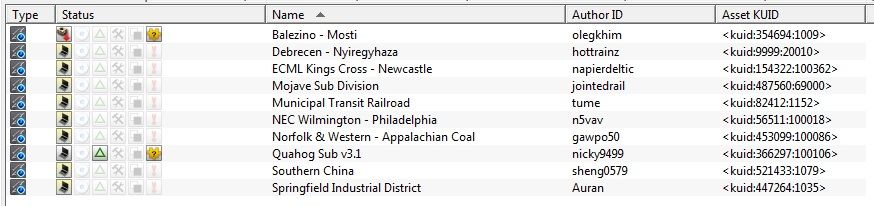Hi guys,
This is regarding a base install of TS12 where the only installed custom content is a route I'm working on. Initially I tried to run the route right out of the CDP to see just how many things will be missing using just built-in assets. But the route didn't show up and I assumed it was because too many things were missing. I've since downloaded its DLS dependencies but still the route won't show up. I've tried updating about 1200+ assets using the internal updater but still it doesn't show up.
Of course it has been committed.
Of coure I have tried (repeatedly) clicking the little yellow star. In fact, irregardless of whether or not the "favorite" button is activated, only the "favorited" routes show up. IIRC, there are many many more "white" routes built into TS12 and I'm not seeing any of them.
What's going on?
Regards,
Nicholas
This is regarding a base install of TS12 where the only installed custom content is a route I'm working on. Initially I tried to run the route right out of the CDP to see just how many things will be missing using just built-in assets. But the route didn't show up and I assumed it was because too many things were missing. I've since downloaded its DLS dependencies but still the route won't show up. I've tried updating about 1200+ assets using the internal updater but still it doesn't show up.
Of course it has been committed.
Of coure I have tried (repeatedly) clicking the little yellow star. In fact, irregardless of whether or not the "favorite" button is activated, only the "favorited" routes show up. IIRC, there are many many more "white" routes built into TS12 and I'm not seeing any of them.
What's going on?
Regards,
Nicholas