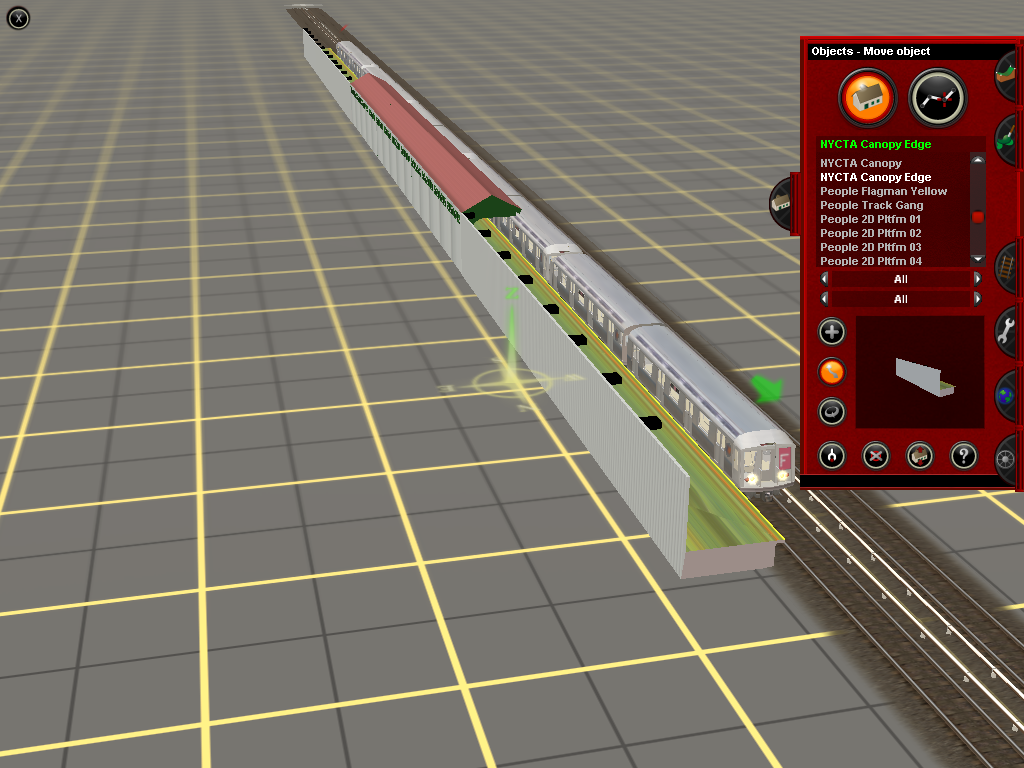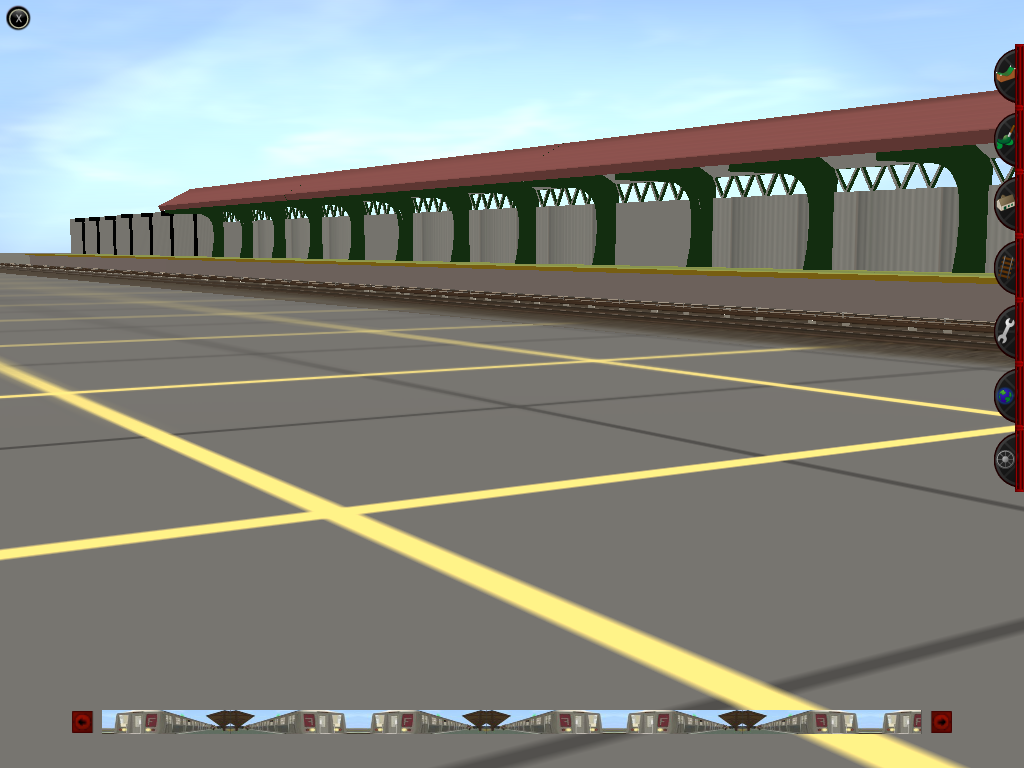To do the config just go to file- new in CMP, thne paste all the files in there from the one I've given you EXCEPT the config file. Open the config file it gives you and copy an dpaste all the extra things that is in my config file (not the KUID otherwise it'll show up as mine.
To get it to the right size just keep increasing the size and re-exporting until it shows up as a size your happy with in-game. I'd start of by doubling the size and seeing how that looks, maybe doubling it again, and then increase it by small amounts until your happy.
Regards,
Phil
To get it to the right size just keep increasing the size and re-exporting until it shows up as a size your happy with in-game. I'd start of by doubling the size and seeing how that looks, maybe doubling it again, and then increase it by small amounts until your happy.
Regards,
Phil