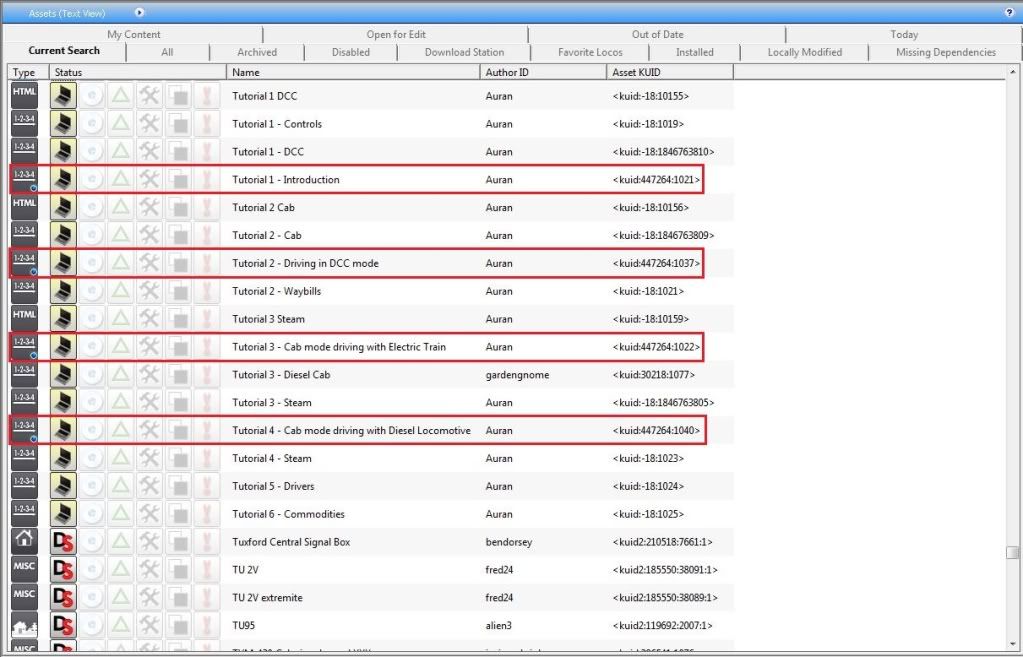Hi.
I just bought Trainz 2010 Engineers Edition (Digital Download). It's a great game/simulation. I'm having a bit of fun learning as I go. Tutorials would be handy, especially in CAB Mode.
In the manual it says:
How do I find them? Do I need to download them and add them myself?
Thanks in advance.
Mark
I just bought Trainz 2010 Engineers Edition (Digital Download). It's a great game/simulation. I'm having a bit of fun learning as I go. Tutorials would be handy, especially in CAB Mode.
In the manual it says:
When I click on the Tutorials box in the main menu, it opens, but it is empty. There are no tutorials in there.4 - TUTORIALS
In TS2010 we have added a separate module for Tutorials.
This module features 4 introductory tutorials, each focused
on a different aspect of train operation in the Driver system.
The 4 tutorials in order are:
Tutorial 1 – Basic DCC Controls
Tutorial 2 – Advanced DCC Controls
Tutorial 3 – Basic CAB Controls
Tutorial 4 – Advance CAB Controls
How do I find them? Do I need to download them and add them myself?
Thanks in advance.
Mark