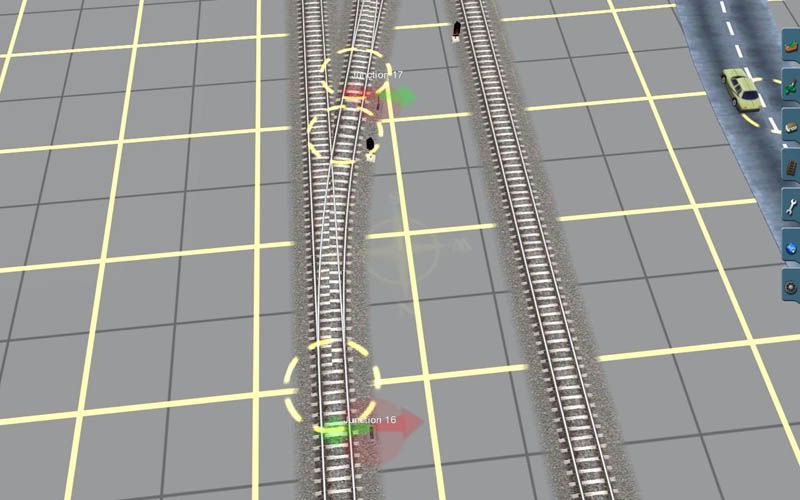Just starting out by testing the many features on a small 'station to station' route..
I can send an engine from station A to couple with a carriage a station B no problem...
But when it has to return to station A I get 'no path to selected destination', message...
Any help gratefully received..
Using 2010..
I can send an engine from station A to couple with a carriage a station B no problem...
But when it has to return to station A I get 'no path to selected destination', message...
Any help gratefully received..
Using 2010..