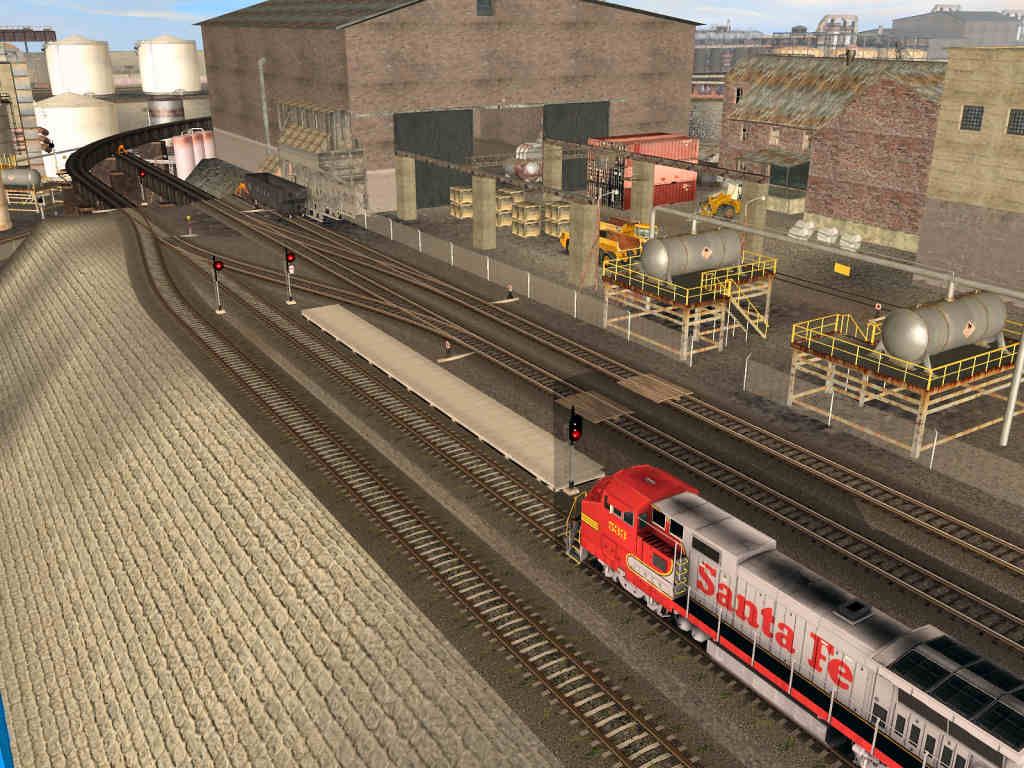I have a route that I am working on for my own fun. However, trying to get AI trains to run seems to be a lesson in futility. I have a portal on each end. I have two stations that I want the AI to stop at, load and unload passengers and move on. Here's a basic schematic:
Portal 1-------------Station 1--------------Station 2----------------Portal 2.
Portal 1 is set to produce trains, specifically one consist, Engine and Passenger coaches. Portal 2 is ready to consume trains. I tried "Navigate to Station 1, load, Navigate to Station 2, load, Navigate to Portal 2. The error says "No path to selected destination." I get the same error when I put TrackMarks at station 1 and 2; and using "Navigate to Trackmarks." I have track signs positioned along the path needed. I have no idea what I am doing wrong. Turnouts are all pre-set to clear the path for the AI trains.
What am I missing? I have searched for posts on the subject, but can't find the help I need. I appreciate someone pointing me to the right "path" to getting this AI train to work.
to getting this AI train to work.
Portal 1-------------Station 1--------------Station 2----------------Portal 2.
Portal 1 is set to produce trains, specifically one consist, Engine and Passenger coaches. Portal 2 is ready to consume trains. I tried "Navigate to Station 1, load, Navigate to Station 2, load, Navigate to Portal 2. The error says "No path to selected destination." I get the same error when I put TrackMarks at station 1 and 2; and using "Navigate to Trackmarks." I have track signs positioned along the path needed. I have no idea what I am doing wrong. Turnouts are all pre-set to clear the path for the AI trains.
What am I missing? I have searched for posts on the subject, but can't find the help I need. I appreciate someone pointing me to the right "path"