Install the app
How to install the app on iOS
Follow along with the video below to see how to install our site as a web app on your home screen.
Note: This feature may not be available in some browsers.
You are using an out of date browser. It may not display this or other websites correctly.
You should upgrade or use an alternative browser.
You should upgrade or use an alternative browser.
Need help making junctions that won't derail trains
- Thread starter Mikeinva
- Start date
Kurt,
I've noticed in your screenshot that your track spline joints are white and not yellow. This means that the track is not all at the same level and this can cause derailments especially with junctions. When I lay track, I go back and click on each joint with the spline height tool. This evens out the rails so that they operate smoothly and all the points turn yellow.
John
I've noticed in your screenshot that your track spline joints are white and not yellow. This means that the track is not all at the same level and this can cause derailments especially with junctions. When I lay track, I go back and click on each joint with the spline height tool. This evens out the rails so that they operate smoothly and all the points turn yellow.
John
I have run long wheelbase locos at high speed around rediculously tight 10m radius curves and never have derailments.
I see some switch laying errors, with improper straightened sections.
A switch should look like this: -----o-o<==========
With the two oo's overlapping like a sideways figure 8 ... and the short track in between the oo's is straightened.
Derailments are caused by disconnected track.
Or derailment realism turned on.
Hello cascaderailroad,
Thank you for your reply.
This project is not yet finished and a lot of changes must still be executed.
In this project, I have verified all tracks and all are connected.
I even have derailments in some sections where your advice quote A switch should look like this: -----o-o<==========
With the two oo's overlapping like a sideways figure 8 ... and the short track in between the oo's is straightened unquote was applicated.
I will redo those sections and see what happens.
Best regards
Kurt :wave:
To test your track put a track mark pass the switch 52 and give a driver command to Dr/nav to TM. If he won't drive to TM then track is not connected.
Turn off your derail train.
Hello Danny5,
Thank you for your reply.
I have placed a track mark and all the trains went into the direction of junctions 52. I placed the trains on several tracks in order to create different situations.
As this project is also for some fellow countrymen I have to make sure that no errors occur when they are using this part of the project. For this reason I leave derail train on.
Best regards
Kurt :wave:
Kurt,
I've noticed in your screenshot that your track spline joints are white and not yellow. This means that the track is not all at the same level and this can cause derailments especially with junctions. When I lay track, I go back and click on each joint with the spline height tool. This evens out the rails so that they operate smoothly and all the points turn yellow.
John
Hello John,
Thank you for your reply.
All my track spline joints are white not a single one is yellow.
As this is a realistic project, there are several elevations being used. I went into wireframe view, but couldn't see if there was any elevation change at junction 52.
Would you advice me, to change all track spline joints from white to yellow using the spline height tool?
I also did the following : Placed a locomotive+wagons on the track but coming from the opposite direction. That is : first passing juntion 52 then to junction 58 and also passing junction 2004. No derailment happened.
During my test-run on this project, when the locomotive+wagons start their journey, I manual click on the junction to change direction in order to check if a derailment happens.
Could this disturb the junction system and by this causing the derailments?
Best regards
Kurt :wave:
Last edited:
I do not mean to be rude or to belittle your efforts (we all had to learn at first) but that is just about the most untidy yard I have ever seen.
I would suggest the yard should look something like this:-
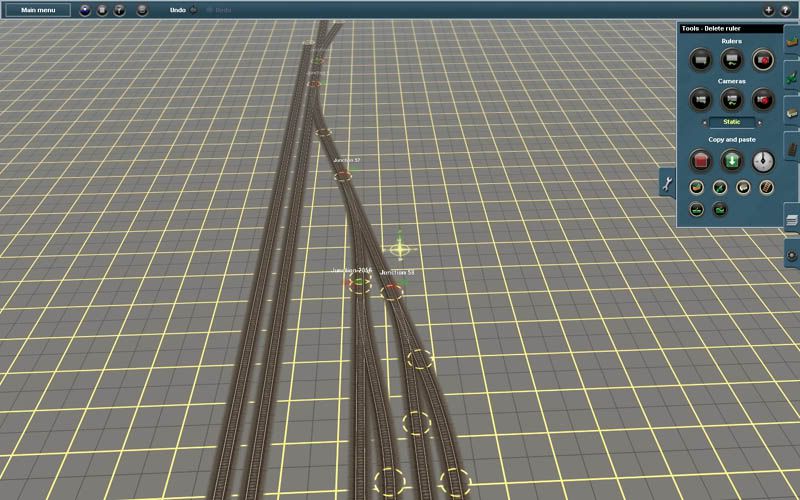
To help laying your track to look like a professional railroad track use the rulers to line up the bits that should be straight.
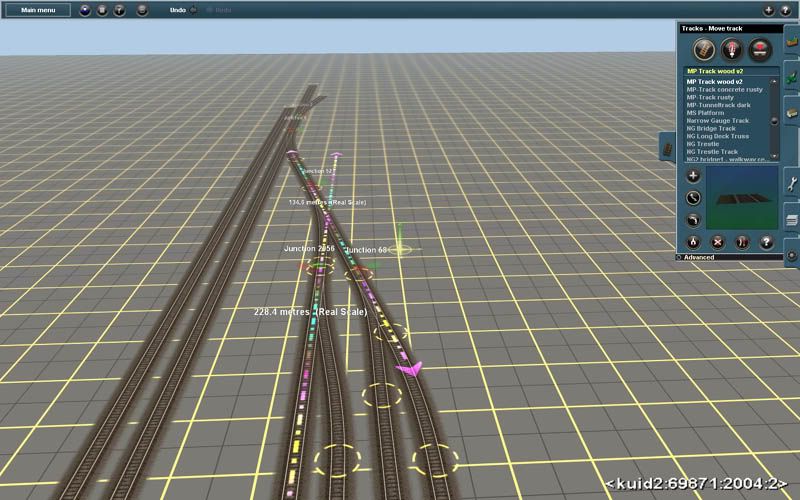
Cheers,
Bill69
I would suggest the yard should look something like this:-
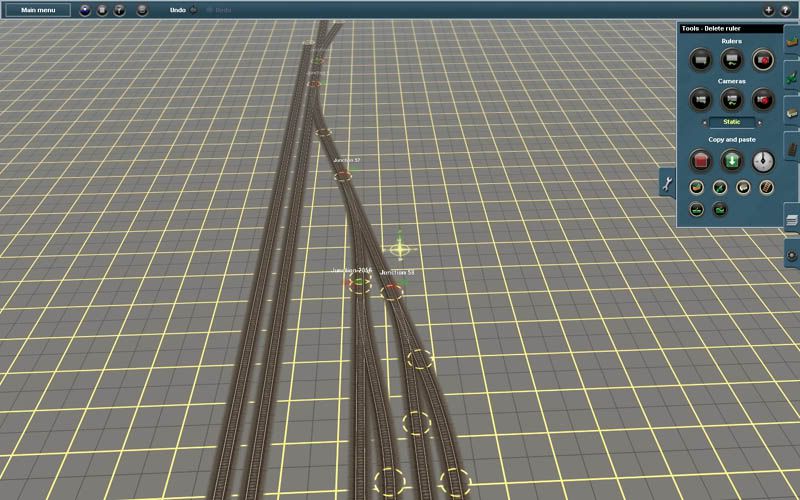
To help laying your track to look like a professional railroad track use the rulers to line up the bits that should be straight.
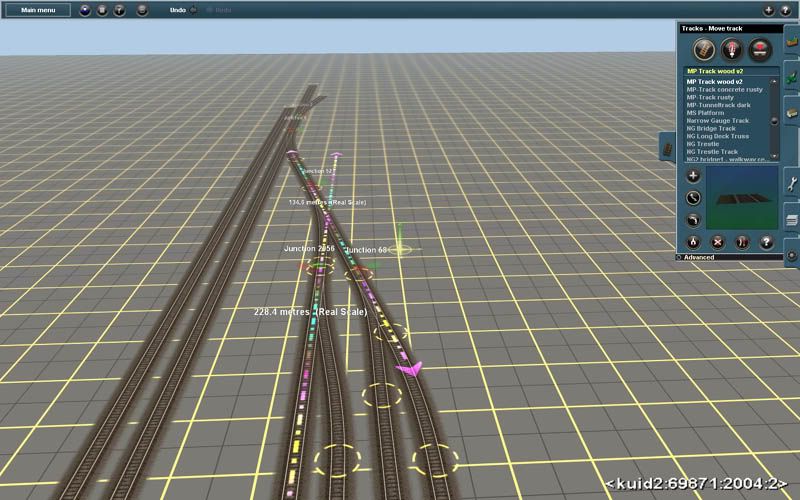
Cheers,
Bill69
Last edited:
Hello Bill69,
Thank you for your reply. Suggestions are always welcome.
What do you mean with untidy - Is it the way the tracks were placed?
These are the first routes I'm making, and yes I still have to learn a lot.
The tracks were not placed in a manual way - I used a program that placed the tracks automatically.
This route is as it is in the real world - only difference will be the placing of the junctions. The junctions are on the exact tracks but the position can be up or down with a few meters.
As I said in one of my previous answers - I have still have to do a lot of work
Best regards
Kurt :wave:
Thank you for your reply. Suggestions are always welcome.
What do you mean with untidy - Is it the way the tracks were placed?
These are the first routes I'm making, and yes I still have to learn a lot.
The tracks were not placed in a manual way - I used a program that placed the tracks automatically.
This route is as it is in the real world - only difference will be the placing of the junctions. The junctions are on the exact tracks but the position can be up or down with a few meters.
As I said in one of my previous answers - I have still have to do a lot of work
Best regards
Kurt :wave:
Kurt,
Even though your circles are all white, you want them to be yellow. By clicking on each one, whether you change the height or not, you are locking the track and ensuring there are no breaks that can cause the derailments you are seeing.
How did you place the track using a program? That sounds interesting!
John
Even though your circles are all white, you want them to be yellow. By clicking on each one, whether you change the height or not, you are locking the track and ensuring there are no breaks that can cause the derailments you are seeing.
How did you place the track using a program? That sounds interesting!
John
Hello Bill69,
Thank you for your reply. Suggestions are always welcome.
What do you mean with untidy - Is it the way the tracks were placed?
These are the first routes I'm making, and yes I still have to learn a lot.
The tracks were not placed in a manual way - I used a program that placed the tracks automatically.
This route is as it is in the real world - only difference will be the placing of the junctions. The junctions are on the exact tracks but the position can be up or down with a few meters.
As I said in one of my previous answers - I have still have to do a lot of work
Best regards
Kurt :wave:
Hi Kurt,
I too would be interested in which program will place tracks automatically.
The way the tracks have been placed is not typical of any railroad I have seen excepting perhaps a bush railway, there are curves which no selfrespecting railroad would lay. Straight track is much easier to lay than curves in the real world, so a rail laying gang will lay straight track wherever possible.
The main item that is a glaring fault is junction 52, it does not seem to be connected properly and is way out of alignment with the track to junction 58.
Also, take note of the lever position. The lever should be on the very edge of the spline circle farthest from the frog. Automatic lever placing does not put them in the right place.
I also aggree with John, the spline circles sould always be fixed i.e. yellow not white.
Cheers,
Bill
Last edited:
Hello John and Bill,
Thank you for the extra information.
The program that I'm using is Transdem and it is a great program. ( see http://www.rolandziegler.de/StreckeUndLandschaft/startseiteTransDEMEngl.htm and click on the tab vector routes )
Here is a picture of the real situation

Using the route editor I'm drawing a line by following the tracks. If my tracks are not straight, that is simple because I had been busy drawing lines for hours and began to get tired . Presently, when I get tired, I take a break
. Presently, when I get tired, I take a break  .
.
With the option ( in Transdem ), creates track splines from route vector data and adds them to the map, the complete route that I have made is in the map.
I will change the spline circles to yellow and recheck the situation at junction 52, and recheck all lever positions.
Best regards
Kurt :wave:
Thank you for the extra information.
The program that I'm using is Transdem and it is a great program. ( see http://www.rolandziegler.de/StreckeUndLandschaft/startseiteTransDEMEngl.htm and click on the tab vector routes )
Here is a picture of the real situation
Using the route editor I'm drawing a line by following the tracks. If my tracks are not straight, that is simple because I had been busy drawing lines for hours and began to get tired
With the option ( in Transdem ), creates track splines from route vector data and adds them to the map, the complete route that I have made is in the map.
I will change the spline circles to yellow and recheck the situation at junction 52, and recheck all lever positions.
Best regards
Kurt :wave:
Hi Kurt,
I thought it might be Transdem.
Working from your Transdem picture this is how I would interprate the yard.
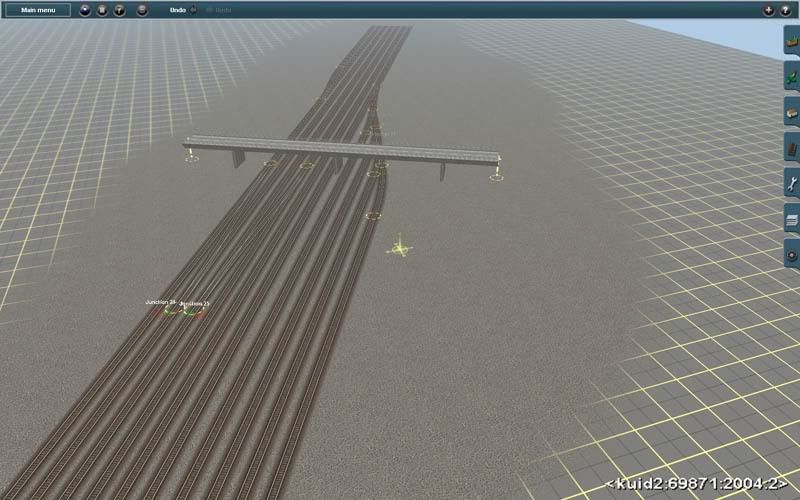
Also note you most likley have to place your bridge at 90degrees from the track so the pylons don't sit on the rails.
You can't always stick strictly to a dem map in Trainz.
Cheers,
Bill
I thought it might be Transdem.
Working from your Transdem picture this is how I would interprate the yard.
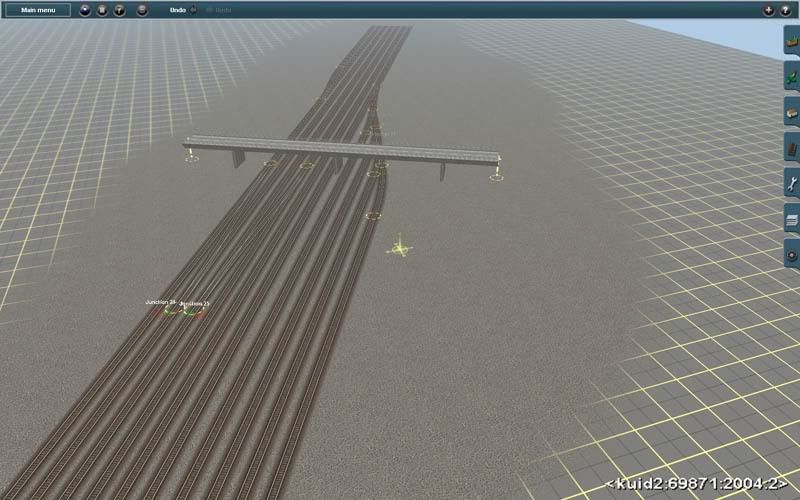
Also note you most likley have to place your bridge at 90degrees from the track so the pylons don't sit on the rails.
You can't always stick strictly to a dem map in Trainz.
Cheers,
Bill
Last edited:
Hello Bill,
Thank you for the extra sreenshot and info.
Do you still have the route ( on the screenshot ) available? if Yes would you mind sending it to me?
If you don't have the route anymore, the sreenshot would also be good. I'm interested in the details.
For the bridge, I have found a solution to place the bridge under a different angle ( it wasn't easy ).
Best regards
Kurt :wave:
Thank you for the extra sreenshot and info.
Do you still have the route ( on the screenshot ) available? if Yes would you mind sending it to me?
If you don't have the route anymore, the sreenshot would also be good. I'm interested in the details.
For the bridge, I have found a solution to place the bridge under a different angle ( it wasn't easy ).
Best regards
Kurt :wave:
Hi Kurt,
Yes I have saved it as a route and still have it. Send me a private message with your email and I will send it to you.
It is only one board and the main line is orientated at 025degrees top of picture being North.
Cheers,
Bill
Hello Bill,
Just great :clap: . PM has been sent.
I'm relaying the track but I'm still having derailments. I still must be doing something incorrect
Best regards
Kurt :wave:
Similar threads
- Replies
- 3
- Views
- 243
- Replies
- 3
- Views
- 626
- Replies
- 14
- Views
- 2K
- Replies
- 2
- Views
- 628
