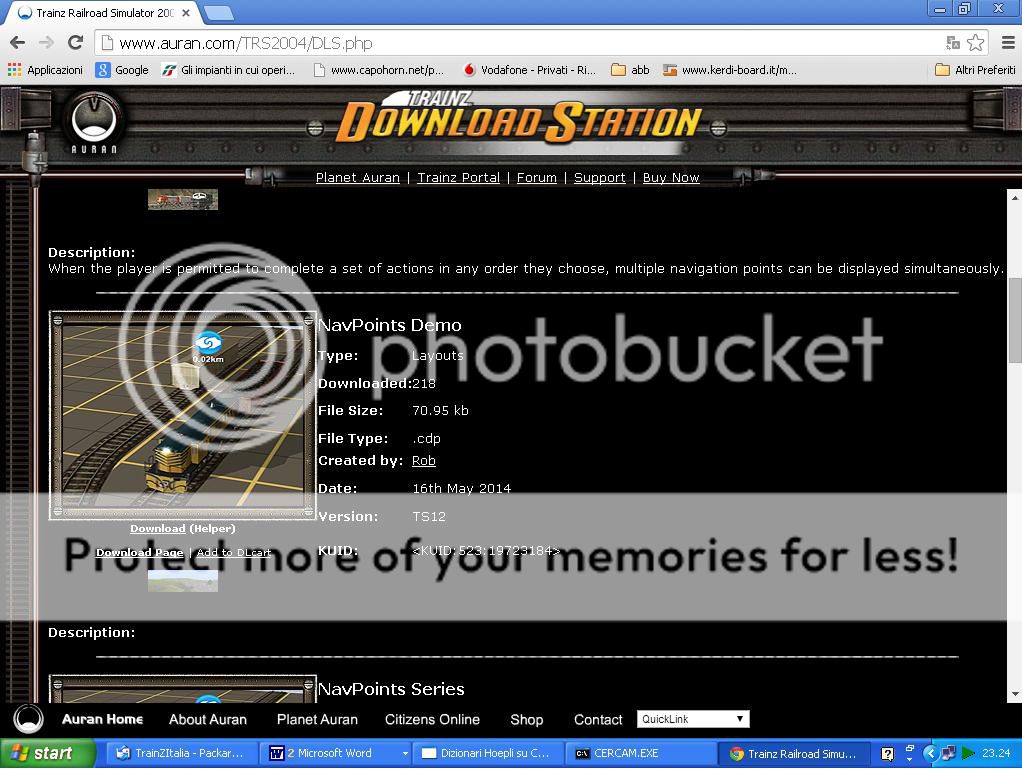Is wish to thank Rob for releasing the NavPoints Demo route and its three associated session: so far, I never figured how to use NavPoints  .
.
I have not yet decided if I like having icons floating above the map or not, but I would like to see more demo routes and sessions like these, explaining the various possibilities offered by rules. Since the release of the "Rules and Session Manual" back in 2006, session authors have been left more or less on their own.
As a consequence, I think session authors (including myself) are not aware and not able to fully exploit the capabilities provided by the Trainz. Can we hope to see a new "Rules and Session Manual" envisaged, somewhere in the future?
I have not yet decided if I like having icons floating above the map or not, but I would like to see more demo routes and sessions like these, explaining the various possibilities offered by rules. Since the release of the "Rules and Session Manual" back in 2006, session authors have been left more or less on their own.
As a consequence, I think session authors (including myself) are not aware and not able to fully exploit the capabilities provided by the Trainz. Can we hope to see a new "Rules and Session Manual" envisaged, somewhere in the future?