If you save a layout after you have made a session the session can disappear.
applies to 2006 and after.
To put the session back do the following
First you need the correct name of the Layout
In this example the name of the layout is
"A tribute to the prade"
It’s my layout and it had a session
But the session is missing (in driver / suivivior)
I think the session is called
"the great race"
I can check that in content Manager under My Content
I confirm the names
Session is called the great race
I’ve already found the name of the layout in trainz proper A tribute to the prade
So In Content Manager
Click on "My Content"
Fine the Session that has lost its Map
Right click on the session
And click edit then edit in content creator plus
If the session dose not appear I find closing content manager helps make it show, More ofter in 2006
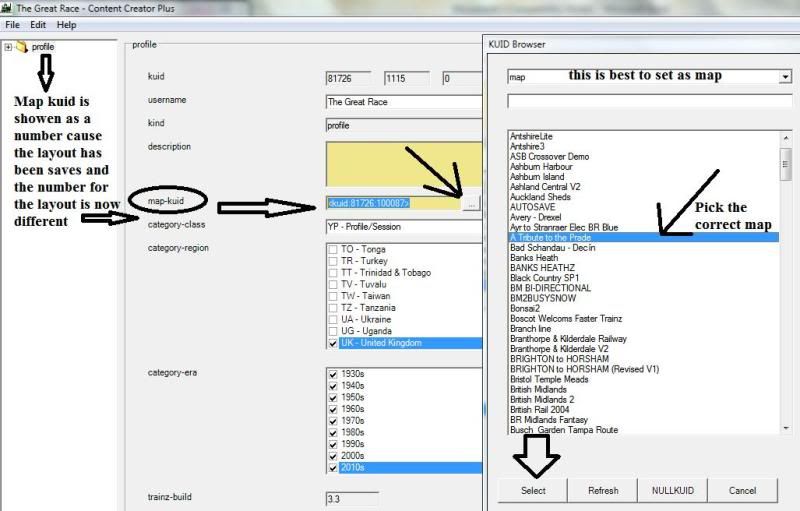
Sorry image is oversize / if I shrink it it is not clear
Anyway once you follow the steps in the picture the map name will be displayed correctly.
NEXT STEP, next picture....
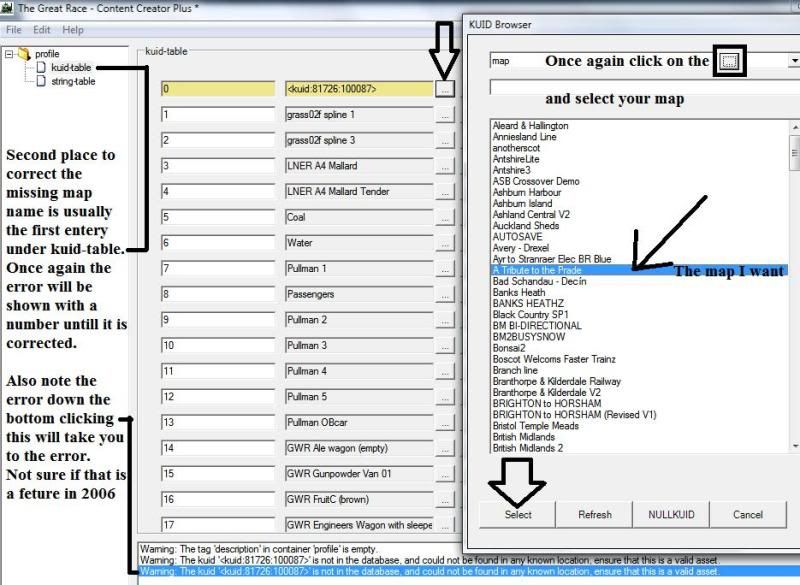
Now in the Content Creator Plus click File then Save then File then Exit
LAST STEP....
You may need to commit the session you were just changing/editing
To do this
Back at content manager Open it again if necessary
Click on the
"Open for edit"
tab
If the Session is not there it has already been commuted (cool)
If it is there,,,,
Right click on it then left click Edit then Commit.
Close content manager
PLAY
Footnote.
If you have changed your layout IE added track ????
but if you have deleted track that a train was on in the session, well who knows where that train will show up.
Best one I've seen was a passenger train sitting atop a line of pine trees
Solution to this not happening alway edit the session. editing just the map without the session open will often cause this
If you have one map and two or more sessions get used to doing this
Real Solution to this Auran needs in next version to link session name to map name not map kuid number as kuid number changed when you edit
applies to 2006 and after.
To put the session back do the following
First you need the correct name of the Layout
In this example the name of the layout is
"A tribute to the prade"
It’s my layout and it had a session
But the session is missing (in driver / suivivior)
I think the session is called
"the great race"
I can check that in content Manager under My Content
I confirm the names
Session is called the great race
I’ve already found the name of the layout in trainz proper A tribute to the prade
So In Content Manager
Click on "My Content"
Fine the Session that has lost its Map
Right click on the session
And click edit then edit in content creator plus
If the session dose not appear I find closing content manager helps make it show, More ofter in 2006
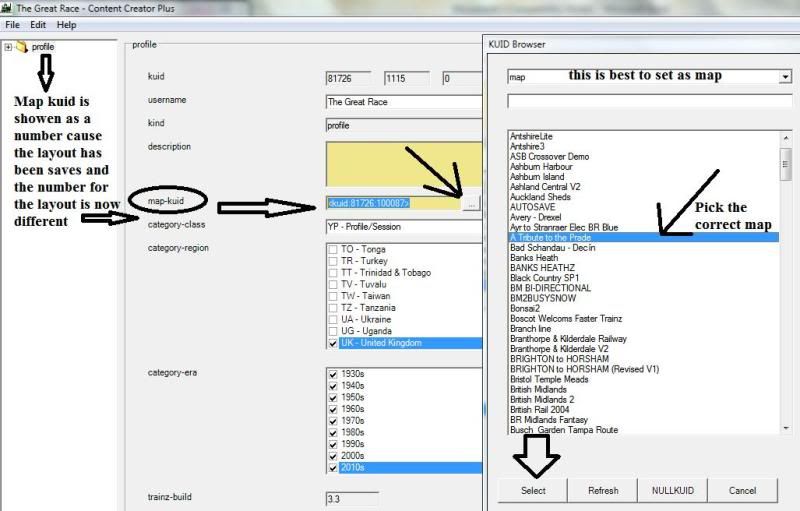
Sorry image is oversize / if I shrink it it is not clear
Anyway once you follow the steps in the picture the map name will be displayed correctly.
NEXT STEP, next picture....
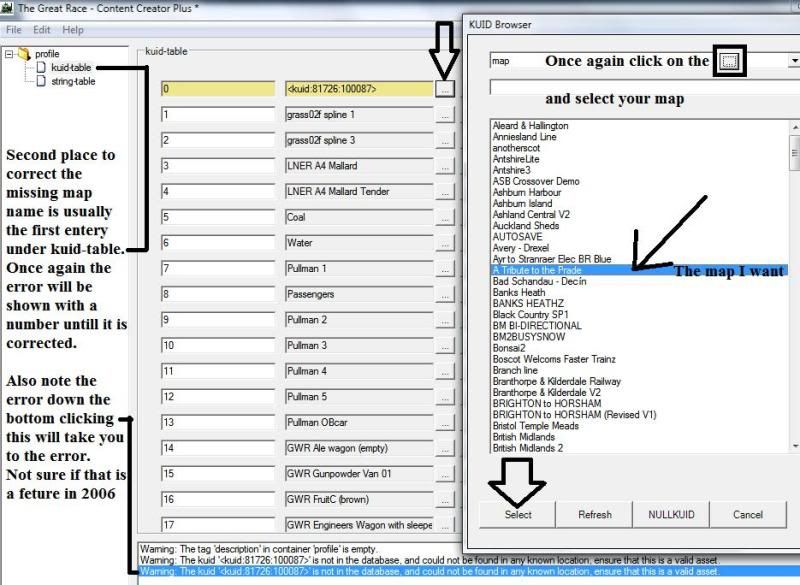
Now in the Content Creator Plus click File then Save then File then Exit
LAST STEP....
You may need to commit the session you were just changing/editing
To do this
Back at content manager Open it again if necessary
Click on the
"Open for edit"
tab
If the Session is not there it has already been commuted (cool)
If it is there,,,,
Right click on it then left click Edit then Commit.
Close content manager
PLAY
Footnote.
If you have changed your layout IE added track ????
but if you have deleted track that a train was on in the session, well who knows where that train will show up.
Best one I've seen was a passenger train sitting atop a line of pine trees
Solution to this not happening alway edit the session. editing just the map without the session open will often cause this
If you have one map and two or more sessions get used to doing this
Real Solution to this Auran needs in next version to link session name to map name not map kuid number as kuid number changed when you edit
Last edited:
