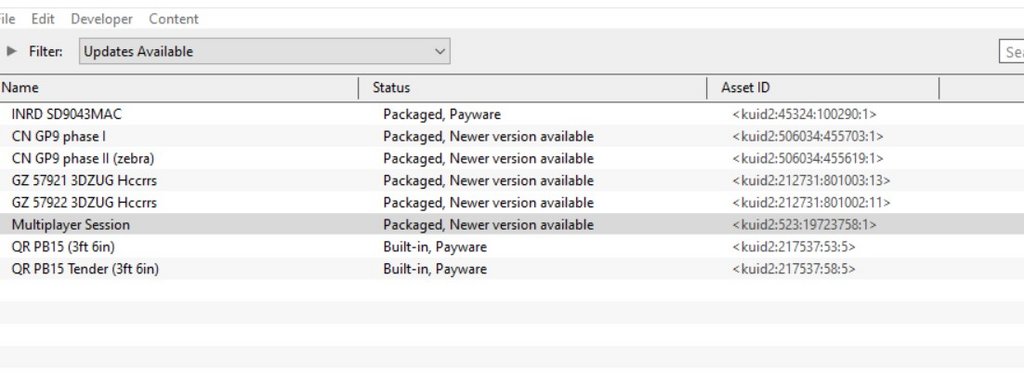As is my usual practice, when I first "fire-up" Trainz in the morning I go to my Updates Available filter in CM and expect to see the usual list of "Packaged, Newer version available" assets that, for some reason, never seem to update and I can never find the updates - but the list has slowly shrunk, for equally mysterious reasons, over the last few months. They were present there again today (the "CN" and "QR" entries shown below) but this time they were joined by others.
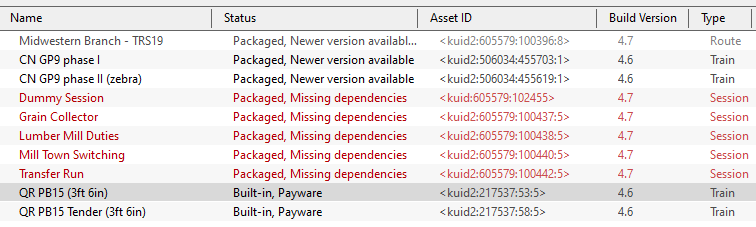
I suspected that the "Missing dependencies" were from the "Midwestern Branch - TRS19" item, so I selected it and listed its Asset Versions
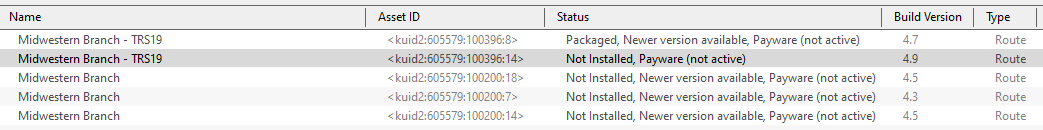
I selected one because it had the highest build number and the highest KUID ":xx" value (but "Not installed" was also a big clue), and tried a download (an obvious choice) but was greeted with an error message.
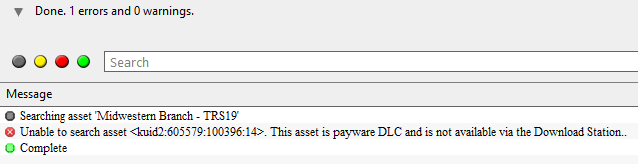
Hmmm. That gave me the clue that it might be an installed DLC package that I had. My next thought was to go to the Content Store from the Launcher and try to disable or delete it since it looked like it would be nothing but trouble.
Opening the Content Store I discovered that I had an Update waiting.
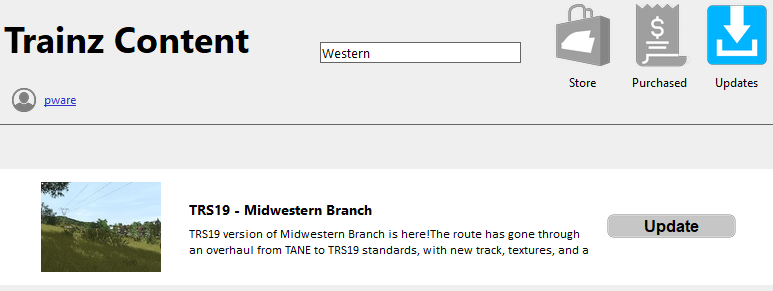
Now currently being installed.
The moral from all this, "Packaged, Newer version available" for routes and sessions at least, probably means it is worthwhile checking the Updates section of the Content Store. Now if only the same was true for other similarly labelled assets.
So Endeth today's lesson.
UPDATE: After the update completed the list has returned to the usual 4 suspects.
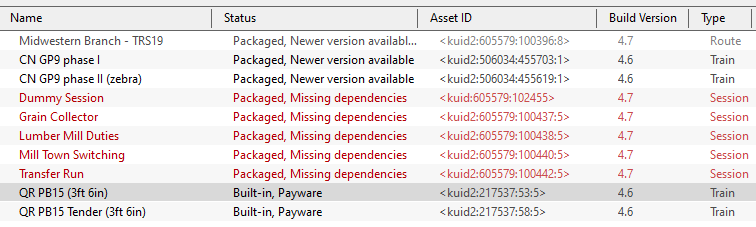
I suspected that the "Missing dependencies" were from the "Midwestern Branch - TRS19" item, so I selected it and listed its Asset Versions
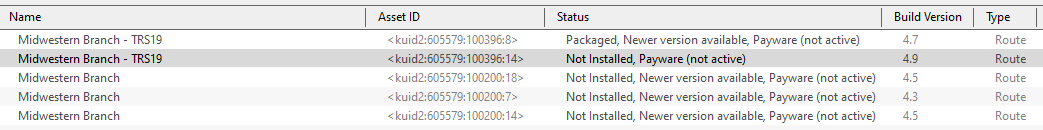
I selected one because it had the highest build number and the highest KUID ":xx" value (but "Not installed" was also a big clue), and tried a download (an obvious choice) but was greeted with an error message.
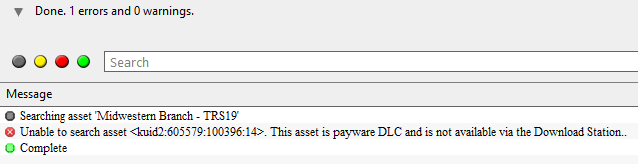
Hmmm. That gave me the clue that it might be an installed DLC package that I had. My next thought was to go to the Content Store from the Launcher and try to disable or delete it since it looked like it would be nothing but trouble.
Opening the Content Store I discovered that I had an Update waiting.
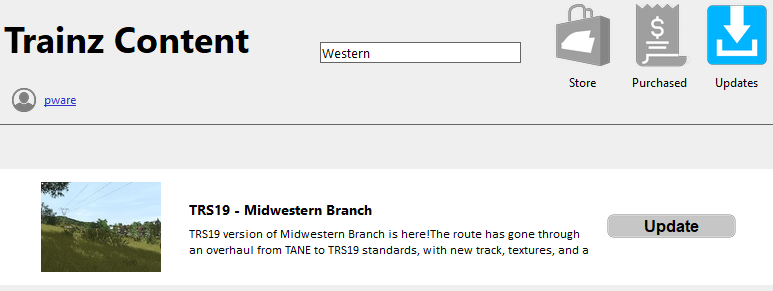
Now currently being installed.
The moral from all this, "Packaged, Newer version available" for routes and sessions at least, probably means it is worthwhile checking the Updates section of the Content Store. Now if only the same was true for other similarly labelled assets.
So Endeth today's lesson.
UPDATE: After the update completed the list has returned to the usual 4 suspects.
Last edited: