Does anyone know if any of the Maine 2ft'er stuff has been upgraded to use on '19 and if so, can you point me in the right direction? Thanks a lot! I downloaded Slug's Forney's but the dreaded shadow error's popped up which happens with a lot of the older rolling stock and loco's
Install the app
How to install the app on iOS
Follow along with the video below to see how to install our site as a web app on your home screen.
Note: This feature may not be available in some browsers.
You are using an out of date browser. It may not display this or other websites correctly.
You should upgrade or use an alternative browser.
You should upgrade or use an alternative browser.
Maine 2ft'ers
- Thread starter rick1958
- Start date
Any old rolling stock that has a shadow mesh folder and references a shadow .im file in the config.txt, I just remove the lot of it. It isn't needed in TANE or above and frankly it looks horrible in most cases just floating long under the vehicle. The E2 engine will generate a much better looking shadow.
I just downloaded and installed the TS12 versions from Trainzone and they installed into TRS19 SP5 without errors. The cab window looks strange but I have no idea how to fix that. Maybe someone knows how to get it looking normal. Edit: The window strangeness is caused by the window_alpha.tga file being a greyscale image. The quick and dirty fix is to make is all black in a paint program.
https://www.screencast.com/t/4MAY5LvyZ
I just downloaded and installed the TS12 versions from Trainzone and they installed into TRS19 SP5 without errors. The cab window looks strange but I have no idea how to fix that. Maybe someone knows how to get it looking normal. Edit: The window strangeness is caused by the window_alpha.tga file being a greyscale image. The quick and dirty fix is to make is all black in a paint program.
https://www.screencast.com/t/4MAY5LvyZ
Last edited:
Most of the SR&RL content on the DLs was updated to TB 3.5 which is TS12. I dl'd the 3 SR&RL locos from the DLS and the pic below shows what I see in TRS19 SP5. They load without errors but have some warnings mostly about textures. No 15 and tender look the best and I notice only 1 or 2 minor things that might texture problems. Loco 16 looks about the same but 18 and tenders for 16 and 18 do have some significant problems.Does anyone know if any of the Maine 2ft'er stuff has been upgraded to use on '19 and if so, can you point me in the right direction? Thanks a lot! I downloaded Slug's Forney's but the dreaded shadow error's popped up which happens with a lot of the older rolling stock and loco's
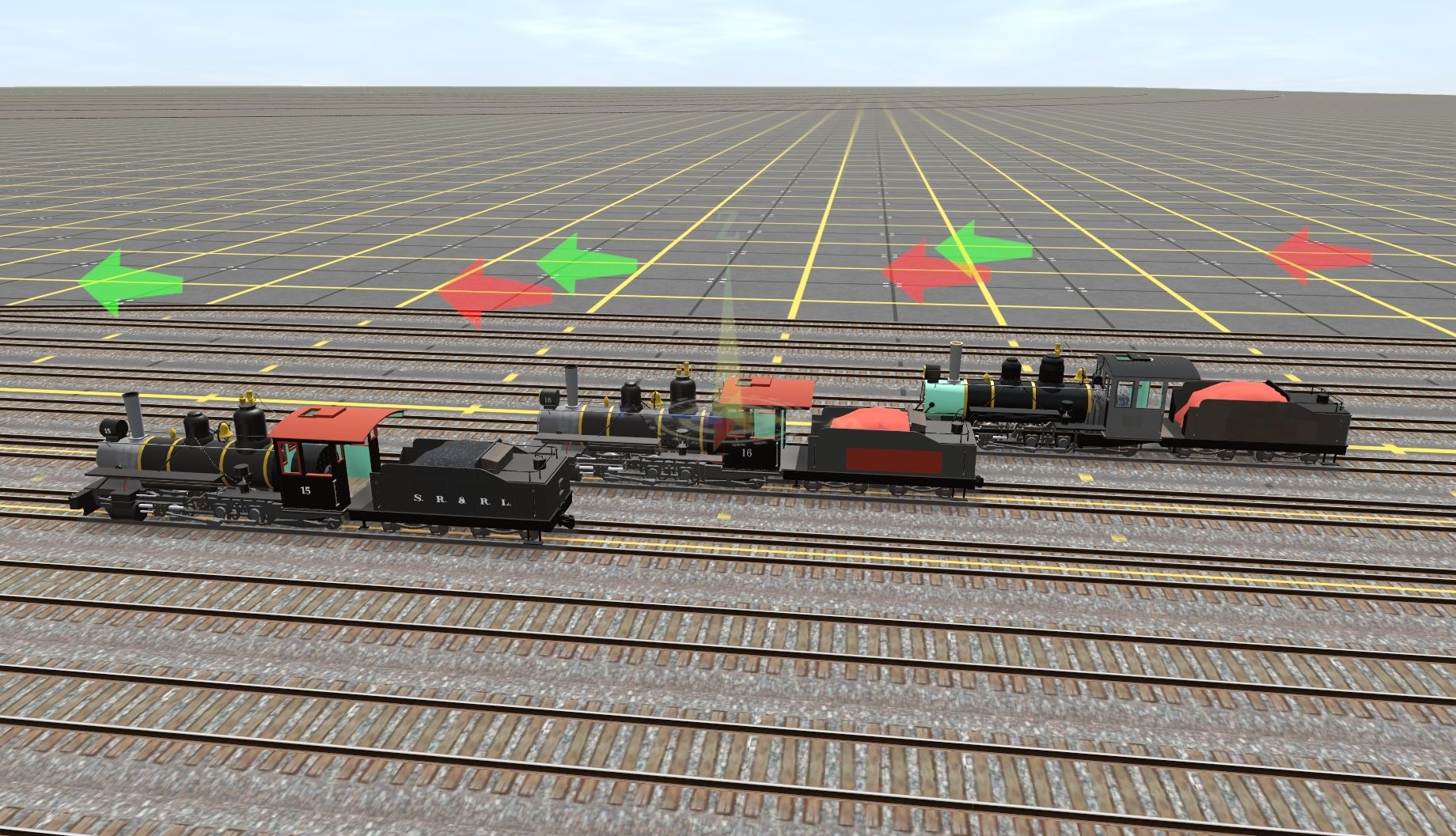
All 3 locos lack a working cab and custom script so running in cab mode is by using the hud sliders only. All 3 tenders lack water and fuel queues so running in cab mode really isn't an option without some config mods. 15 is the larger and more powerful. 16 & 18 are sisters or at least close enough. The same espec is used for all 3 and I found it a bit sluggish and sensitive to the cutoff setting used.
Maybe the textures can be fixed or the locos DL from other sources. There are a number of other SR&RL rolling stock items on the DLS but I didn't dl or check any of them.
I have my own versions of theses locos from many years back that I modified with custom scripts and especs and I've used them up to TS12 and really enjoyed running them.
Bob Pearson
Old thread I know. I lost track of this thread...Can you tell me how it is removed? Simpling deleting or adding a line in the config so it doesn't look for the shadow? Thanks. There's a snow plow that's showing faulty due to the shadowAny old rolling stock that has a shadow mesh folder and references a shadow .im file in the config.txt, I just remove the lot of it. It isn't needed in TANE or above and frankly it looks horrible in most cases just floating long under the vehicle. The E2 engine will generate a much better looking shadow.
I just downloaded and installed the TS12 versions from Trainzone and they installed into TRS19 SP5 without errors. The cab window looks strange but I have no idea how to fix that. Maybe someone knows how to get it looking normal. Edit: The window strangeness is caused by the window_alpha.tga file being a greyscale image. The quick and dirty fix is to make is all black in a paint program.
https://www.screencast.com/t/4MAY5LvyZ
Thanks Bob. I only played around with 15 and noticed there were no engine sounds. I borrowed the sounds from Rich's Forney. Very dated sounds, but better then nothing.Most of the SR&RL content on the DLs was updated to TB 3.5 which is TS12. I dl'd the 3 SR&RL locos from the DLS and the pic below shows what I see in TRS19 SP5. They load without errors but have some warnings mostly about textures. No 15 and tender look the best and I notice only 1 or 2 minor things that might texture problems. Loco 16 looks about the same but 18 and tenders for 16 and 18 do have some significant problems.
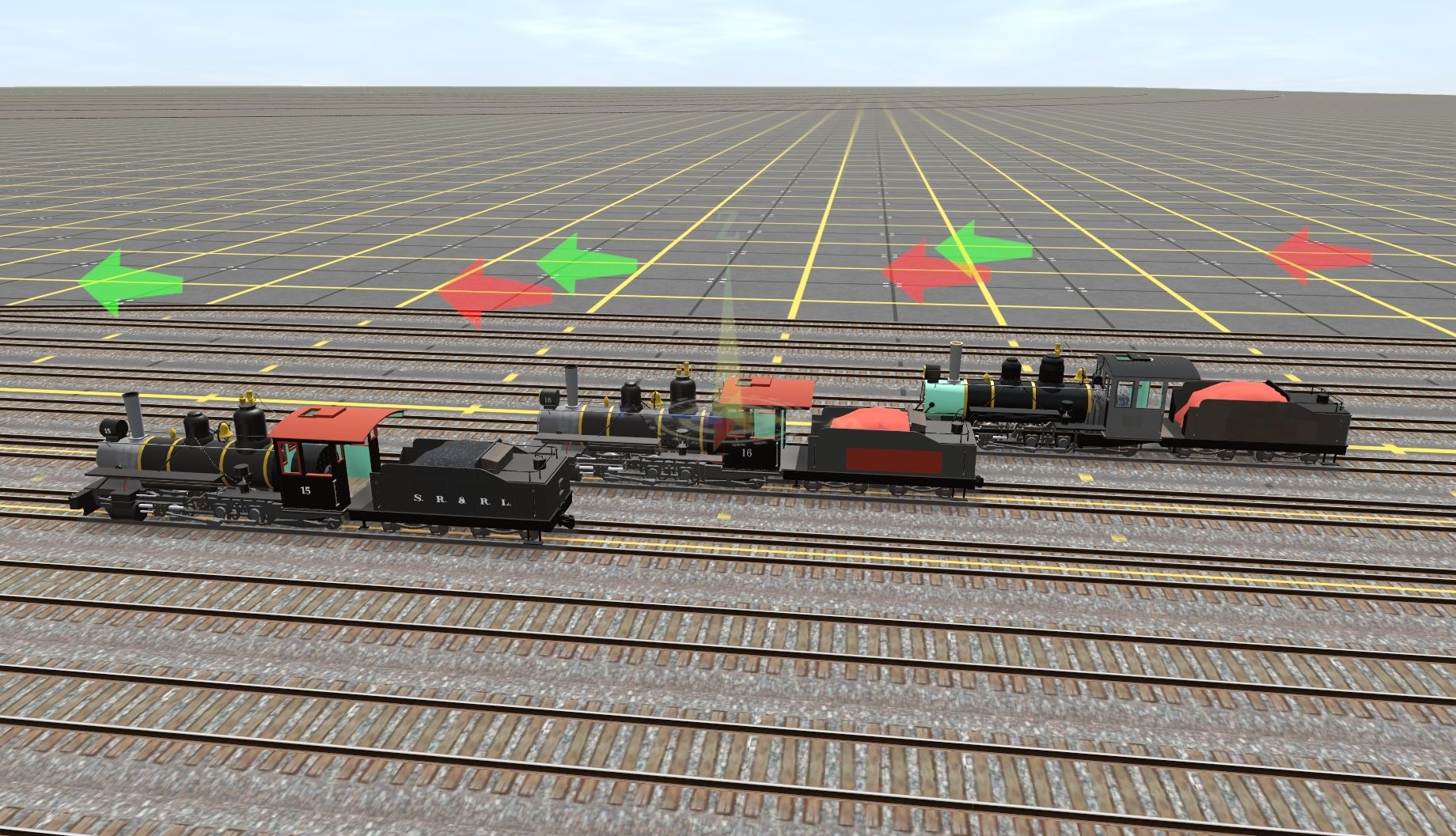
All 3 locos lack a working cab and custom script so running in cab mode is by using the hud sliders only. All 3 tenders lack water and fuel queues so running in cab mode really isn't an option without some config mods. 15 is the larger and more powerful. 16 & 18 are sisters or at least close enough. The same espec is used for all 3 and I found it a bit sluggish and sensitive to the cutoff setting used.
Maybe the textures can be fixed or the locos DL from other sources. There are a number of other SR&RL rolling stock items on the DLS but I didn't dl or check any of them.
I have my own versions of theses locos from many years back that I modified with custom scripts and especs and I've used them up to TS12 and really enjoyed running them.
Bob Pearson
Old thread I know. I lost track of this thread...Can you tell me how it is removed? Simpling deleting or adding a line in the config so it doesn't look for the shadow? Thanks. There's a snow plow that's showing faulty due to the shadow
Yes, delete any line that looks for the mesh in the shadow mesh folder from the config.txt. Then it should be ok to delete the shadow mesh folder itself. Before dynamic shadows, creators made a dark semi-transparent mesh that floated along under the rolling stock to look like the rolling stock was casting a shadow. They had to be very low poly and were often just a rectangle or a oval flat shape. The errors are often that the path to the shadow mesh in the shadow mesh folder was wrong or the name was spelled incorrectly. On occasion. the shadow mesh would be the old .pm type of mesh which is no longer supported in new versions.
Yes, delete any line that looks for the mesh in the shadow mesh folder from the config.txt. Then it should be ok to delete the shadow mesh folder itself. Before dynamic shadows, creators made a dark semi-transparent mesh that floated along under the rolling stock to look like the rolling stock was casting a shadow. They had to be very low poly and were often just a rectangle or a oval flat shape. The errors are often that the path to the shadow mesh in the shadow mesh folder was wrong or the name was spelled incorrectly. On occasion. the shadow mesh would be the old .pm type of mesh which is no longer supported in new versions.
Thanks. Here's the config for that snowplow, but I see no reference to the shadow...
kuid <kuid:67261:15007>
origin "USA"
bogey-r <kuid:44700:50051>
bogey-1-r <kuid:44700:50051>
engine 0
name "2FT SRRL SNOWPLOW #514"
mass 10000
company "MED"
kind "traincar"
enginespec <kuid:-1:42004201>
description
category-region-0 "US"
category-region-1 "AU"
category-region-2 "NZ"
category-region-3 "CA"
category-era-0 "1910s"
category-era-1 "1920s"
category-era-2 "1930s"
category-class "XSU"
asset-filename "36plow"
obsolete-table
{
}
username "NG24 SRRL SNOWPLOW #514"
author
organisation
contact-email "''"
contact-website
license
kuid-table
{
0 <kuid:44700:50051>
1 <kuid:-1:42004201>
}
Frank_Dean
Well-known member
To fix <kuid:67261:15007> 2FT SRRL SNOWPLOW #514 , you need PM2IM Converter 2 from PEVSoft, because inside the Snowplow folder there is another folder called "36plow_body" and inside the mesh file is in PM format and you have to pass it to IM format.
Once done, delete the mesh in PM format and open the config.tex and put inside:
Once this is done 2FT SRRL SNOWPLOW #514 stops having errors.
Once done, delete the mesh in PM format and open the config.tex and put inside:
Code:
mesh-table
{
default
{
mesh "36plow_body\36plow_body.im"
auto-create 1
}
}Well, I went to PEVSoft and it says the link for PM2IM is missing and said I could leave my email to be notified when it's available. So that's that I guess
That's the old site, it's officially been hosted on Shane Turners site for a few years now along with all of Pev's other tools. link for PM2IM works just checked it https://trainz.shaneturner.co.uk/tutorials/index.php/home/utilities/pevsoft-trainz-tools/pm2im
Worked Perfectly! Many thanks!Wow, an oldie. The shadow error is due to the 36plow_shadow folder and the 36plow_shadow.pm mesh not existing. Once you covert the 36plow_body mesh from .pm to .im, that error may just go away.
Similar threads
- Replies
- 0
- Views
- 496
- Replies
- 0
- Views
- 418
