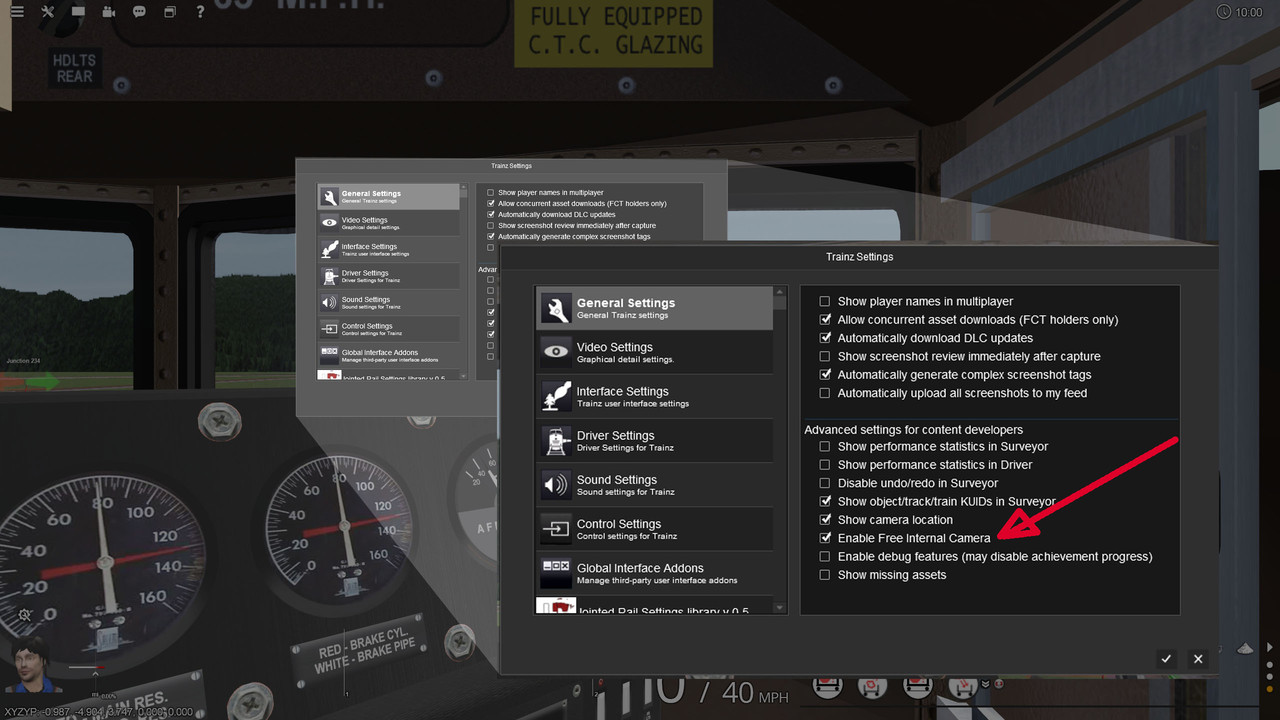This is my first post since installing TRS19 and while I am generally happy with it, there is a steep learning curve despite what the blurb tells us.
Nevertheless, I have one question which I'm sure someone out there can help with: In earlier versions, there was a keystroke combination that allowed a driver (in Driver Mode) to look "outside" the cabin when in Cab View., i.e. move to one side or the other so that the view is actually forward of the cabin but outside it.
There doesn't appear to be a traditional manual for TRS19 (which is a pity for new users) and when I search the TANE manual I can find no reference to it.
Can someone point me in the right direction please?
Nevertheless, I have one question which I'm sure someone out there can help with: In earlier versions, there was a keystroke combination that allowed a driver (in Driver Mode) to look "outside" the cabin when in Cab View., i.e. move to one side or the other so that the view is actually forward of the cabin but outside it.
There doesn't appear to be a traditional manual for TRS19 (which is a pity for new users) and when I search the TANE manual I can find no reference to it.
Can someone point me in the right direction please?