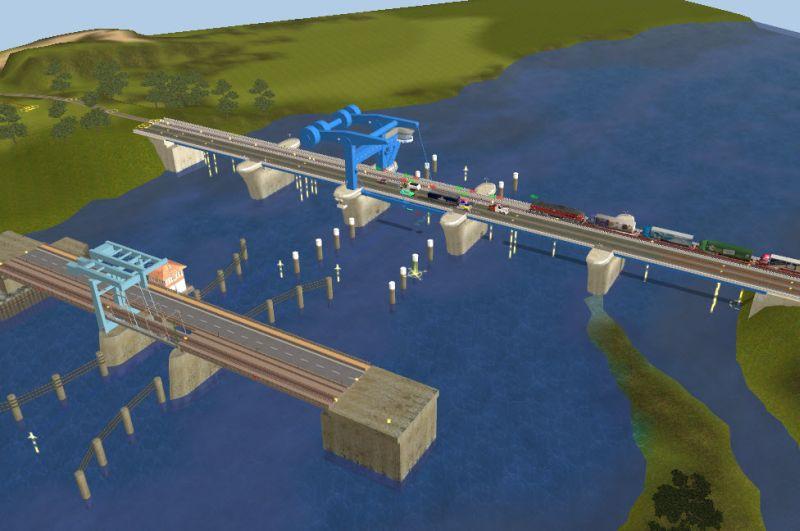Hello everybody,
I'm looking for an object like the bridge bascule 1 ( contains road ) which contains not only road, but has also rails ( 1 track or 2 tracks ) on it.
Does anyone know of the existence of such an object? Can you give me the name or creator or kuid?
Thank you
Best regards
Kurt :wave:
I'm looking for an object like the bridge bascule 1 ( contains road ) which contains not only road, but has also rails ( 1 track or 2 tracks ) on it.
Does anyone know of the existence of such an object? Can you give me the name or creator or kuid?
Thank you
Best regards
Kurt :wave: