Wessex_Electric_Nutter
New member
One for the gurus to think about. It is an Acer Aspire 3023WLMi Laptop, recently upgraded with a Turion 64 (ML-37) processor, than the original Sempron 3000+ processor.
Recently, I started running into trouble with the temprature of the thing on one temprature sensor, since I installed Windows XP x64 edition (the problem didn't manifest iself under Vista/7, but Launch manager gave me hell.).
Anyway, my temprature readings at idle:
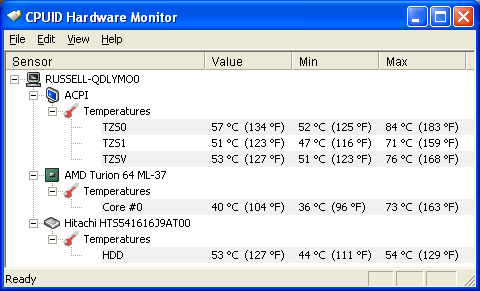
Anyone know what is TZS0 and if it should be that high? When I play a game and the temp hits 84C, either the GPU/CPU clocks down and causes some major lagging issue. The lagging is very smooth, like the graphics are being drawn at the right speed, but the game is running about a quarter fast than it should be, rather than a frame at every second.
There is 2 things I can think of, either my thermal compound for the GPU is crusted up and no longer effective (I hope not) or the CPU is too hot for the system, in which case, it shouldn't, because the FPUs are virtually identical!
Any other suggestions?
Recently, I started running into trouble with the temprature of the thing on one temprature sensor, since I installed Windows XP x64 edition (the problem didn't manifest iself under Vista/7, but Launch manager gave me hell.).
Anyway, my temprature readings at idle:
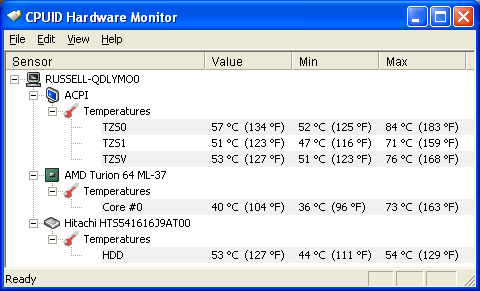
Anyone know what is TZS0 and if it should be that high? When I play a game and the temp hits 84C, either the GPU/CPU clocks down and causes some major lagging issue. The lagging is very smooth, like the graphics are being drawn at the right speed, but the game is running about a quarter fast than it should be, rather than a frame at every second.
There is 2 things I can think of, either my thermal compound for the GPU is crusted up and no longer effective (I hope not) or the CPU is too hot for the system, in which case, it shouldn't, because the FPUs are virtually identical!
Any other suggestions?
