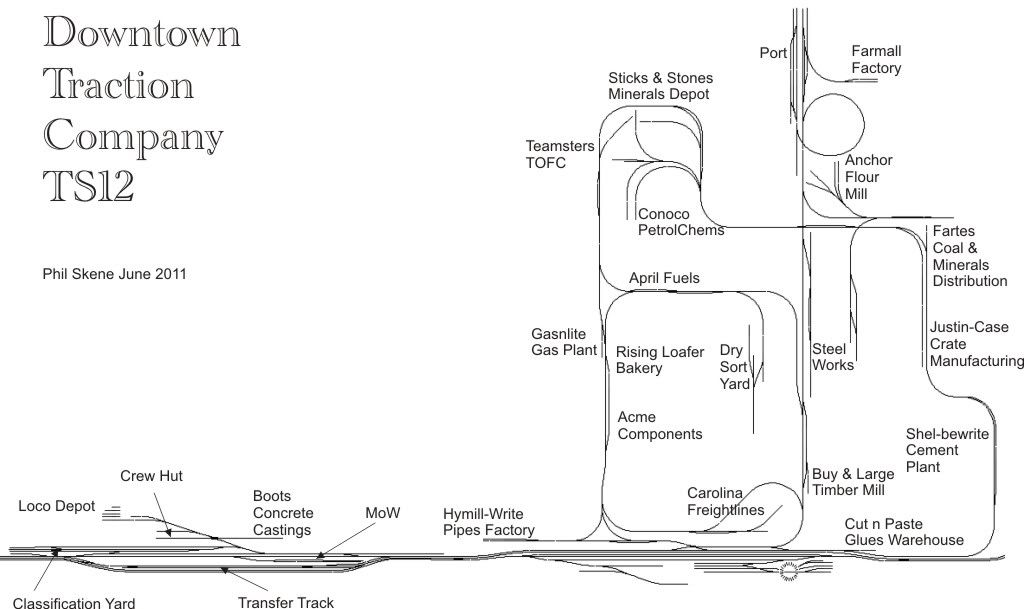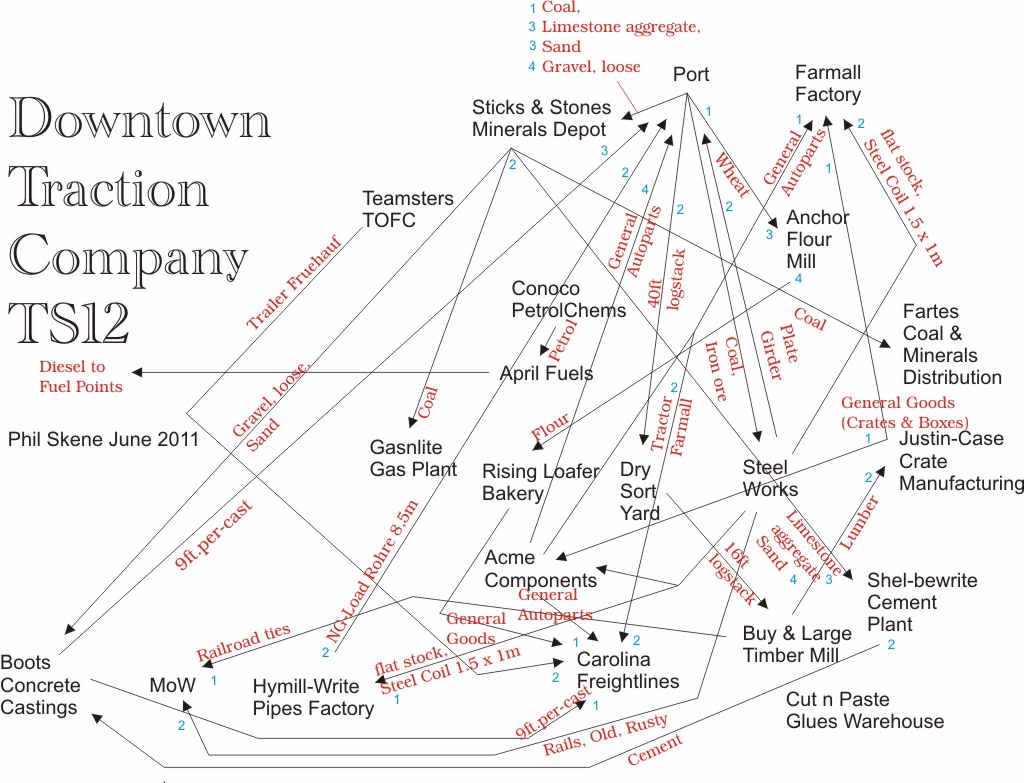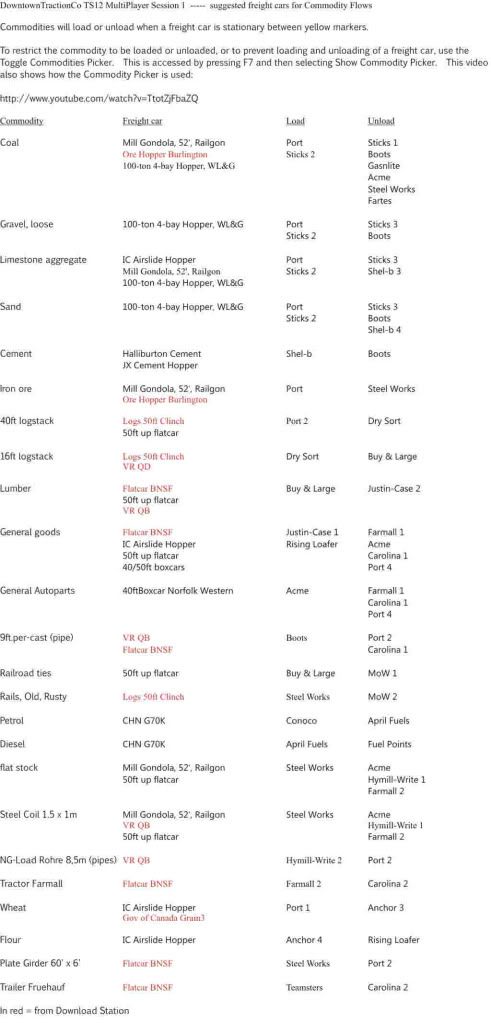You can imagine my surprise when I moved my layout from '06 to '12 & found that there were several things missing & nowhere to be found in 2012 content or DLS. I can go from Hyde Pulp Mill to Paper Mill & from working silos to (?). I installed several Paper Mill processing Bldgs & guessed at how to get pulp from lumber to this location. No wood chip cars. How do I know what to use? A search in CMP found nothing, nor in DLS. I know it's impossible to find a list of paring up of industries & appropriate cars to use, & there's no longer a category section in the Surveyor to find a list of industries..... I did see tracks inside the pulp bldg I used, but it doesn't show the check mark on the screen, which made me think it wouldn't work....When I (?) it, a window opens without the info I thought I'd see. Looking thru the manual didn't help, unless I hit the wrong spots. How did you guys do this? I've gone thru the list of bldgs in Surveyor & most do not show the check mark. Is there a site with this 'change over' info on it? Hey, I'm nearly 69 & want to see this working well, before I can't!!! THANX
Lack of industries, cars, downloads, etc in 2012
- Thread starter papajoe
- Start date