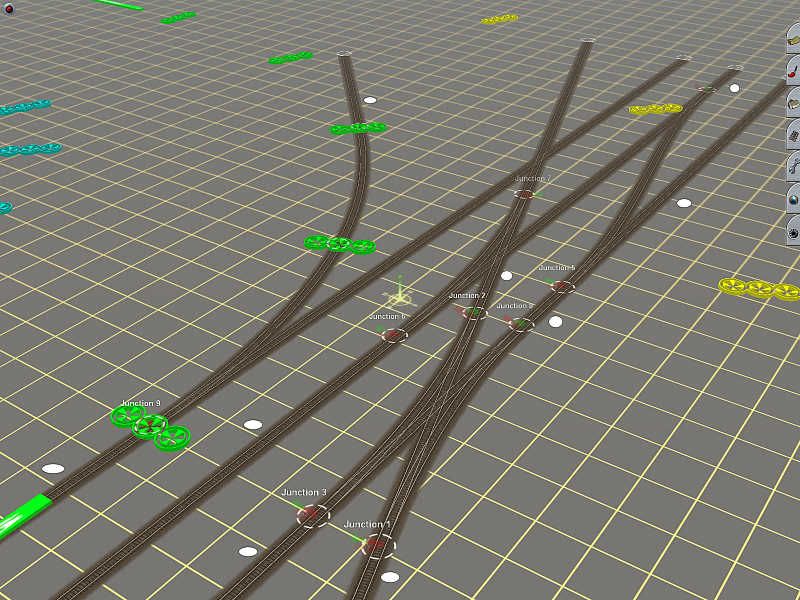81fairmont
New member
how do you make junctions on a track layout so you do not end up with a bunch of little curves in a junction where three or more tracks are layed out for a yard i made a route but at the end of the yard my track wiggles like a snake not strate like everyone elses yards