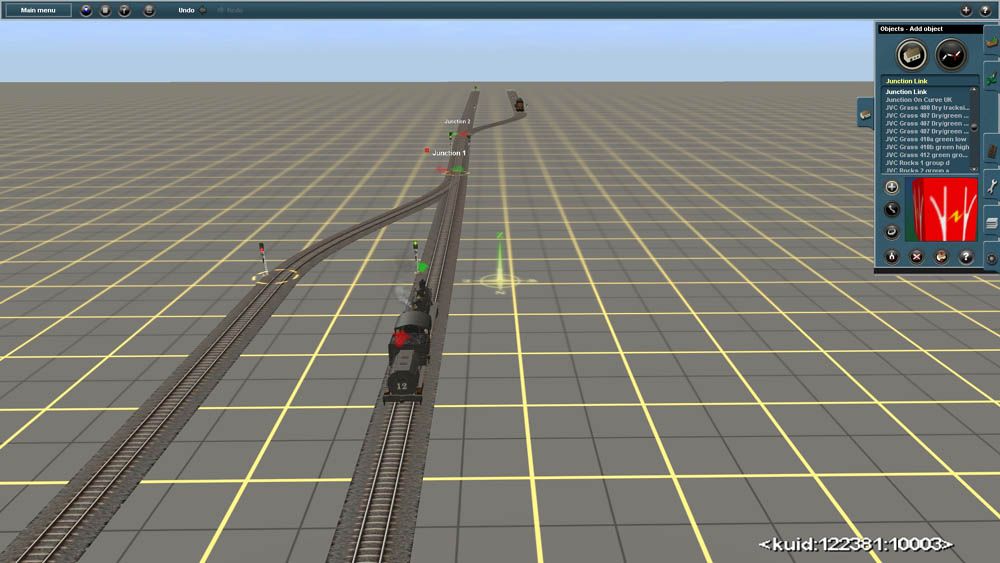Hi
I have been following this thread over the past few days waiting for someone to state exactly what they want from the AI. There are a lot of comments about what the AI isn't doing right but exactly what they think it should be doing is rather vague. I think that the AI does quite a good job bearing in mind that the number of variations of routes that can be built with Trainz is more or less infinite and the combinations of consists on each route is the same. Programming it to cover every eventuality that someone, somewhere may think is essential is a near impossible task.
If you look at the ECML route in TS12, running a train from King's Cross to Newcastle involves negotiating multiple running lines, passing loops, yards and multi-platform stations. The possible combinations of routes to get between the two stations must run into the hundreds if not thousands so it is vital that we give the AI as much assistance as possible with path selection.
The way that it works now seems like a good compromise to me as, if you feed it information about your route (through trackmarks, direction markers, priority markers, rules, driver commands, etc), it can be persuaded to do what you want it to do. When I first started with trains I felt the same as many people who have commented here but eventually realised that it could be made to work better with some input from myself. There are a wealth of rules and driver commands on the DLS which can be a great help with the AI if you have the time to explore what they do and learn how to use them correctly.
In my experience I get out of the AI what I put in to it. A bit of time invested in setting up a route correctly to start with, using trackmarks etc can save hours of frustration when creating a session. I am retired and I do appreciate that not everyone has as much time as myself to spend on getting to grips with the AI, but I still think that many of us expect too much from it.
Regards
Brian