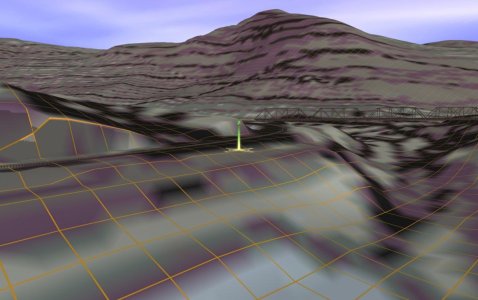So I need these tiles to work on the P&LE line through Beaver County, PA... Do I REALLY need to import the entire route 1 720-meter square at a time? I know I'm working with old trainz (2012) but thats all i can do right now.
Is there anyway to import a marker file, to mark where the tracks are?
It took me about a half hour to import one of these squares into trainz, there's got to be a better way...
Thanks

Is there anyway to import a marker file, to mark where the tracks are?
It took me about a half hour to import one of these squares into trainz, there's got to be a better way...
Thanks