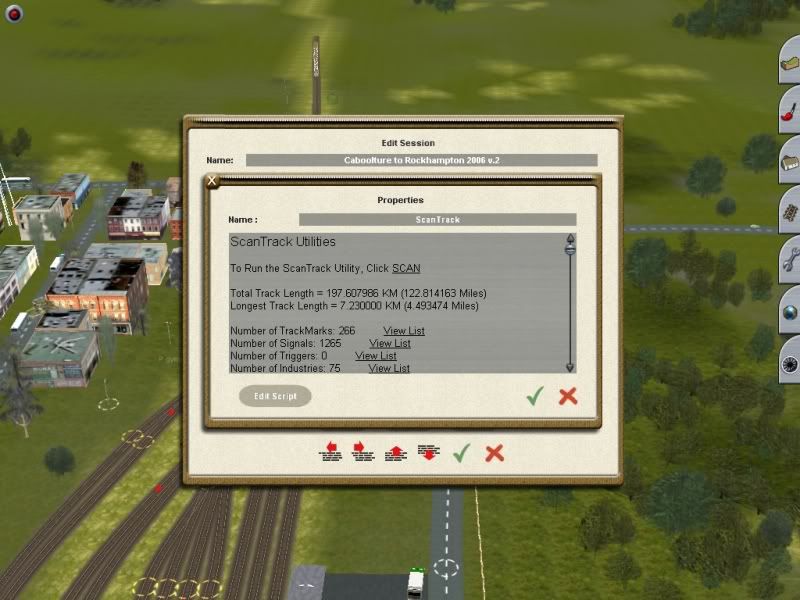misterchugg
Active member
hi all
is there a way that i can print out all my trackmarks in the way that they are placed on the route from one end to the other?
at the moment i'm writing them out by hand.
thanks
ron
is there a way that i can print out all my trackmarks in the way that they are placed on the route from one end to the other?
at the moment i'm writing them out by hand.
thanks
ron