Install the app
How to install the app on iOS
Follow along with the video below to see how to install our site as a web app on your home screen.
Note: This feature may not be available in some browsers.
You are using an out of date browser. It may not display this or other websites correctly.
You should upgrade or use an alternative browser.
You should upgrade or use an alternative browser.
How To Edit A Train
- Thread starter 2train
- Start date
You'll have to be just a bit more explicit. Exactly what is it you want to do since edit a train could mean many different things?
Do you want to:
Add or remove engines or other rolling stock?
Change the textured look of an existing rail vehicle?
Modify their shape or their performance?
Do you want to:
Add or remove engines or other rolling stock?
Change the textured look of an existing rail vehicle?
Modify their shape or their performance?
Since I can't tell by looking at your post if you have registered, I had to ask, not only for legit reasons but because the answers can be different depending on the version.
Asking the the same question in different messages is also generally frowned upon unless you have a related followup question that deserves its own thread. See here.
As a rule, if any object shows errors in CM, it will appear in red text in Trainz and won't be selectable to place in Surveyor.
In CM, right click on the object and pick show errors and warnings. Each one needs to be fixed and depending on what they are, it can be a quick easy fix or a long complicated fix. You will have to copy and post the errors to get any help in that regard.
Since TRS2009 didn't have layers, adding and removing train objects is as simple as opening the train tab, selecting a new vehicle, highlighting the add button and clicking on an empty section of track that is long enough to accept it. You remove a vehicle by highlighting the remove button and then clicking on the vehicle, it will disappear from the track.
Changing the color of a vehicle involves opening it for edit by Explorer in CM, modifying the relevant texture files, closing the Explorer window and committing the modified asset. If you did everything correctly, the object will have a new color scheme. This is not for the faint of heart and requires a solid knowledge of how textures are applied so that you can modify them with some reasonable expectation of getting your desired results. As a rule, make a clone of the object before you attempt any modifications. That way if things don't work out, you can always start over with a fresh copy.
Modifying the shape requires you to have the original mesh files. Few content creators will release these so this is not something you will likely be doing unless you make your own objects. Then you can change them to your heart's content. By the time you get to this stage, you will know how to do this.
Asking the the same question in different messages is also generally frowned upon unless you have a related followup question that deserves its own thread. See here.
As a rule, if any object shows errors in CM, it will appear in red text in Trainz and won't be selectable to place in Surveyor.
In CM, right click on the object and pick show errors and warnings. Each one needs to be fixed and depending on what they are, it can be a quick easy fix or a long complicated fix. You will have to copy and post the errors to get any help in that regard.
Since TRS2009 didn't have layers, adding and removing train objects is as simple as opening the train tab, selecting a new vehicle, highlighting the add button and clicking on an empty section of track that is long enough to accept it. You remove a vehicle by highlighting the remove button and then clicking on the vehicle, it will disappear from the track.
Changing the color of a vehicle involves opening it for edit by Explorer in CM, modifying the relevant texture files, closing the Explorer window and committing the modified asset. If you did everything correctly, the object will have a new color scheme. This is not for the faint of heart and requires a solid knowledge of how textures are applied so that you can modify them with some reasonable expectation of getting your desired results. As a rule, make a clone of the object before you attempt any modifications. That way if things don't work out, you can always start over with a fresh copy.
Modifying the shape requires you to have the original mesh files. Few content creators will release these so this is not something you will likely be doing unless you make your own objects. Then you can change them to your heart's content. By the time you get to this stage, you will know how to do this.
I have no idea what you just said
It's a rule you have to download. Do you have access to the Download Station (DLS)?
Please read the tutorial on track laying....
http://trains.0catch.com/tutorial.html
YOU have to read it.... then try what you read. That is the only way you will learn.
Hope this helps.
http://trains.0catch.com/tutorial.html
YOU have to read it.... then try what you read. That is the only way you will learn.
Hope this helps.
You just place a new lineside camera and push it into the tunnel. If it is a tracking camera, (view 3) it will aim at any train that enters its acquisition range, even if that train is not on a track that will take it into the tunnel but on another track nearby. In that case you'll end up looking at the tunnel walls or ceiling while that train is within range.
As for the helicopter view, (view 2), that doesn't work inside a tunnel.
As for the helicopter view, (view 2), that doesn't work inside a tunnel.
Last edited:
How come the camera works in this video?
http://www.youtube.com/watch?v=8ovdYSodpjQ
http://www.youtube.com/watch?v=8ovdYSodpjQ
Last edited:
Not difficult.
1: most of the views are from cabview (view 1). Contrary to the name, the camera doesn't have to be inside the cabin. It can be placed anywhere in the mesh, including in among the passengers and the view can be rotated too.
2: not having seen the actual map and how the route was made, what look like tunnels could be ordinary track with a cover. Just like many NY subways which were build by a cut and cover method, it is possible to place trainz track in a trench and just cover it with some scenery slabs. Then the view (3) cameras will still work. Just be careful to not go through the roof or walls and ruin the illusion of being under ground.
Nice video
1: most of the views are from cabview (view 1). Contrary to the name, the camera doesn't have to be inside the cabin. It can be placed anywhere in the mesh, including in among the passengers and the view can be rotated too.
2: not having seen the actual map and how the route was made, what look like tunnels could be ordinary track with a cover. Just like many NY subways which were build by a cut and cover method, it is possible to place trainz track in a trench and just cover it with some scenery slabs. Then the view (3) cameras will still work. Just be careful to not go through the roof or walls and ruin the illusion of being under ground.
Nice video
My First Elevated Portion.What do you guys think?
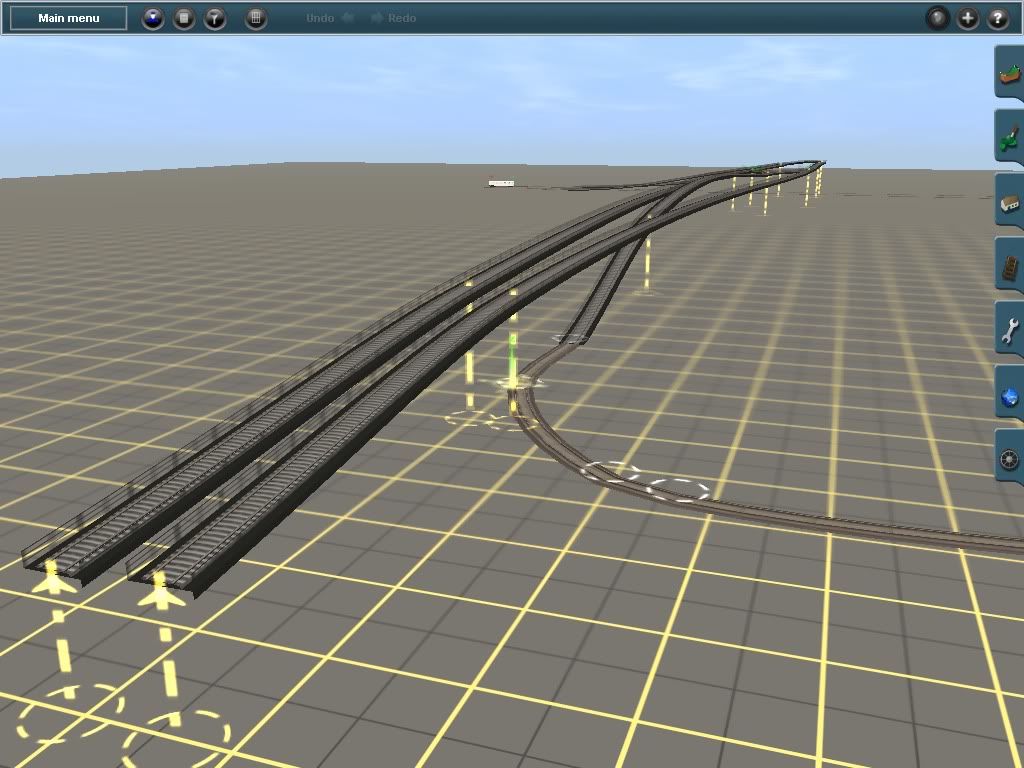
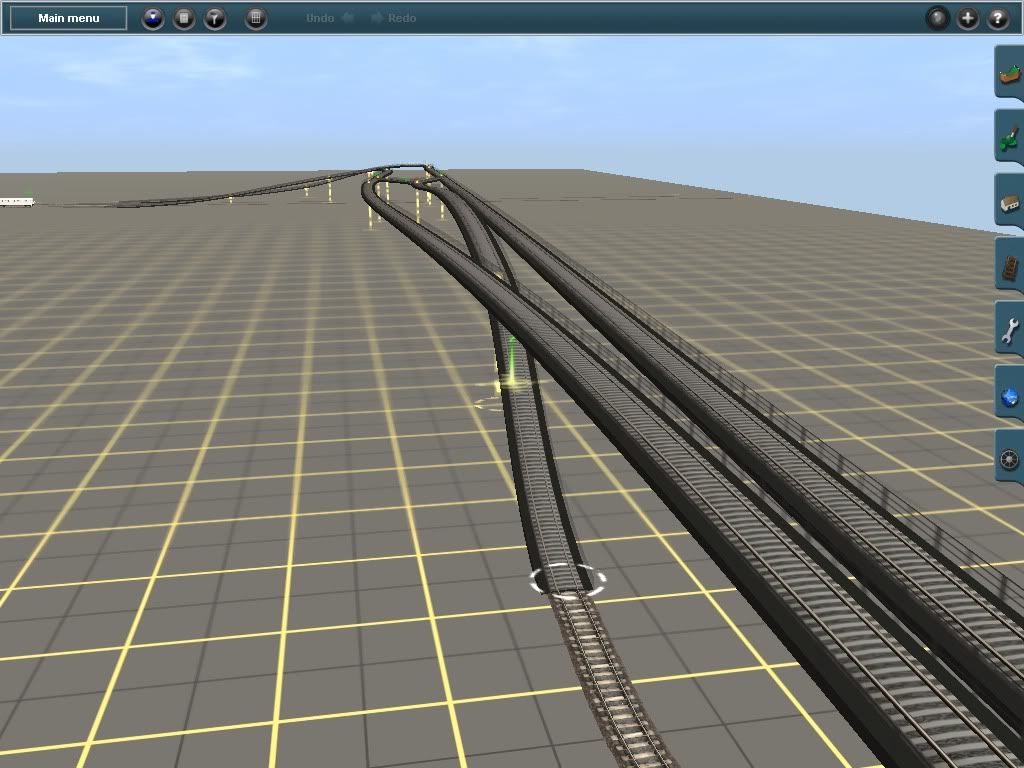
martinvk Do you like my elevated Subway Route?
Similar threads
- Replies
- 19
- Views
- 460
- Replies
- 26
- Views
- 1K
- Replies
- 1
- Views
- 229
