AaronK2007
New member
Even when I delete something from CM, my hard drive won't get less full. I heard somewhere you have to do it manually, but I still don't know how exactly.
Follow along with the video below to see how to install our site as a web app on your home screen.
Note: This feature may not be available in some browsers.
The default folder path for all installed assets is: %LOCALAPPDATA%\N3V Games\trs22Even when I delete something from CM, my hard drive won't get less full. I heard somewhere you have to do it manually, but I still don't know how exactly.
Sorry, but I have to disagree.When you delete assets via the CM, it is not deleted from the disk, but moved to a folder - %LOCALAPPDATA%\N3V Games\trs22\backups
Just delete all the contents backups folder.
I didn't understand what I was wrong about. He asked a direct short question and I gave him the same answer.Sorry, but I have to disagree.
The %LOCALAPPDATA%\N3V Games\trs22\build xxxxxxx\backups folder (where "xxxxxxxx" is a randomly generated sequence of characters - you can have several of these folders) is used to store the automatic backups of routes and sessions that you are currently working on. See the Trainz Wiki at How to Manage Backups#Automatic Backups for the details. Only the last 7 days of backups are stored here with the number of daily backups as set in the Trainz Settings and only backups of routes and sessions are kept here, not any assets that you delete using CM.
If you delete this folder you will delete all your stored route and session automatic backups.
In fact when an asset is deleted using CM it is removed completely from the Trainz database and removed permanently.

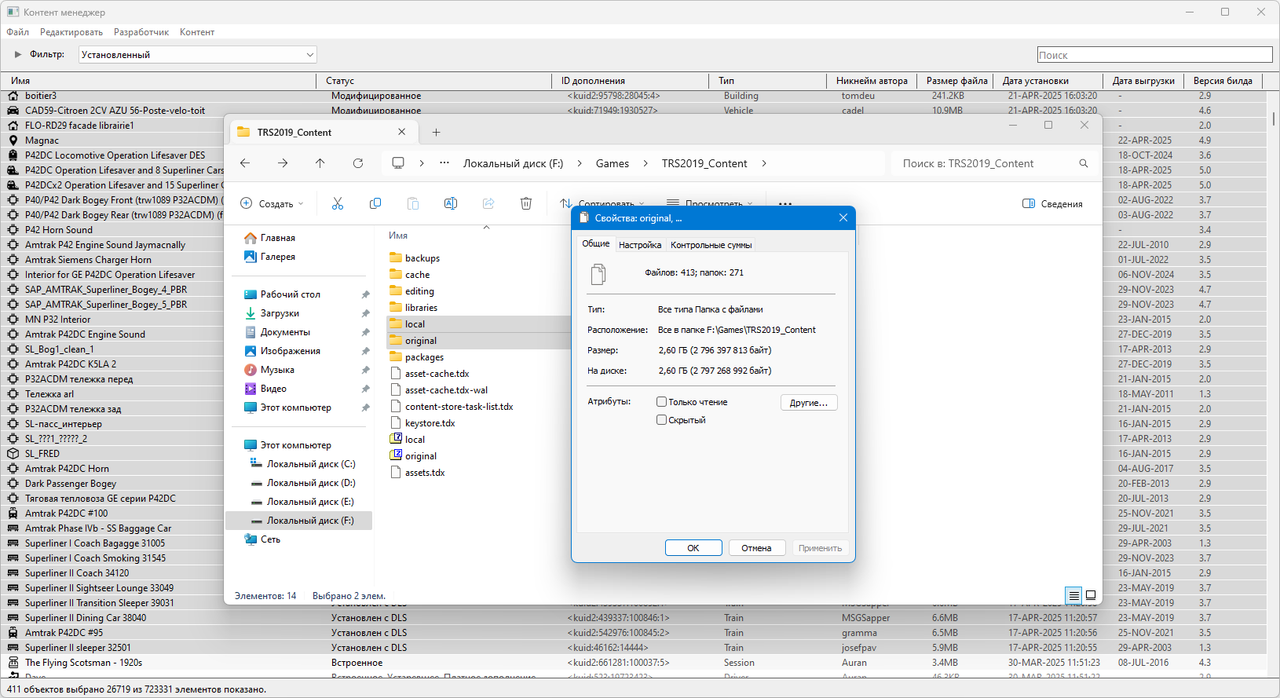


This is the correct behavior as you noted before. When I had a small hard drive, I had to purge the old backups. Today, even scenery assets can be quite large. They maybe only 10-50 MB or 100 MB, but add in a few thousand and it'll eat up space just like buying items on sale at the market where the grocery bill is $100 or more even though everything is 2/ $4.I was just about to delete all assets except paid ones from Trainz Store once again. And I capture this process.
The backup folder is empty now:
There are 411 assets (2.6 GB) installed in folders local and original, I select them all in the CM and delete them:
After that, 411 files (2.51 GB) appear in backup folder:
And folders local and original become empty:

If you need to delete payware packages DLC, use this https://online.ts2009.com/mediaWiki/index.php/Help:In-game_Downloading#Complete_DLC_Listing to find the corresponding package from the Complete DLC Listing. Delete the package or SCxxxx folders you no longer require and perform a database repair immediately after you are finished with the process.Even when I delete something from CM, my hard drive won't get less full. I heard somewhere you have to do it manually, but I still don't know how exactly.
That is largely because we are all used to deleting complete files via the OS into the Recycle Bin (or even bypassing that and sending them directly to the "bit bucket").how complex, counter-intuitive and contentious it is to delete something from Trainz
I have been thinking about this and have now created a new Wiki Page How to Restore Deleted Assets to explain how deleted assets can be recovered back into Content Manager.My discovery of deleted assets in the .../backups folder was a initially a surprise to me but is perfectly in keeping with the database nature of Trainz assets and CM. In the case of these assets they are automatically deleted after 7 days.
I wish there was a simple interface to manage this procedure instead of the geeky files, folder, renaming files, and praying that the cryptically named file is the actual back you needed to restore.I have been thinking about this and have now created a new Wiki Page How to Restore Deleted Assets to explain how deleted assets can be recovered back into Content Manager.
That's why I immediately save everything important to .cdp, and then delete the entire contents of the backup folder without hesitation.I wish there was a simple interface to manage this procedure instead of the geeky files, folder, renaming files, and praying that the cryptically named file is the actual back you needed to restore.
Not a strategy that I would use. Particularly if you have made major changes to a route and session since your last manual backup to .cdp and you somehow accidentally delete them (it has happened to me) or they become corrupted. Likewise accidentally deleting an asset you have created after hours of work and then discover that the last .cdp backup was made yesterday.and then delete the entire contents of the backup folder without hesitation
He can also set a limit to the number of backups if there's a concern including 0 for none.Not a strategy that I would use. Particularly if you have made major changes to a route and session since your last manual backup to .cdp and you somehow accidentally delete them (it has happened to me) or they become corrupted. Likewise accidentally deleting an asset you have created after hours of work and then discover that the last .cdp backup was made yesterday.
The contents of the backup folder is continuously recycled over a 7 day period anyway and, as I have commented above, if you are that short of storage space that deleting the backups would make difference then it is beyond time to consider getting a larger storage device.
But each to their own.
If you installed the route from the Content Store, then uninstalling will delete the assets that were installed as a part of that route.
- Finally, the largest assets are usually routes which can be hundreds of Megabytes in size. Deleting a large route route may make a decimal point change in size to a Gigabyte drive but it will not be noticed on a Terabyte drive. Incidentally, deleting a route (or a session) will not delete the assets that were installed as a part of that route or session.
That is correct but the deletion has to be done via the Content Store app from the Trainz Launcher, not from Content Manager which is for DLS, your own and 3rd party assets.If you installed the route from the Content Store, then uninstalling will delete the assets that were installed as a part of that route.
