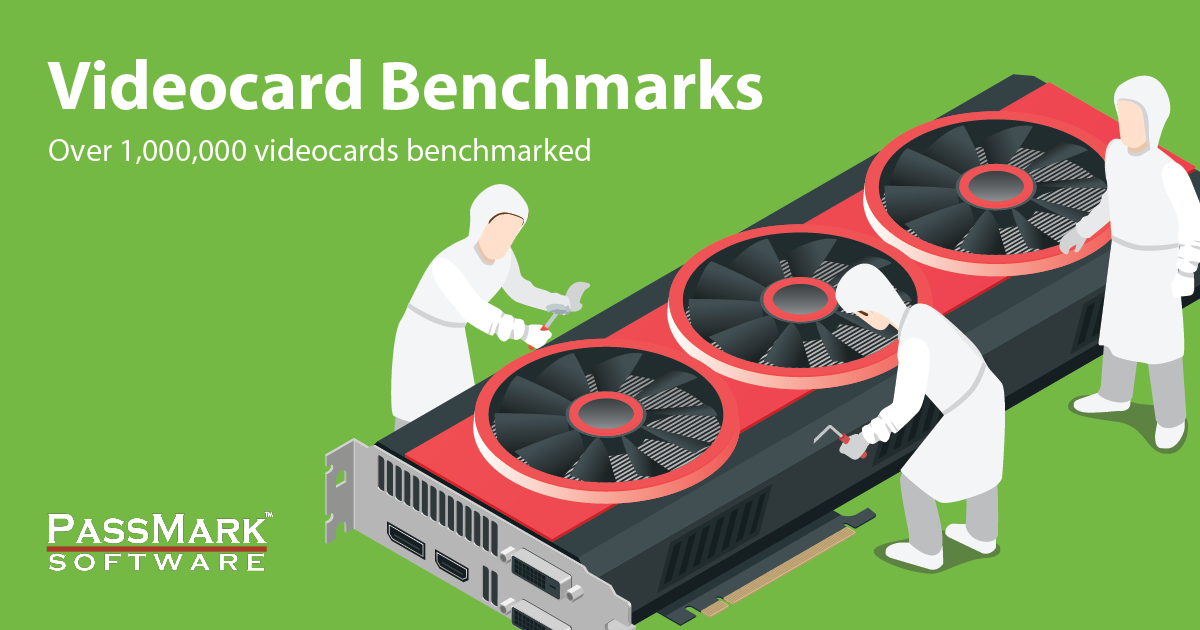Don't get me going on this!
I'm a firm believer that an OS spec'd for hardware at the time should be available to operate on that hardware. This is probably my old corporate support coming out!
I've had OS updates make computer systems totally unusable as the OS versions become heavier and heavier with each update. It makes me wonder if this isn't a deliberate action.
Good Evening John,
I hear you loud and clear, since my days as IT for some 19+ yrs we too expected the same, but I now have less than the 1/2 my hair on my head, from collectively pulling it out. When Microsoft or our Database Programmers would mess up things to the hilt.
Especially year 2000 math caper, that everyone in Software development, knew since 1970 and beyond. But failed to address the Date Code issue, and kicked the proverbial can down the Street.
As much, in checking in on the Win10 lifecycle, it appears now, I can't revert back to WIN10, cause if I do, our friends in Richmond will cut off support in Sept of this year of our lord. EEK! Unless of course your have a business and pay for extended support patches etc.
Looks like I am going to be stuck with 11, and even that, Win 11 lifecycle is ending similar time frame in 2025.
However one thing I will not let in, is Co Pilot or any AI other than a few minor things, like my NVIDIA card for now.