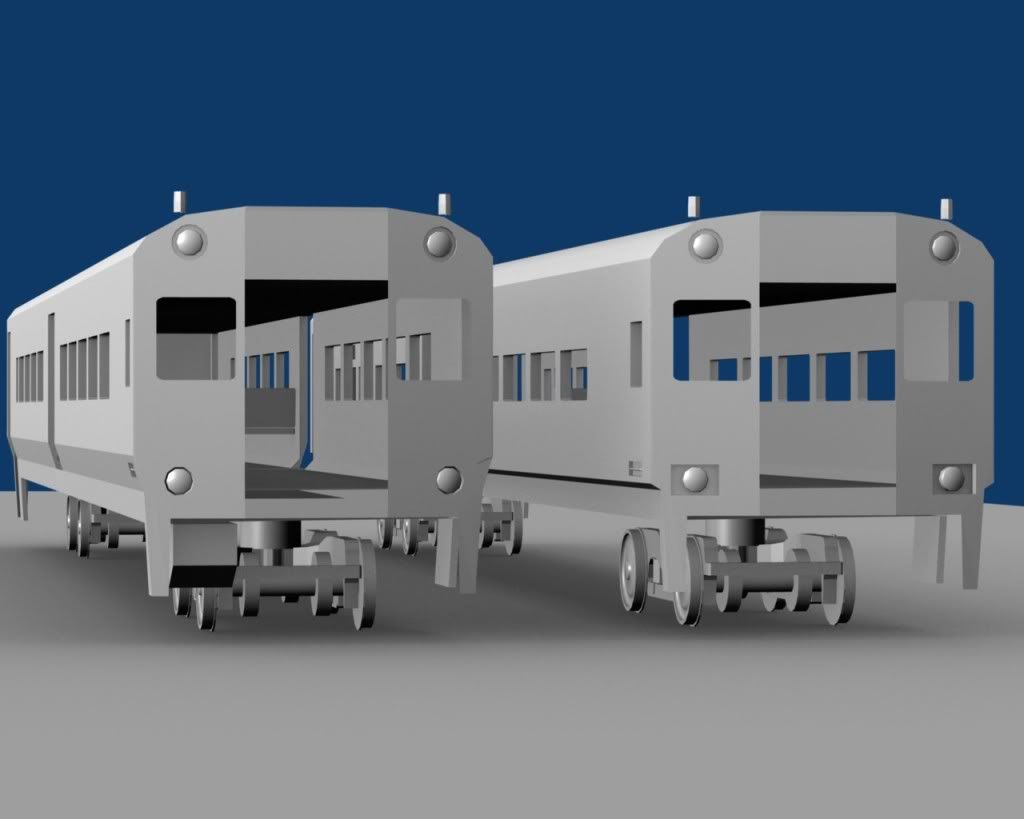Good Morning Ivan
When we say that 1 poly = 2 triangles, this is only when talking about the 'editable poly' meshes. And this isn't actually quite true. I can make 1 face/'polygon' have several thousand triangles (the 'true' Trainz 'polygon' count) if I wanted to.
These are NOT unused faces, they are all part of the object that you can see. The first thing that must be understood is that, to make a square (or rectangular) plane, the model must have two triangles in it. This is because all objects in Trainz are made of triangles (hence my referencing triangle counts, rather than actual 'polygon' counts, since these can be different, as you've found).
The only way to reduce the triangle count in Trainz is to, well, remove 'modeled' details in your mesh.
My suggestions would be to model only the 'head' of the spikes (you won't notice it being only the head when more than a meter or so from the track), and maybe simplify the shape of the 'rail anchor' objects (the 'spikes' going into the ballast between the sleepers).
In the 2nd LOD, it looks fine. However, your 3rd LOD is a bit too detailed IMO. Your sleeper plates (the plate sitting between the rails and the sleepers) can be turned to simple planes, or prefereably dropped to texture on the sleeper mesh. The mesh will be quite some distance out, in theory, so it should be ok to remove your spikes and rail anchors at this point.
For performance, your second last, and last meshes should be longer than the first few LOD's (you may want to make a second version of LOD 3 as the longer mesh, so you have it a little further away - this would be a 'halfway' mesh to transition to the last LOD). It's easiest if you just double the length (you'll have a higher triangle count, but it'll halve the number of segments shown, giving a lower actual 'triangle count' in Trainz - make sure the ballast and rail is a single segment!), as the track lod system will handle this best.
For the last LOD, this is really too detailed. You really need to move everything but the rail down to the texture (sleepers and sleeper plates should be 'painted' onto the ballast texture - I would also paint the rail onto this - note, this should be a separate part of your texture map for best effect IMO). Myself, I would have another LOD after this that is literally 6 triangles, being only the ballast shape (With the sleepers, sleeper plates, and rail all painted onto it). This 6 triangle LOD allows Trainz to reduce the track to basically nothing, and should give better performance (you generally won't see it when it's even just a few hundred meters out!).