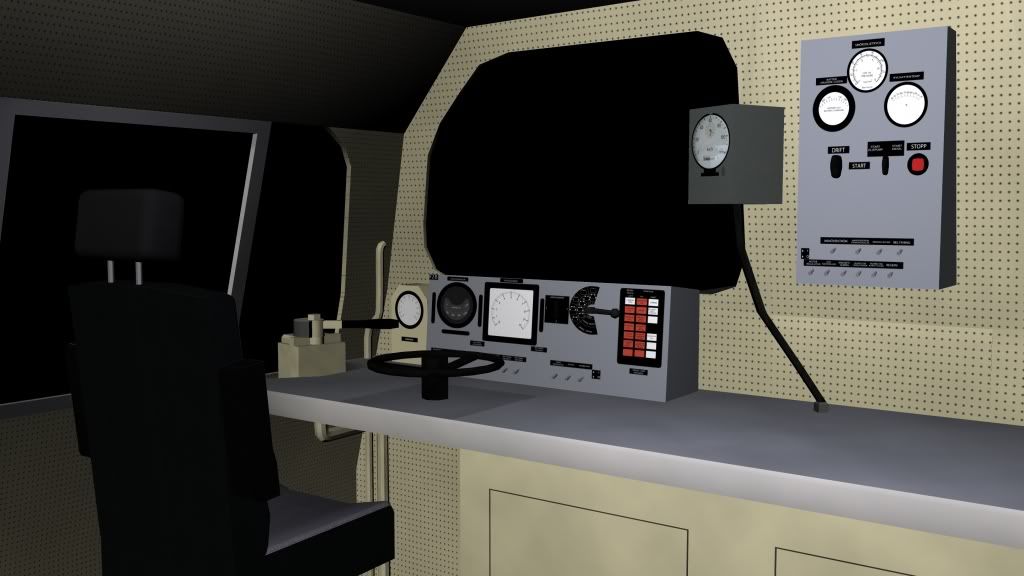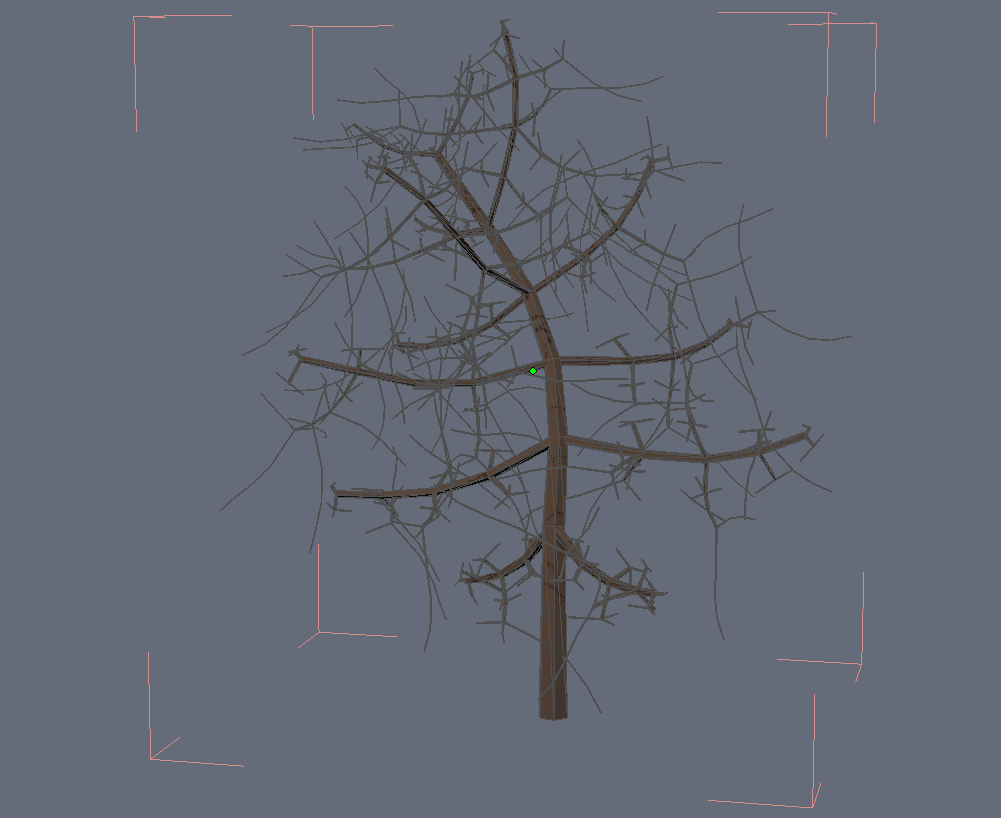Install the app
How to install the app on iOS
Follow along with the video below to see how to install our site as a web app on your home screen.
Note: This feature may not be available in some browsers.
You are using an out of date browser. It may not display this or other websites correctly.
You should upgrade or use an alternative browser.
You should upgrade or use an alternative browser.
GMax and 3DSMax (And any other modeling program) screenies/renders
- Thread starter Mr.Kamikaze
- Start date
Nickster5171
Railfan
I really like it. Just as an idea, why not put a cab on it?
LieLestoSbrat
LRW and UKBL Team Member
More of a problem than a nice fancy render from me.

Been working on this coach for a while and have finished mapping out the main body. The windows frames and shell use the same space on the UVW map, my thinking behind this being it makes it allot easier when it comes to creating the various skins for the coach. What is happening is when I render the AO it appears that the renderer is rendering the window frames first then the actual body shell, the result of this is I end up with a nice shadow on top of part of the window frames which I don't want. You can see this as the nice black ring around the outer edge of the window frames. Is their a solution to this, like for example changing the layering order like you would in Photoshop? Or is it just a case of you can't move the frames to a separate space on the UVW Map.
Rob

Been working on this coach for a while and have finished mapping out the main body. The windows frames and shell use the same space on the UVW map, my thinking behind this being it makes it allot easier when it comes to creating the various skins for the coach. What is happening is when I render the AO it appears that the renderer is rendering the window frames first then the actual body shell, the result of this is I end up with a nice shadow on top of part of the window frames which I don't want. You can see this as the nice black ring around the outer edge of the window frames. Is their a solution to this, like for example changing the layering order like you would in Photoshop? Or is it just a case of you can't move the frames to a separate space on the UVW Map.
Rob
norfolksouthern37
what's a normal map?
or seperately render the window frame AO and add it to the other AO.
or move them to just inside the window area so they dont interfere with the rest. overlapping polygons dont work so great with render to texture.
or move them to just inside the window area so they dont interfere with the rest. overlapping polygons dont work so great with render to texture.
LieLestoSbrat
LRW and UKBL Team Member
Thanks for the info chaps, I think the best way will be to move the frames to avoid overlaps.
Rob
Rob
madtrainz14
New member
hi all 
please help if you have a little time . i have downloaded a train (Alex23 BR Class 4MT 2-6-4T Early crest) but its not working and i get this error
Error: Texture 'class_4mt_tank_shadow/envmap1.texture' is missing or could not be loaded for mesh 'BR Class 4MT 2_6_4T Early crest\class_4mt_tank_shadow\class_4mt_tank_shadow.im'.
as i have no idear
please help if you can . a big thank you if you can
madtrainz14
please help if you have a little time . i have downloaded a train (Alex23 BR Class 4MT 2-6-4T Early crest) but its not working and i get this error
Error: Texture 'class_4mt_tank_shadow/envmap1.texture' is missing or could not be loaded for mesh 'BR Class 4MT 2_6_4T Early crest\class_4mt_tank_shadow\class_4mt_tank_shadow.im'.
as i have no idear
please help if you can . a big thank you if you can
madtrainz14
Nickster5171
Railfan
Great job so far, I know that your project will look great.
iceman2117
EskreuztkeinWegdenanderen
hi, ...

g'ice
Heathrow

g'ice
Heathrow

Similar threads
- Replies
- 0
- Views
- 15K
- Replies
- 22
- Views
- 10K