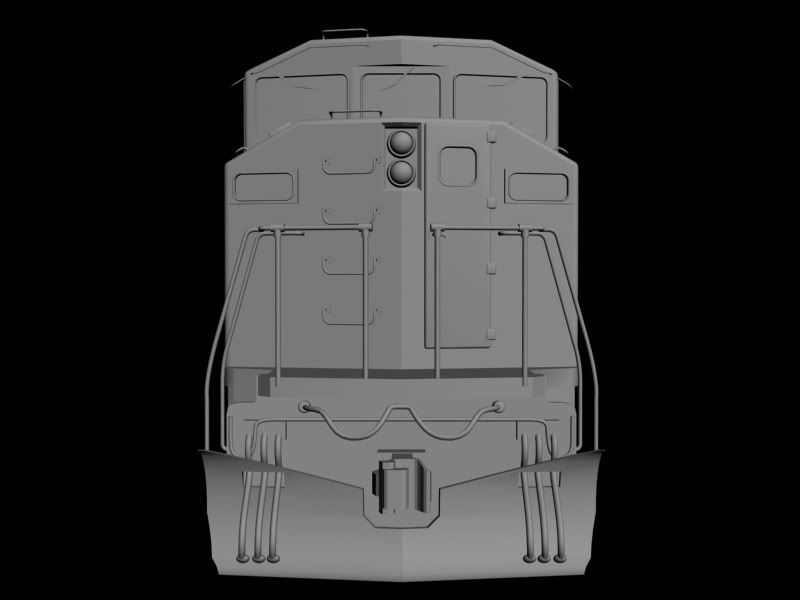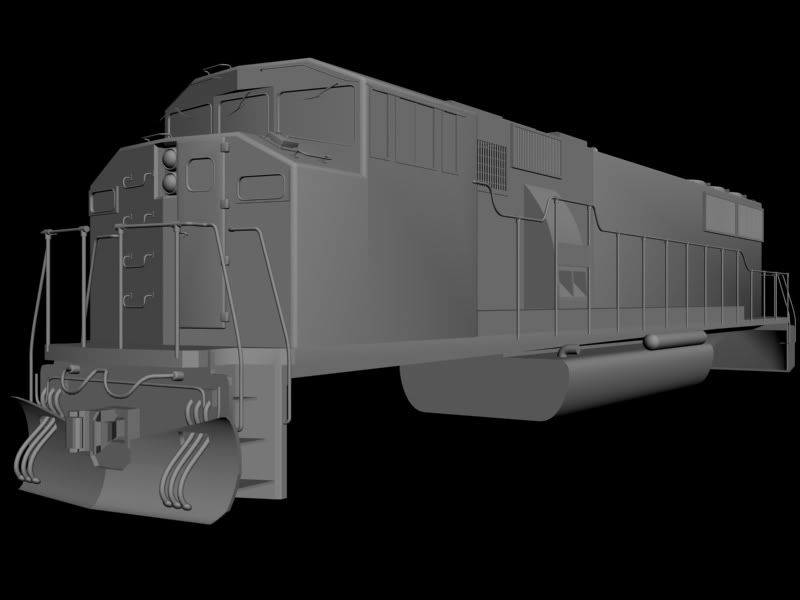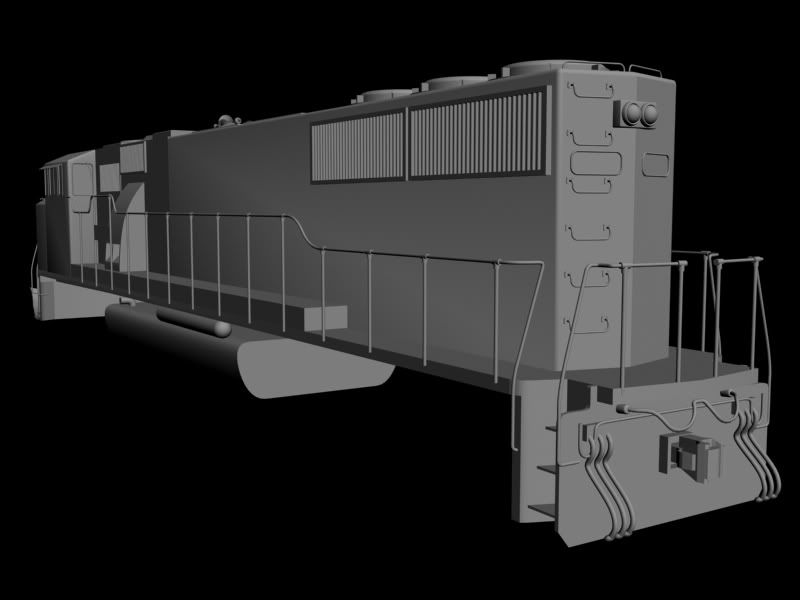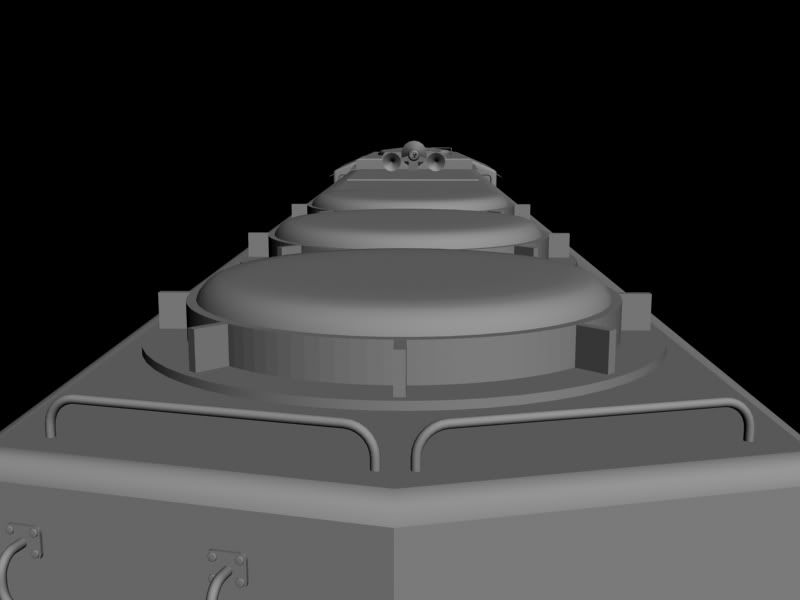Hey Bricey,
I tried pressing print screen and it seems like it did something. I went into My Computer and looked in my Gmax file and Pictures but nothing came up.
Not really sure where to look to find them. Could use a little more info.
Thanks
As I mentioned earlier you must open an image editor such as paint or paint.net or........ then use the paste feature (ctl - ins) then save the image to a jpg or other format that you want