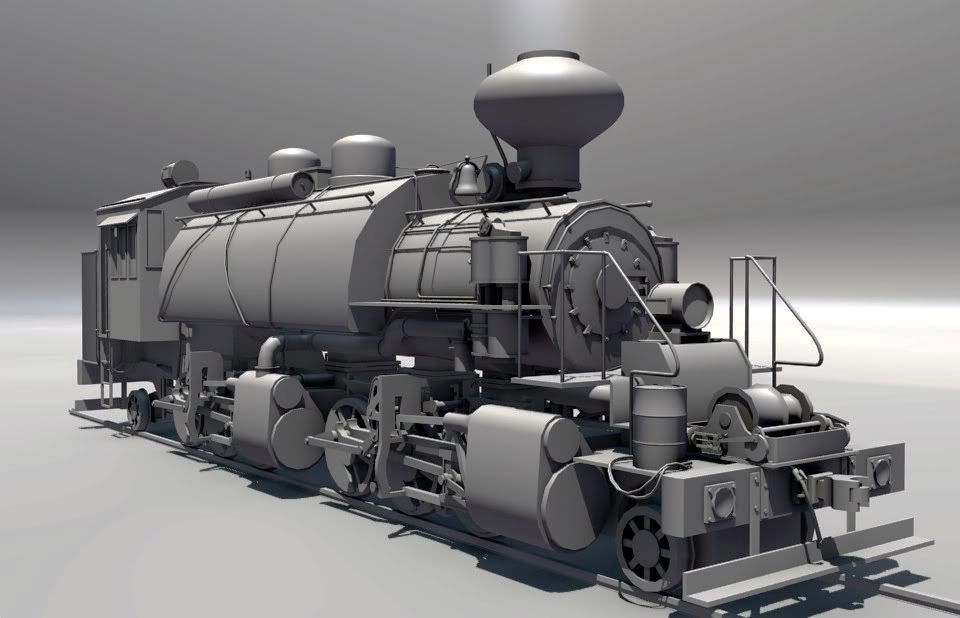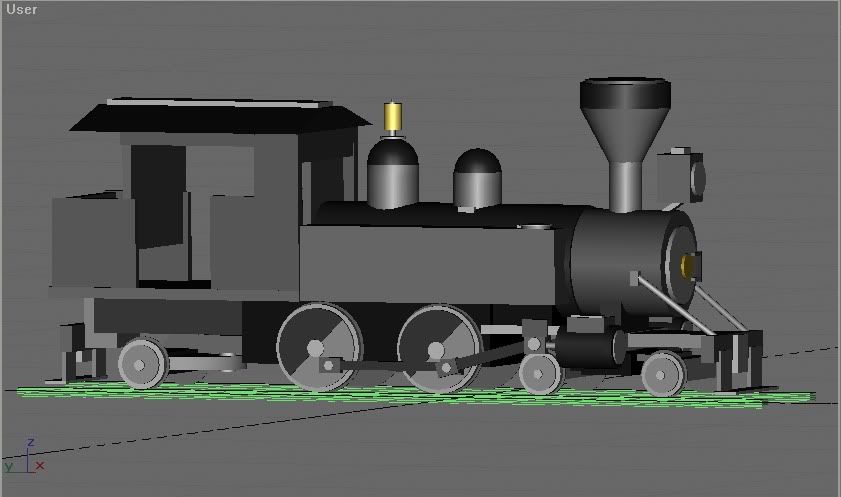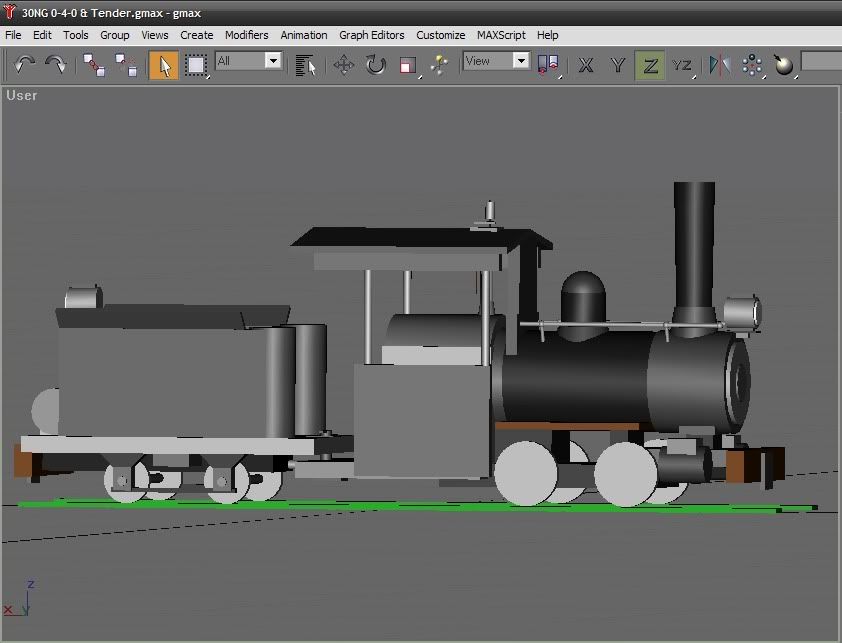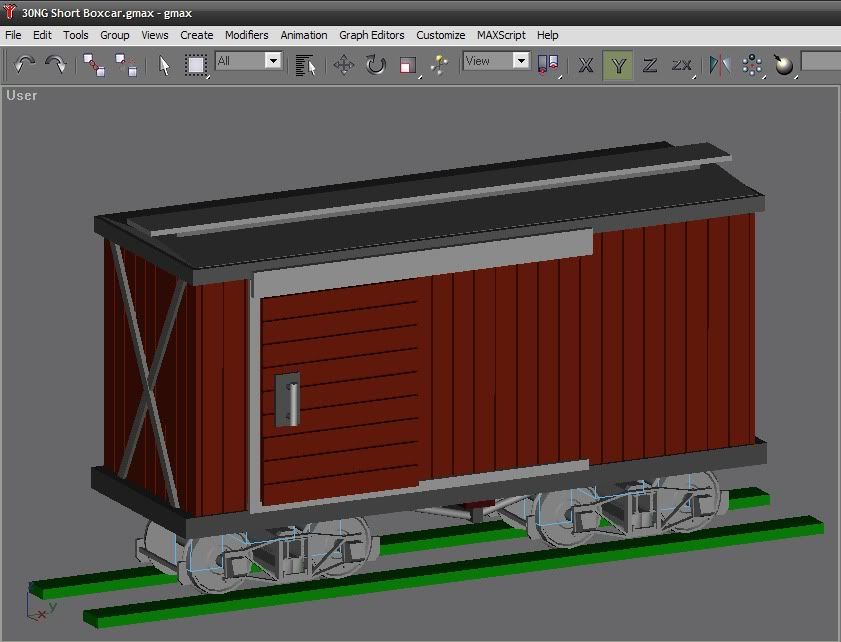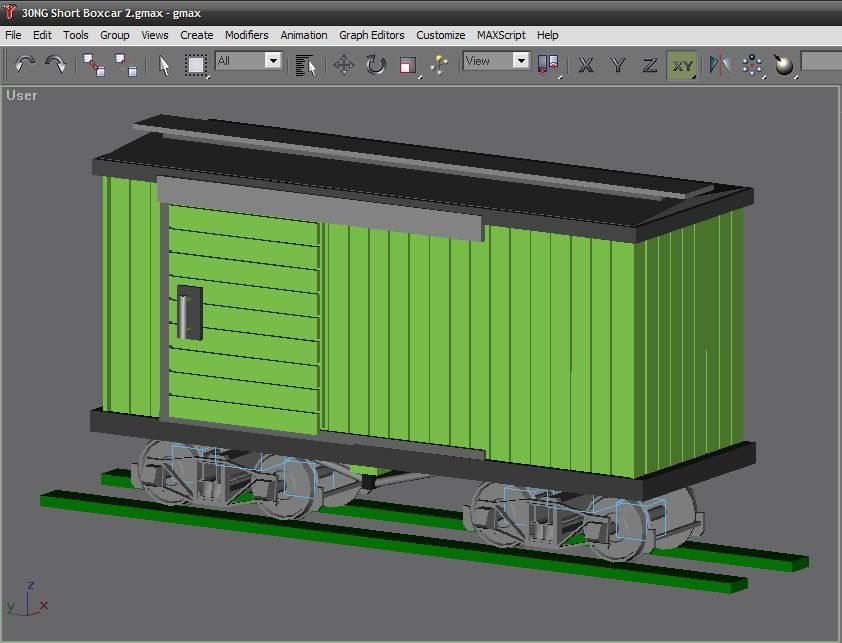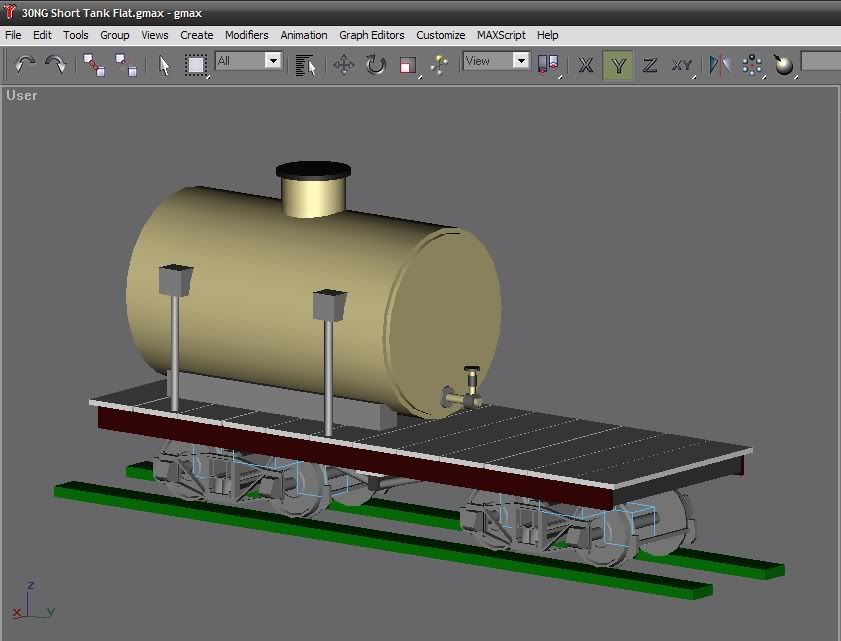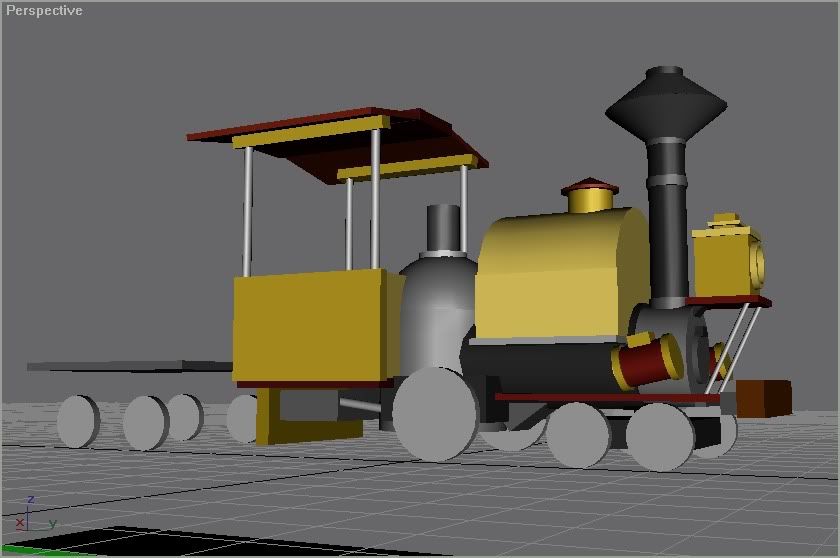Thanks WEN, that is the best post of the day!
Your past work displayed even here shows a lot of time has been given to perfect your skills...& the quality of your work reflects those hours of study to accomplish what you want to do, something that cannot be poured into your head, it takes time, the willingness to learn, do & if things don't turn out the way you want, to learn why & how to achieve your desired results...
Money can't buy that experience, thanks for sharing, Russ!
And another thing for you. Use your time wisely. Most of my spare time travelling from College to home/uni, I had a lot of free time, so with a netbook (if it could stand the poly count) or the laptop, what did I do in my spare time?
Make a 3D object. I restricted myself to 3DSMax5, which DOES work on Windows 7, or did on the Beta. In 7100, my netbook doesn't like it, so I have to investigate why.
Anyway, if you are board travelling on a train, bus or whatever (yes, I've used the back seat of a bus to do some work), just kill time.
The laptop is a very powerful tool and to run just max, you can find a PC for less than £200 these days. If you mainly use your desktop, just put everything on a USB stick (Don't forget to regulary copy the contents of the USB stick onto your desktop!) and have nothing but XP/Linux (if you use Blender) on your laptops hard drive and do things that way. Of course, you could also share a folder and give it a limit of x amount of MB. (Which can only be done if you format your drive using NTFS). Therefore, if you have a 8GB eeePC and XP, you don't waste the space that way.

2 benefits, you plug a hole in Trainz for that item and you improve your skills.
So backyard, there is a lot I can think of doing. You don't really need to be tied to a desktop 24/7/365, just to make that dream engine or go for that dream job. (Thinking of small objects, I wanted to see how pratical it is to go small and still carry your meshes in your pocket and use the train/bus/tram/plane/car (not while driving), so I've looked at the Fujistu Lifebook U810 and the OQO models, model 01s can be found very cheaply these days and still have the guts to run 3DSM5/GMAX/Blender and possibly UTC.)