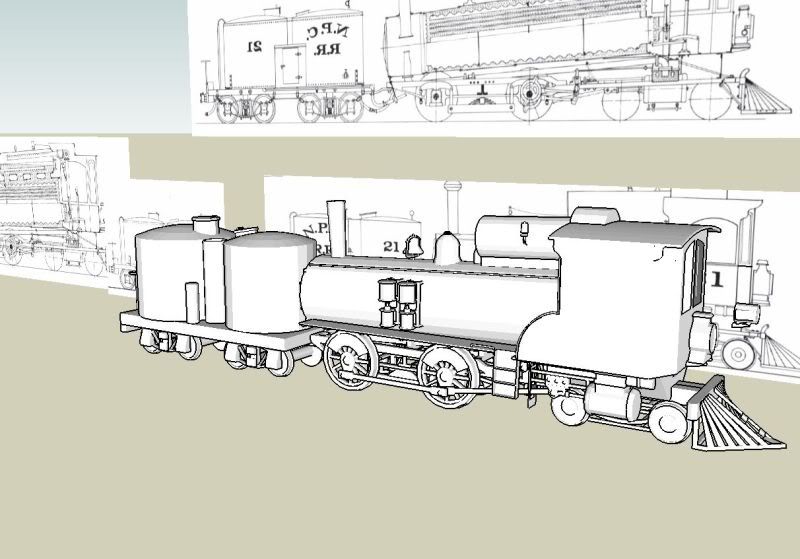Install the app
How to install the app on iOS
Follow along with the video below to see how to install our site as a web app on your home screen.
Note: This feature may not be available in some browsers.
You are using an out of date browser. It may not display this or other websites correctly.
You should upgrade or use an alternative browser.
You should upgrade or use an alternative browser.
GMax and 3DSMax (And any other modeling program) screenies/renders
- Thread starter Mr.Kamikaze
- Start date
austin316hockey
New member
Looking very nice!
Here's one I posted in the Freeware forums:

Cheers
Tony
Is this thing done? If it is where can I get it?
Austin
austin316hockey
New member
Is that Google Sketchup?
looking good klinger
Is that Google Sketchup?
Yes it is. Its a terrible program for modeling at the Trainz level. But I learned a few tricks along my path so that I can pass. Plus I have friends who understand Gmax, so they can help me with the final steps
Yes, but a shay is simple enough, if you know what your doing, you can get away with it. I built every part of North Pacific Coast 21 except the main drivers and rods. That was the part I knew sketchup would make hard. But, now that I have something to see in Sketchup, I may have a go at another locomotive......but I am thinking on a MUCH larger scale the next time. And I will not say anything past that
I found Sketchup to be simpler to model in than Gmax although I haven't done something like a loco with it so far. I did ask this question earlier in this thread but got no answer so I'll ask again. Can Sketchup models be imported to Trainz? Would it have to be crossed to Gmax first?
Glen
Glen
austin316hockey
New member
Here's a realtime shot within Blender of a fictional feldbahnlok (field railway locomotive). It's design is based around a one-cylinder flywheel engine. Shadowing faked for realism.
Image snipped
Cheerio,
John
Great, it looks just like the one they had at the shipyard in West Knollendam, where we had our small norwegian fishing boat in winter storage each year. I like that can in there, is that grease or just baked beans for supper :hehe:
Greetings from windswept Amsterdam,
Jan
More Blender- been working on the bogies:
Anyone know the best way to model springs in Blender? I did these by eye, and they look ok from a distance but don't look too close...
R3
Hmm, I don't know how you made these, but the basic start in blender is to use the screw tool in the mesh tools tab. Have a look at the following:

What you do is create a mesh circle, rotate it so you see it like the picture in front or side view and in edit mode move it to one side. The distance from the center will be the diametre of the spring. Now still in edit mode deselect all vertices (AKey) and create two new vertex points by ctrl-leftclick in the vertical plane. (see pic). This distance will define how much air is between each rotation of the spring coil. Now go to the mesh tools tab and as a try set as the settings in the picture. Degr.:360, Steps 32, and Turns 3. That last two can be varied to get the spring you want. Make sure all vertices are selected (AKey) and pres the screw button. Use Undo ctrl-ZKey if not satisfied with the result and try again. If satisfied, in edit mode deselect all, hover with your mouse cursor over one of the vertices in the vertical plane and press L. Now delete the selected vertices and your spring is ready.
Hope this is what you wanted to know.
Greetings from rainy Amsterdam,
Jan
Similar threads
- Replies
- 0
- Views
- 15K
- Replies
- 22
- Views
- 10K