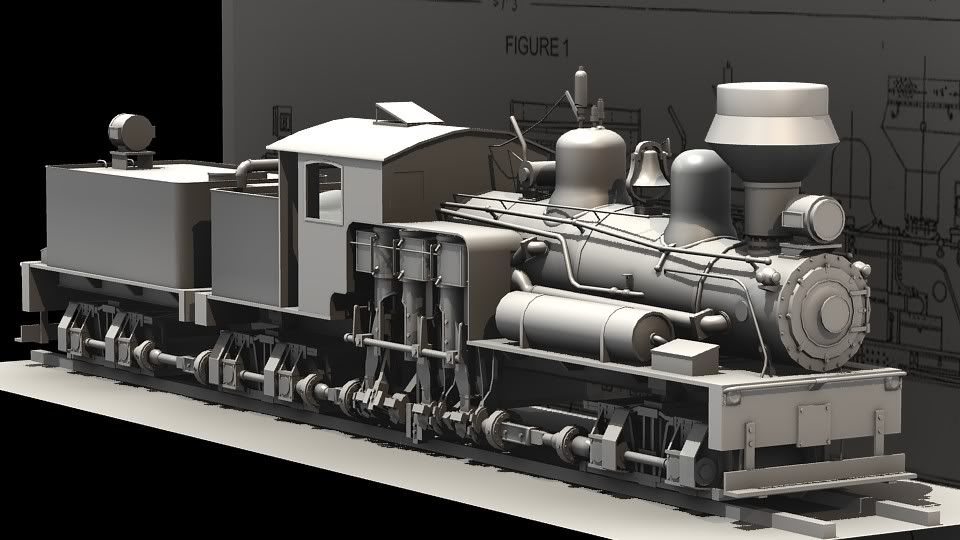Install the app
How to install the app on iOS
Follow along with the video below to see how to install our site as a web app on your home screen.
Note: This feature may not be available in some browsers.
You are using an out of date browser. It may not display this or other websites correctly.
You should upgrade or use an alternative browser.
You should upgrade or use an alternative browser.
GMax and 3DSMax (And any other modeling program) screenies/renders
- Thread starter Mr.Kamikaze
- Start date
knifeswitch1
Jointed Rail
Wow, absolutely stunning John. 
Sabertooth
New member
You've got to be one of the fastest at making these beauties man...and they're geared locomotives too
Cab interior maybe?
Cab interior maybe?
VirtualBeechGrove
Virtual Amtrak
An early shot at project of mine.

Corey

Corey
stealthsteam
New member
deleted
old
old
Last edited:
iceman2117
EskreuztkeinWegdenanderen
Nice Loco ..
looks good @Zapperjet, ...
I suspect a high polycount.
greets ice
looks good @Zapperjet, ...
I suspect a high polycount.
greets ice
Nah... it's only 45.5 thousand. 
Rotating animation: http://s28.photobucket.com/albums/c243/ZapperJet/?action=view¤t=16233a8b.flv
Cheerio,
John
Rotating animation: http://s28.photobucket.com/albums/c243/ZapperJet/?action=view¤t=16233a8b.flv
Cheerio,
John
VirtualBeechGrove
Virtual Amtrak
stealthsteam: it's a budd metroliner. I hope to make the many variations of this EMU.
Corey
Corey
stealthsteam: it's a budd metroliner. I hope to make the many variations of this EMU.
Corey
And possibly an Ex-Metroliner Cabcar I take it?
Isaac
iceman2117
EskreuztkeinWegdenanderen
I look the animation (rotate) ..very impressiv, great loco..very nice.
Good Work.

greets ice
Good Work.
greets ice
Sorry for the late reply.
It was meant to be like a knife cutting through the air.
In my opinion curves slow down the train, because there's more of a flat surface for the air to get stuck on.
But surprising enough it is used to clear snow off the tracks.:hehe:
What a quincedence.
EDITED:But I do need help laying out the UVWs for my textures because I unwrap the UVW and the lines appear crocked and out of shape.:'( and the letters on it don't appear too good as well. (Ill get a picture of what it looks like as soon as I find out how to get one box to appear and not all four).
P.P.S.It takes ages to upload as well.
EDIT:
But the thing is that it wasn't meant to have curves. If it was meant to then I could try to find a tutorial on how to make them.Looks more like a pointed snow plough (and the image took soo long for me to view, because I am on a train, 377325, which DOES have WiFi!).Hi
I'm creating a new express locomotive that can haul freight and passenger at high speeds.
When I first got interested. i saw a train rush past me and that's when I got an idea of "the arrow".
You need to learn curves really, to make it look better and more like a high speed loco. HINT Play with the chanfer tool in Edit mesh.
I need to get a tutorial sorted out soon really, on advanced modelling.
It was meant to be like a knife cutting through the air.
In my opinion curves slow down the train, because there's more of a flat surface for the air to get stuck on.
But surprising enough it is used to clear snow off the tracks.:hehe:
What a quincedence.
EDITED:But I do need help laying out the UVWs for my textures because I unwrap the UVW and the lines appear crocked and out of shape.:'( and the letters on it don't appear too good as well. (Ill get a picture of what it looks like as soon as I find out how to get one box to appear and not all four).
P.P.S.It takes ages to upload as well.
EDIT:
I'm glad to see you are learning about Gmax. Wish you luck on you're project.What? A screenie from Ferrous in the renders thread? Then that must mean...
Everybody run, he's learning to gmax!
...
And on that subject, how do I detach objects I attached?
That looks good. All it needs for it to be compatible to my locomotive is to have sloping ends that would be at the right hight for the locomotive and to have sides that goes nearly down to the track and to have streamlined bogeys. but that's really good taking account that I have trouble making textures as a whole.Just A thingy Im Making. (already 5045 Polys) Great renders to everyone.
Last edited:
Floridarailmaster
New member
What? A screenie from Ferrous in the renders thread? Then that must mean...
Everybody run, he's learning to gmax!
...
And on that subject, how do I detach objects I attached?
Dont attacth them. haha, just kidding, next to the attach button should be another but similer except it will be the detach button. just drag the line accross as tho you where attatching something and it will detach those objects for you
iceman2117
EskreuztkeinWegdenanderen
iceman2117
EskreuztkeinWegdenanderen
Sale Center Adam Opel GM German Division
Availble now for TRS
here
http://www.trainzdepot.net/infusions/pro_download_panel/download.php?did=408

....
Construction market "OBI"
early Bird...
Have Fun
ice
..........

Availble now for TRS
here
http://www.trainzdepot.net/infusions/pro_download_panel/download.php?did=408

....
Construction market "OBI"
early Bird...
Have Fun
ice
..........

freightcar2
New member
*image snipped*
Will that be released? :udrool: :udrool: :udrool:
EDIT: Ooops, didn't read above post.
Last edited:
Wessex_Electric_Nutter
Active member
Still slaving away at it!

That bloody cab desk took me soo long to perfect and it still is missing the gearbox fault lights and engine fault lights!
Not forgetting the door controls (which will be on a separate panel either side of the AWS cancellation button or as I call them, bell push), uncouple buttons, engine control buttons, gearbox hold/release (Which I need to get working in Trainz... Oh how fun that would be! Going up a 1 in 37 and trying to hold it in 1st gear!), the buzzer, which has to work (Buzz, buzz!).
And to be mainline certified, it needs to include a Phillips FM1200 radio, Arrows OTMR data recorder, Thales TPWS interface panel and ofcourse, AWS. I might try ATP at some point

That bloody cab desk took me soo long to perfect and it still is missing the gearbox fault lights and engine fault lights!
Not forgetting the door controls (which will be on a separate panel either side of the AWS cancellation button or as I call them, bell push), uncouple buttons, engine control buttons, gearbox hold/release (Which I need to get working in Trainz... Oh how fun that would be! Going up a 1 in 37 and trying to hold it in 1st gear!), the buzzer, which has to work (Buzz, buzz!).
And to be mainline certified, it needs to include a Phillips FM1200 radio, Arrows OTMR data recorder, Thales TPWS interface panel and ofcourse, AWS. I might try ATP at some point
Similar threads
- Replies
- 0
- Views
- 15K
- Replies
- 22
- Views
- 10K