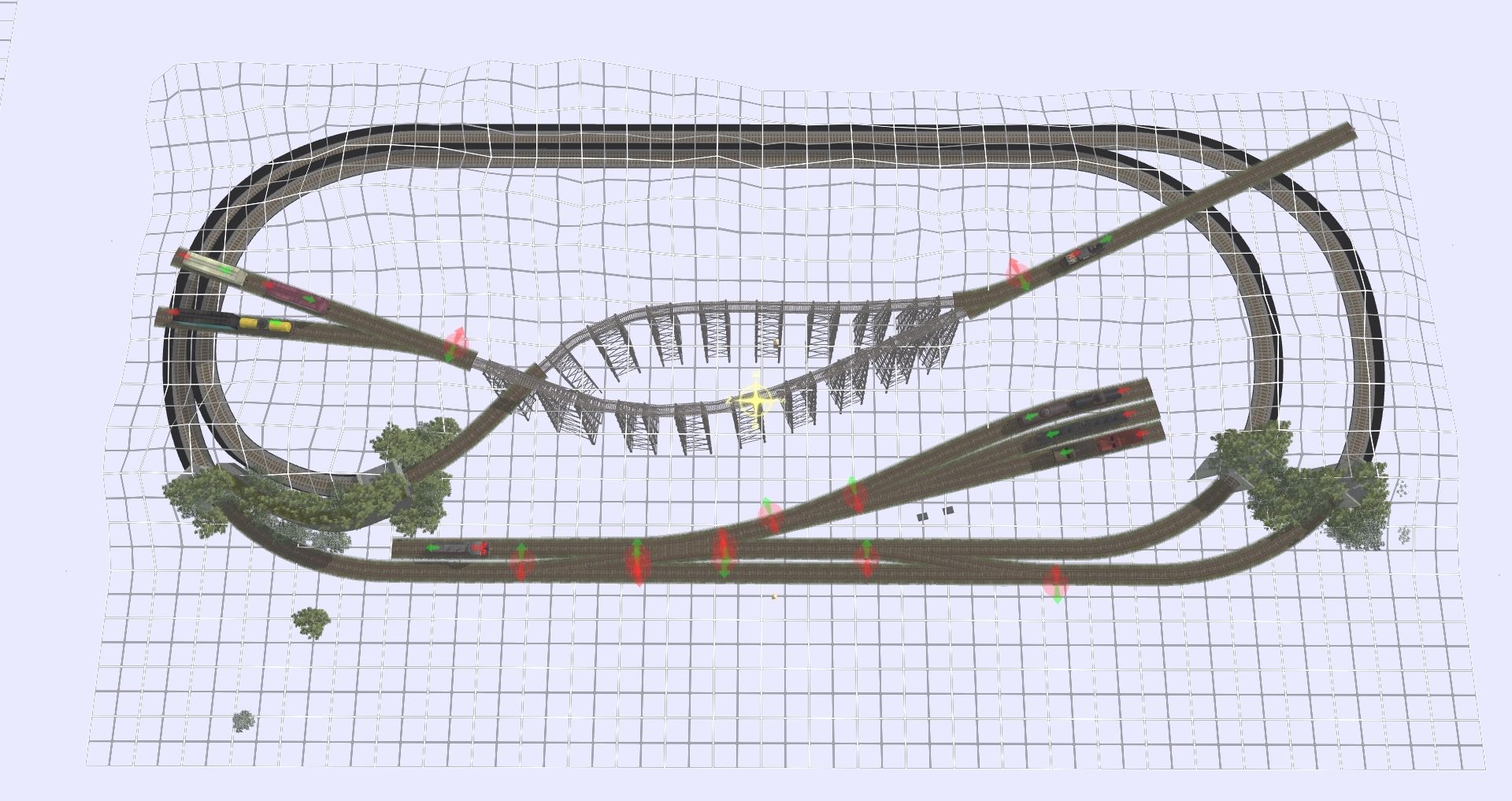I'm working on a 24" x 48" Z scale layout that is a variant of the Gumstump and Snowshoe. I got the bright idea that duplicating it in Trainz might be a fun subject for my first attempt to create a route. It would also give me the chance to make changes in the simulator to improve the physical layout. I've got it running and landscaped to this stage. Lots more to do and I may try to create a "room" and add other micro layouts in the same room based on existing layouts or ideas.

Having gotten to this point by trial and error I have a few observations and several questions.
First the observations.
This is an excellent way to visualize your model layout, anticipate problems and see if it has operational interest.
You can tweak spur and switch lead lengths to maintain the puzzle aspect that adds to a micro layout's enjoyment.
Laying track and getting trains to run was more straightforward than I had anticipated.
A double switch is easy to do with a little research on technique.
Zooming in close can help when placing additional spline points for the double slip.
Doing a specific track plan and then landscaping around was harder than I hoped.
I could not join the trestle rail to the rusty rail but you could do the reverse.
Once you make elevation changes objects you place may end up underground.
Tunnel portals are a pain in tight spaces. i spent more time on the tunnels and portals than the rest of the layout combined.
I want a dig hole that can be shaped.
Wire frame view is very helpful once you add elevation.
Trees pushed down make nice shrubs but the trunks look bad inside the tunnels. ;-)
Now the questions. If you have an answer or suggestion for only one question, please post it. I'll take all the help I can get. I've sorted by priority.
1) Do you lay track or terraform first?
2) Is it possible to move splines using coordinates? I kept hoping I could right click and enter coordinates for vertices. I wanted to do the same for certain terrain vertices too.
3) Is there a dighole smaller than 10m x 10m?
I've seen reference to some sort of terrain plane to help cover digholes. Where do I get them or any other way to cover the white hole? Can I place something on the floors and walls under the layout so at least the hole is black?
4) How do I get rid of the switch levers that end up in the center of another track?
5) Are the some great small footprint tunnel portals out there? Mine are arch bridge sections.
6) Can paint be erased or removed? i.e Can I remove some of the grass I placed?
7) I’m sure skills improve with practice but why do some hills get pointed and others rounded?
8) Is it only possible to get a near vertical face in the topography if I follow a line of 10m x 10m squares?
9) What does choosing scale do? I chose Z scale but I'm not sure what that did for me. I couldn’t lay a 220mm radius curve for instance. I still had to convert to full scale dimensions.
Thanks in advance for any help.
Take care,
Brent

Having gotten to this point by trial and error I have a few observations and several questions.
First the observations.
This is an excellent way to visualize your model layout, anticipate problems and see if it has operational interest.
You can tweak spur and switch lead lengths to maintain the puzzle aspect that adds to a micro layout's enjoyment.
Laying track and getting trains to run was more straightforward than I had anticipated.
A double switch is easy to do with a little research on technique.
Zooming in close can help when placing additional spline points for the double slip.
Doing a specific track plan and then landscaping around was harder than I hoped.
I could not join the trestle rail to the rusty rail but you could do the reverse.
Once you make elevation changes objects you place may end up underground.
Tunnel portals are a pain in tight spaces. i spent more time on the tunnels and portals than the rest of the layout combined.
I want a dig hole that can be shaped.
Wire frame view is very helpful once you add elevation.
Trees pushed down make nice shrubs but the trunks look bad inside the tunnels. ;-)
Now the questions. If you have an answer or suggestion for only one question, please post it. I'll take all the help I can get. I've sorted by priority.
1) Do you lay track or terraform first?
2) Is it possible to move splines using coordinates? I kept hoping I could right click and enter coordinates for vertices. I wanted to do the same for certain terrain vertices too.
3) Is there a dighole smaller than 10m x 10m?
I've seen reference to some sort of terrain plane to help cover digholes. Where do I get them or any other way to cover the white hole? Can I place something on the floors and walls under the layout so at least the hole is black?
4) How do I get rid of the switch levers that end up in the center of another track?
5) Are the some great small footprint tunnel portals out there? Mine are arch bridge sections.
6) Can paint be erased or removed? i.e Can I remove some of the grass I placed?
7) I’m sure skills improve with practice but why do some hills get pointed and others rounded?
8) Is it only possible to get a near vertical face in the topography if I follow a line of 10m x 10m squares?
9) What does choosing scale do? I chose Z scale but I'm not sure what that did for me. I couldn’t lay a 220mm radius curve for instance. I still had to convert to full scale dimensions.
Thanks in advance for any help.
Take care,
Brent