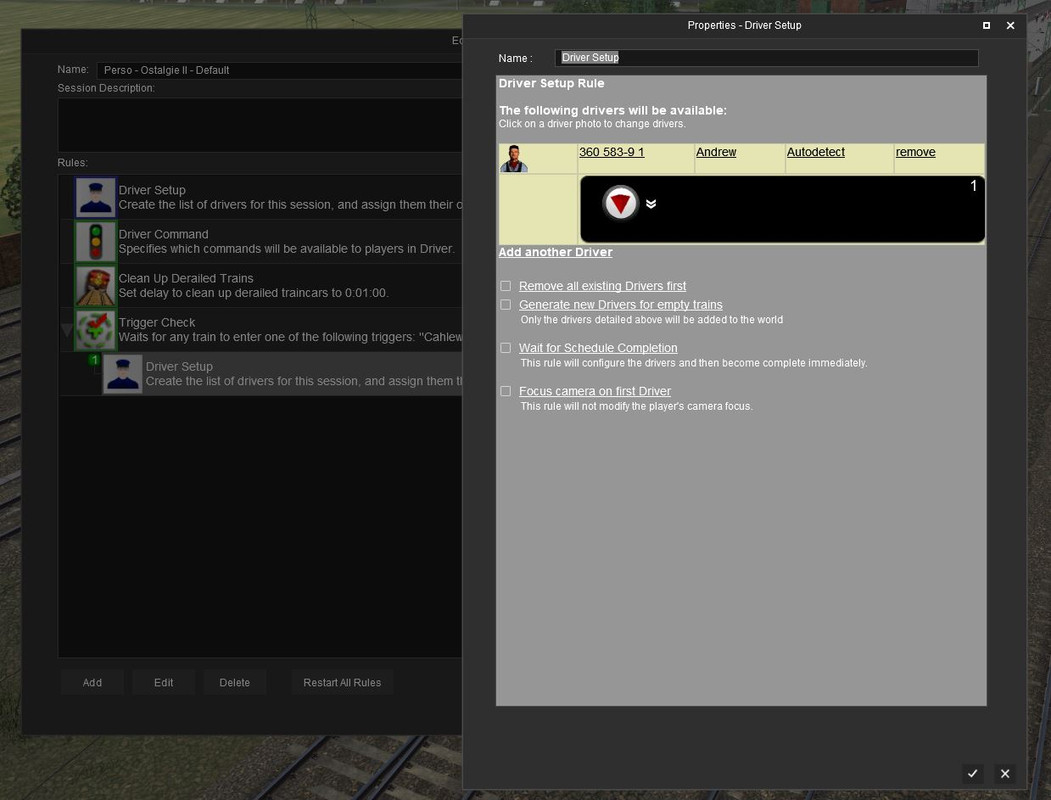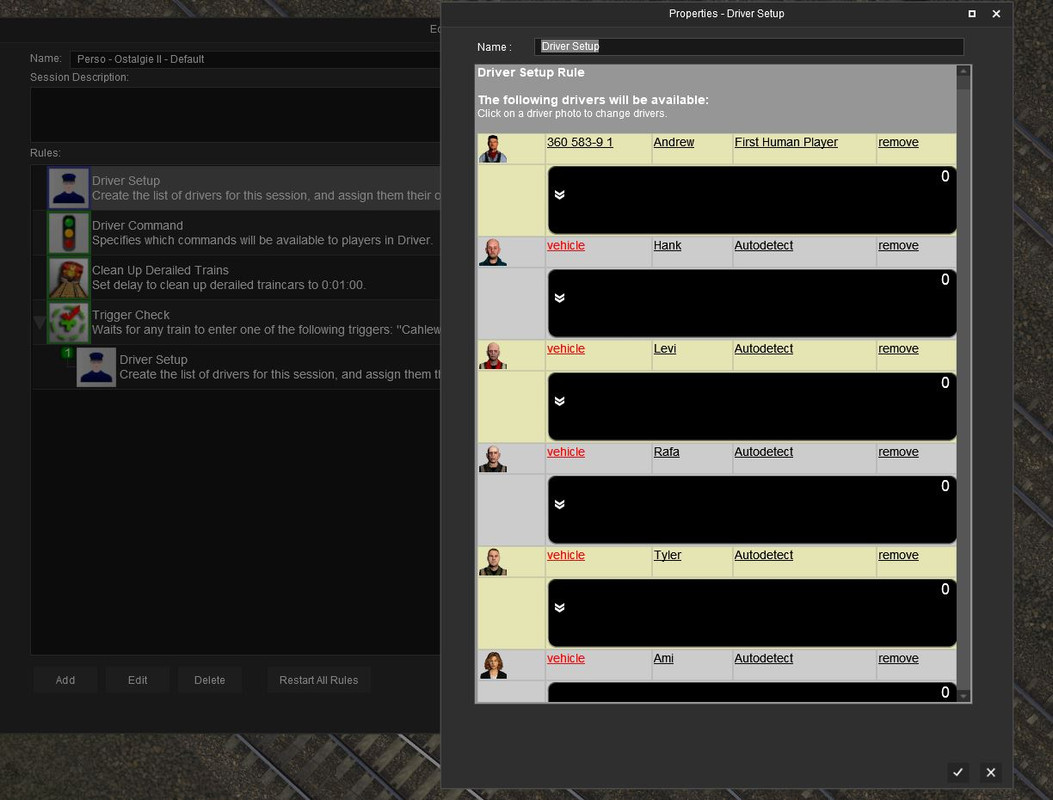MichelLmbrt
Active member
Hello,
I would like to activate some driver commands according to the driver of the train activating a trigger. I have created several drivers in the "Driver setup" and linked them to trains. Some of them are AI, some are not.
I then created a "Trigger check" rule in the session that filters by driver. It works with a simple pop-up.
I then put a "Driver Schedule Rule" in the sub-level. In this "Driver Schedule Rule" I don't see any driver to select, whether the rule is at the basic level or a sub-level of the "Trigger check" rule, no matter.
What did I miss, should I use the "Driver Schkedule Rule" or another one.
Thank for your help and have a wonderfull new year !
Michel.
I would like to activate some driver commands according to the driver of the train activating a trigger. I have created several drivers in the "Driver setup" and linked them to trains. Some of them are AI, some are not.
I then created a "Trigger check" rule in the session that filters by driver. It works with a simple pop-up.
I then put a "Driver Schedule Rule" in the sub-level. In this "Driver Schedule Rule" I don't see any driver to select, whether the rule is at the basic level or a sub-level of the "Trigger check" rule, no matter.
What did I miss, should I use the "Driver Schkedule Rule" or another one.
Thank for your help and have a wonderfull new year !
Michel.