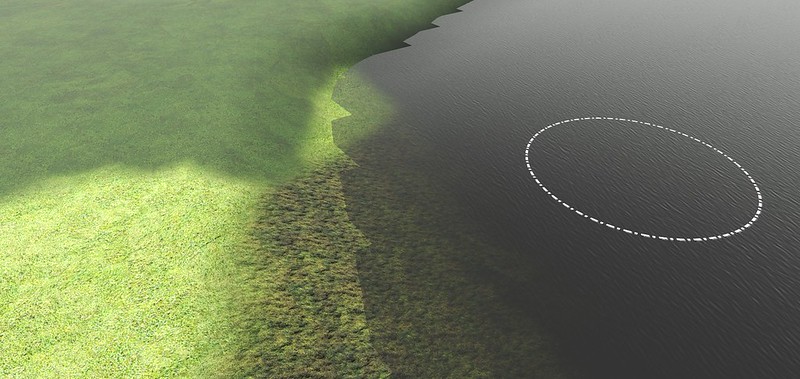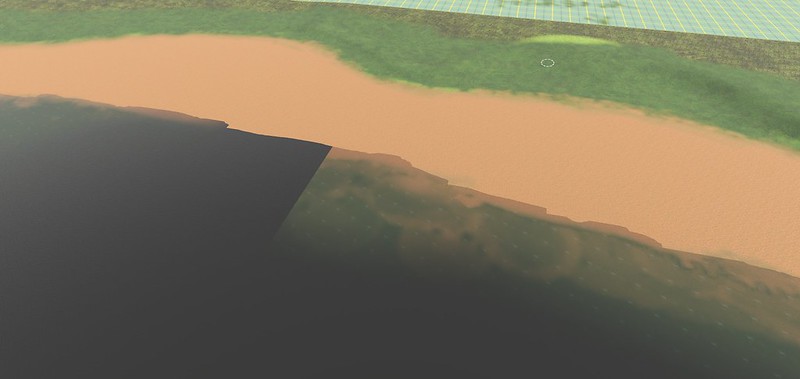I've started to use HD terrain and encountered effects layers for the first time (mad I know, why haven't I been using TurfFX before now?) and have a couple of queries on the user interface. I've had a look for answers and the help pages I've come across haven't resolved my issue.
I'm finding that when bringing water up to a beach or riverbank, it seems to be missing squares here and there, as you'd find if you didn't 'paint' water in a square on the old method. Is this down to a setting I'm not using correctly? The settings I'm unsure about are the ones about height binding and colour binding. This means nothing to me I'm afraid. I've managed to find out that the default value sets the overall water layer.
It's the same with TurfFX. Most of the data fields don't mean anything to me. All I'm looking for is a screen grab which explains what the fields do and I should be good from there. If there is a thread about this and I've missed it, I'd be grateful for a link to it.
Cheers,
Innis
I'm finding that when bringing water up to a beach or riverbank, it seems to be missing squares here and there, as you'd find if you didn't 'paint' water in a square on the old method. Is this down to a setting I'm not using correctly? The settings I'm unsure about are the ones about height binding and colour binding. This means nothing to me I'm afraid. I've managed to find out that the default value sets the overall water layer.
It's the same with TurfFX. Most of the data fields don't mean anything to me. All I'm looking for is a screen grab which explains what the fields do and I should be good from there. If there is a thread about this and I've missed it, I'd be grateful for a link to it.
Cheers,
Innis