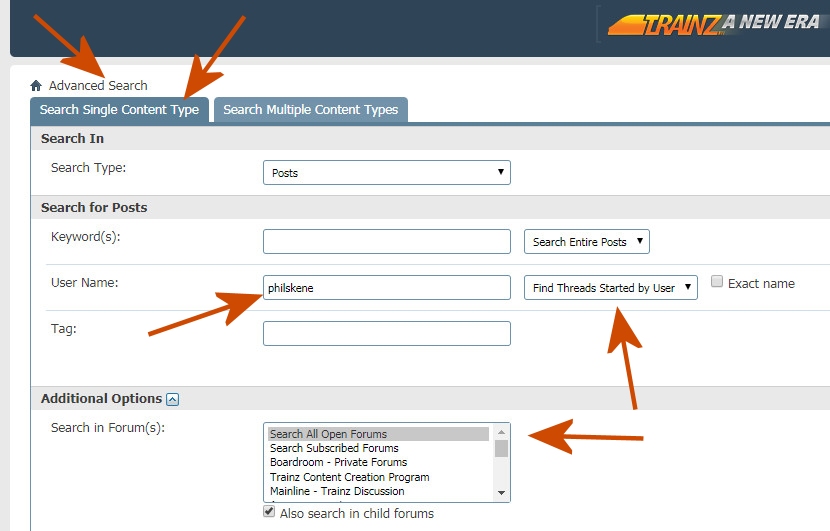Hi all!
From what I read around the forums this is not uncommon, however as a fairly new (or should I say re-newed) user, seems every darn route I download is faulty or has missing dependencies, outdated, obsolete, not supported, etc. and once downloaded will not do anything, or shows bizarre non tracked areas, strange orange line figures (boxes?) or who-knows-what.
Is there any way I can save the download time and figure this out ahead of time before finding out the hard way? I downloaded one route today and it showed completed, missing dependencies. When I loaded it up I had a blank white screen. Another, "City and County 2.0" downloaded, but when I try to load it the error returns "Unable to load <null>". I am using content manger to attempt to fix these but have mostly ended up deleting them.
Sheesh. Maybe back to the training track with me, I must be doing something wrong somewhere. Or simply stick with the payware stuff?
Side note - loco's, cars, trees, etc., general stuff "mostly" download OK.
Thanks for any tips!
Mike
From what I read around the forums this is not uncommon, however as a fairly new (or should I say re-newed) user, seems every darn route I download is faulty or has missing dependencies, outdated, obsolete, not supported, etc. and once downloaded will not do anything, or shows bizarre non tracked areas, strange orange line figures (boxes?) or who-knows-what.
Is there any way I can save the download time and figure this out ahead of time before finding out the hard way? I downloaded one route today and it showed completed, missing dependencies. When I loaded it up I had a blank white screen. Another, "City and County 2.0" downloaded, but when I try to load it the error returns "Unable to load <null>". I am using content manger to attempt to fix these but have mostly ended up deleting them.
Sheesh. Maybe back to the training track with me, I must be doing something wrong somewhere. Or simply stick with the payware stuff?
Side note - loco's, cars, trees, etc., general stuff "mostly" download OK.
Thanks for any tips!
Mike
Last edited: