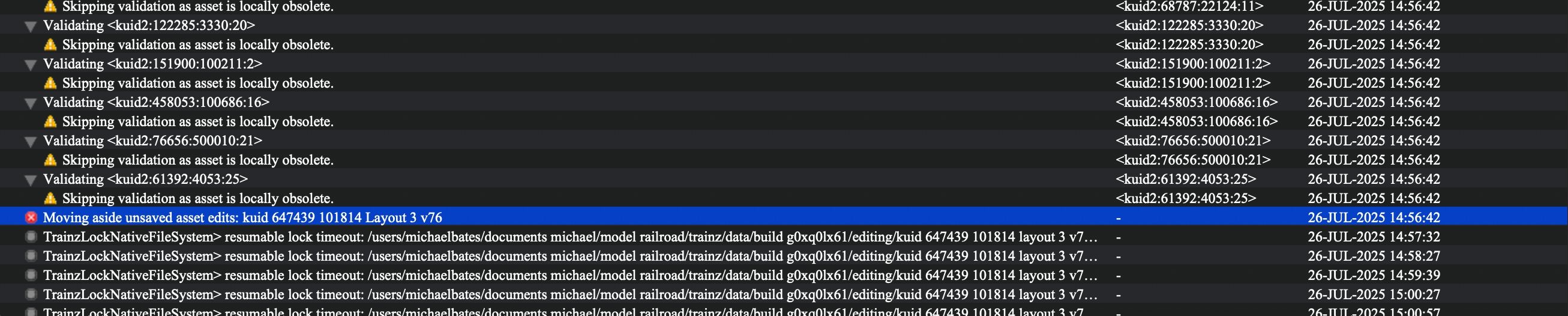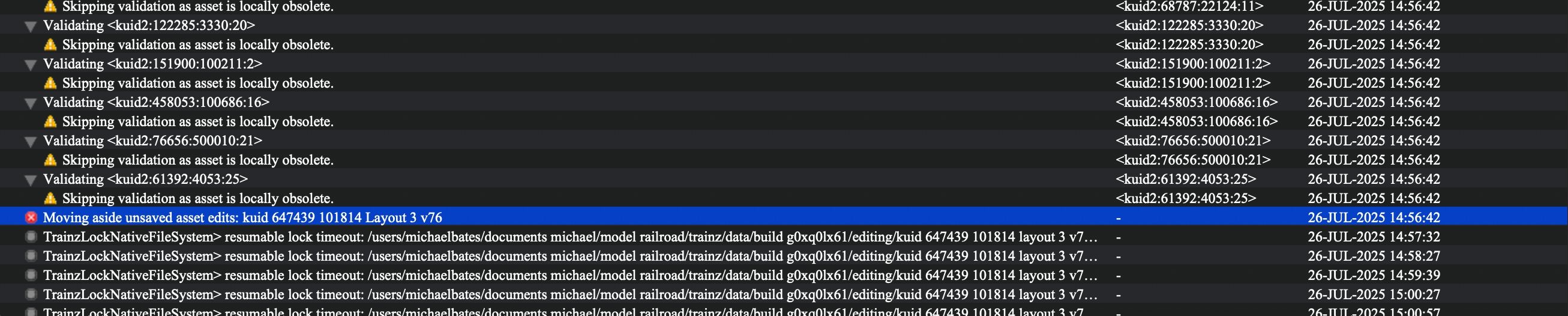Thanks to both of you. I will try these. But first I need to restore a file. I inadvertently deleted a file that my session was dependent on - a parent kuid file. So the session wont load at all. But I had made a backup copy of the required file but not sure which folder to place it in to get the session to load.
There are also Trainz backups. These are in your data-folder located under a Backups folder and are arranged by date. You can have up to 7-days of backups, not necessarily consecutive. Upon the 7th backup day, the oldest backup-day is removed.
If you modify, update, or delete any asset, Trainz will automatically create a backup of the asset. This is our content safety net and hopefully this will help you get your route back.
If you deleted your route within this backup window, open Finder and check the date you deleted your route, or maybe a day before if you were editing on those days.
Ignore any additional folders within the date-folders because the data is unusable for us.
Look for your route-name plus the kuid, or only the kuid.tzarc. In most cases, the route-backup will be the largest of the files in the folder.
Here's an example from one of my backups.
kuid 124863 101180.tzarc
Sometimes, there's a sequence number appended to the file.
kuid 124863 101180.tzarc_1209183964
These are subsequent backups since the first one occurred on that day.
How to restore your backup:
Copy the .tzarc file into the editing folder located in your User-data folder.
On the Launcher, click on Developer and then Rebuild database. This will restore your route.
If you choose one of the files with the kuid.tzarc_some-number, rename the file to remove the _some-number first.