Cuts and fills
- Thread starter Fierogt87
- Start date
Follow along with the video below to see how to install our site as a web app on your home screen.
Note: This feature may not be available in some browsers.
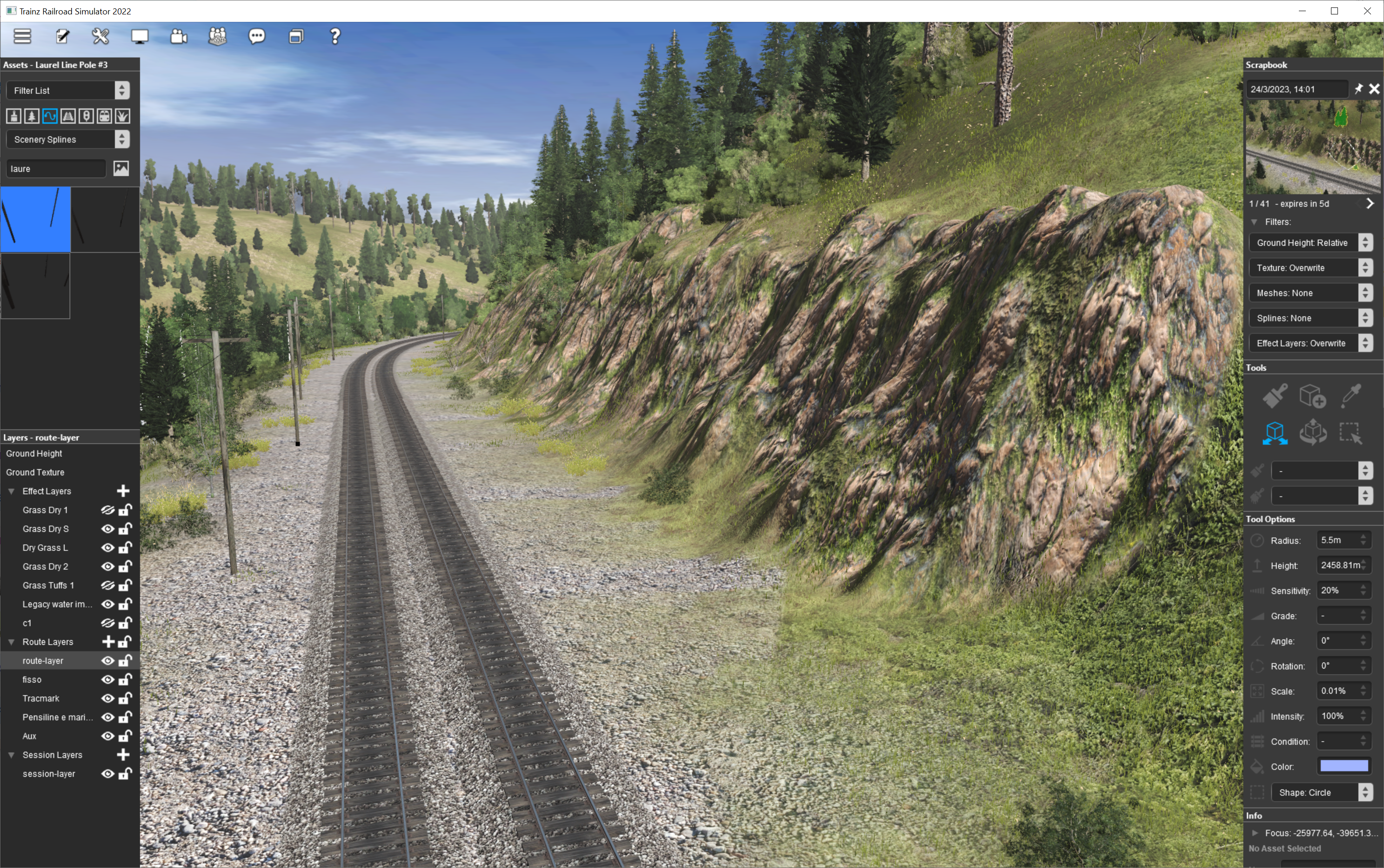

Converting routes can't add detail, so this is a manual task after conversion. Converting does "smooth" things out, so a sharp pointy hill will become a smooth one.



A while ago I made 2 splines of that type:I think that kind of cut would still need to be done as a spline object due to how the polygons work. The width changes because there's no such thing as half a polygon. They are triangles that are combined to make squares. We may have a finer number of them but they still aren't infinite in nature.
That cut you show with the train in it is really, really tight. I wouldn't walk on those tracks!
You sure have. I've used them already on my big route. ;-)A while ago I made 2 splines of that type:
https://forums.auran.com/threads/frank_dean-content-uploaded-to-dls.159093/post-1927740
