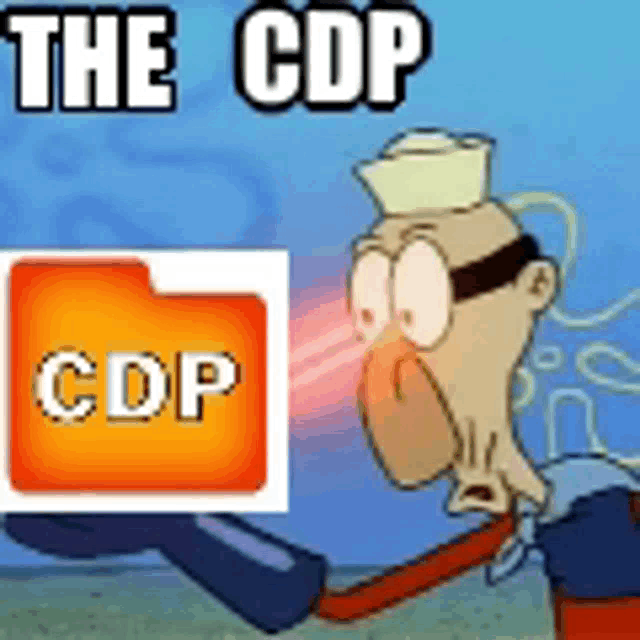AdvancedApproach
Well-known member
Went to court so I can file some paperwork in a case that’s being fought by and for me only seeing that my computer crashed and wiped EVERYTHING. Might get lucky and restore the last backup but there’s no guarantee in that. Everything I had is gone. In the event it’s not recoverable, I’ll be leaving Trainz and everything related to content creation because that’s too much work for me to start all over again.