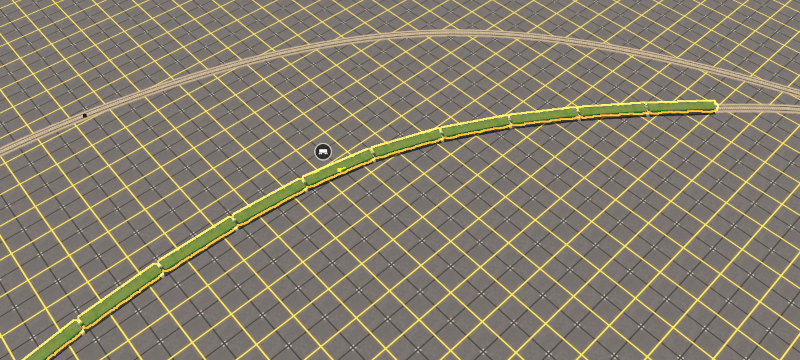I've updated to the latest Trainz Plus. I wanted to place some 1 mile consists end to end to do some measurements. Placed the first one, but when I tried to move it to the correct starting point, it wouldn't stay at the new location. It always snaps back to the original placement point. Also when I move the consist, it doesn't follow the tracks when moving. Anyone else seeing this?
Can't move a placed consist
- Thread starter rjbradley
- Start date