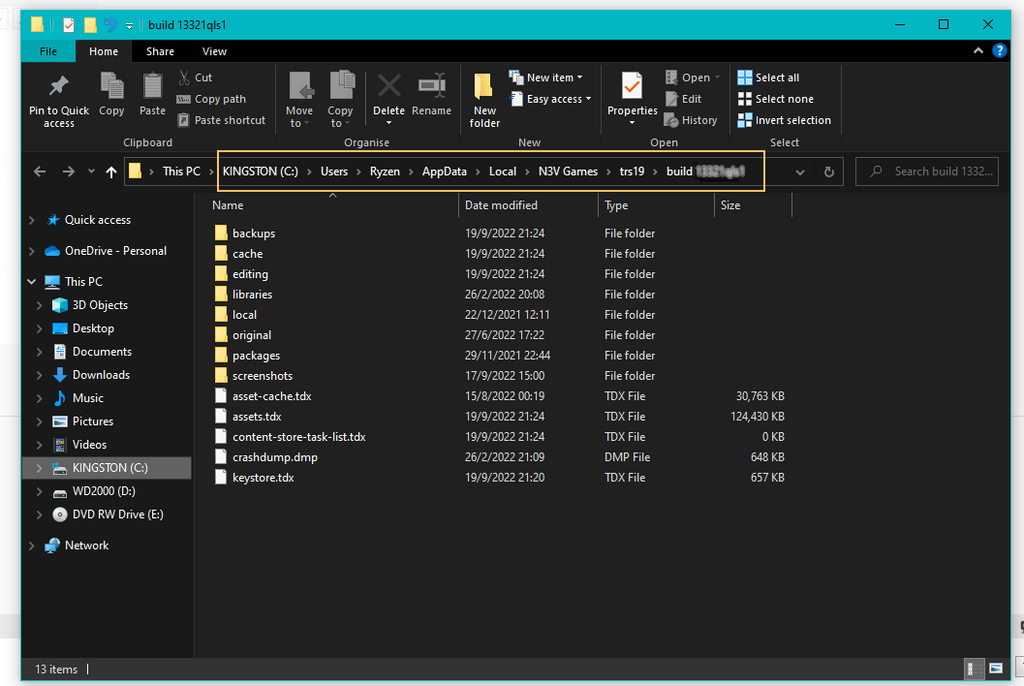Install the app
How to install the app on iOS
Follow along with the video below to see how to install our site as a web app on your home screen.
Note: This feature may not be available in some browsers.
You are using an out of date browser. It may not display this or other websites correctly.
You should upgrade or use an alternative browser.
You should upgrade or use an alternative browser.
Can't find the screenshot folder in directory
- Thread starter ish6
- Start date
stagecoach
75377
You need to locate the data folder as shown in Trainz/settings/install.
Dinorius_Redundicus
kuid 68213
That folder is only created when you take your first screenshot from within the game. It will appear as a sub-folder within the …Userdata folder.
Hello Community --
I've tried everything I can think of, and yet can't find it, even following some instructions posted here! I've also right-click on icon to open file location, and nothing --- strange this is that in the c drive/ program folder I can't find TR19, but yet TANE, T12, TZ09. etc all in there...
Anything, I won't bore anyone else with this -- it was worth a try!
Thank you all for posting on this thread!
Ish
I've tried everything I can think of, and yet can't find it, even following some instructions posted here! I've also right-click on icon to open file location, and nothing --- strange this is that in the c drive/ program folder I can't find TR19, but yet TANE, T12, TZ09. etc all in there...
Anything, I won't bore anyone else with this -- it was worth a try!
Thank you all for posting on this thread!
Ish
Christopher824
CDETrainz.com
Hello Community --
I've tried everything I can think of, and yet can't find it, even following some instructions posted here! I've also right-click on icon to open file location, and nothing --- strange this is that in the c drive/ program folder I can't find TR19, but yet TANE, T12, TZ09. etc all in there...
Anything, I won't bore anyone else with this -- it was worth a try!
Thank you all for posting on this thread!
Ish
Look here, substitute Ish6 and Your Current Build with what's on your computer;
C:\Users\Ish6\AppData\Local\N3V Games\trs19\build Your_Current_Build#\screenshots
Look here, substitute Ish6 and Your Current Build with what's on your computer;
C:\Users\Ish6\AppData\Local\N3V Games\trs19\build Your_Current_Build#\screenshots
Tip: Add a shortcut to the screenshots folder to the Desktop or somewhere easy to find.
stagecoach
75377
TR19 will be installed where you asked Trainz to install it. Tane onwards installs two folders, one is the program and the other is the data. Open your Trainz launch screen and select settings. Now select install and the location of the screenshot folder will be in the last folder that you see in the path window. Example D:\Trainz\Data\build gryhts64y. Folder build gryhts64y will contain the screenshots folder, this is created when you take your first screenshot.
Hello Everyone --
No big deal, and we can move on, certainly; However, I just wanted to show you this: and not leave the thread in limbo. This is the screenshot of tr19 on my computer, and yet can't locate screenshotz folder in here! Still, no big deal, guys -- and thanks for your posts! I'll used photoshop as an alternative!
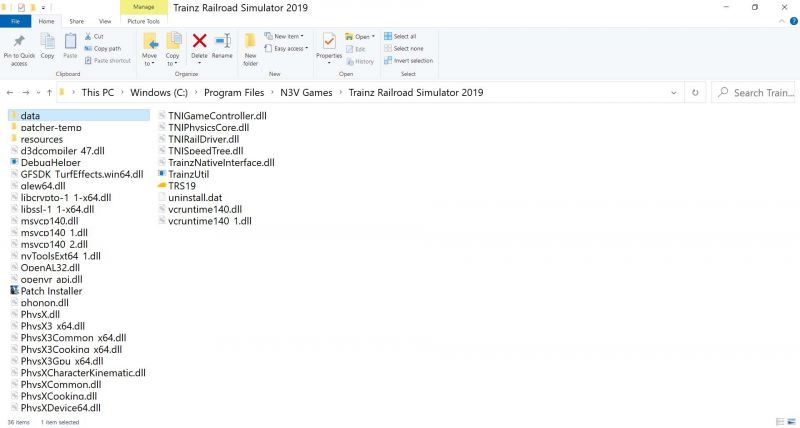
Ish
No big deal, and we can move on, certainly; However, I just wanted to show you this: and not leave the thread in limbo. This is the screenshot of tr19 on my computer, and yet can't locate screenshotz folder in here! Still, no big deal, guys -- and thanks for your posts! I'll used photoshop as an alternative!
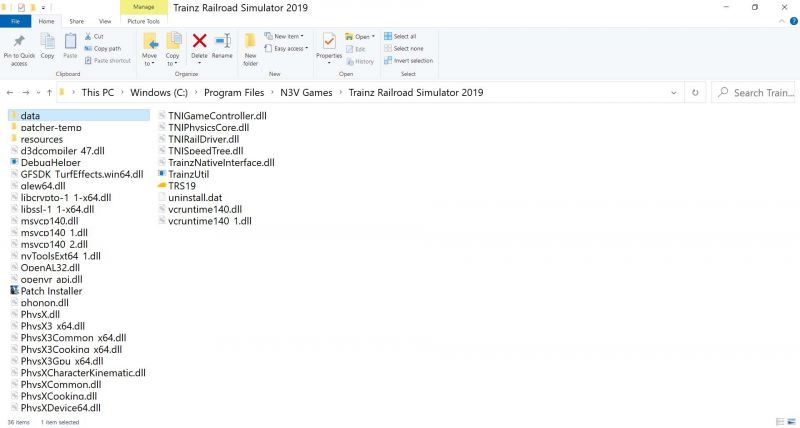
Ish
stagecoach
75377
Hello Everyone --
No big deal, and we can move on, certainly; However, I just wanted to show you this: and not leave the thread in limbo. This is the screenshot of tr19 on my computer, and yet can't locate screenshotz folder in here! Still, no big deal, guys -- and thanks for your posts! I'll used photoshop as an alternative!
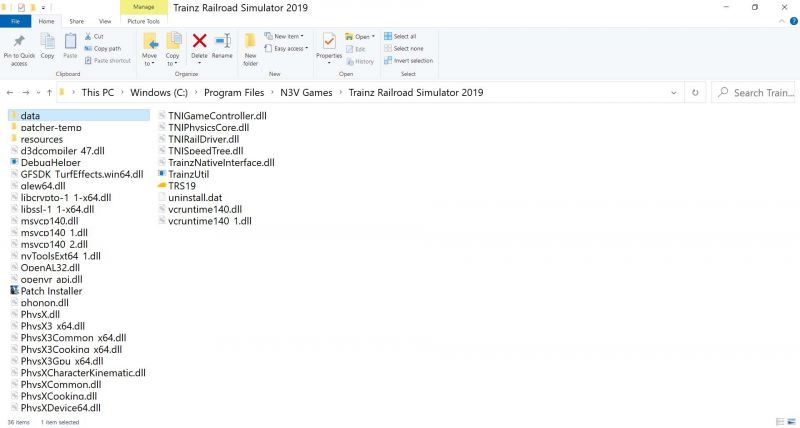
Ish
The path you are using is not the path shown in your Trainz settings/install window. You must copy the path shown and paste into the search window at the top of this page.
Dinorius_Redundicus
kuid 68213
Is AppData one of those Windows folders that needs to be “unhidden” before you can see it like other folders? Is this why Ish can’t find the screenshots folder?
I seem to recall coming up against something like this when I first got T:ANE. My solution was to unhide system folders to preclude similar difficulties in future and I also installed Trainz on a drive that was not C:
.
I seem to recall coming up against something like this when I first got T:ANE. My solution was to unhide system folders to preclude similar difficulties in future and I also installed Trainz on a drive that was not C:
.
Last edited:
Your Program Files folder is where install Trainz, not the local files.
Take a good look at the path from C , and follow your installation under C/Users/whatever/AppData :
Thank You, sir -- I forgot this is the path! LOL -- Finaly, jumping files over files I found it!
Take care
Ish
The path you are using is not the path shown in your Trainz settings/install window. You must copy the path shown and paste into the search window at the top of this page.
Yep, thank you!
Take care
Ish
To All, thanks so much for posting your insights on this thread!
Be safe all --
Ish
Similar threads
- Replies
- 1
- Views
- 407
- Replies
- 5
- Views
- 561
- Replies
- 13
- Views
- 1K