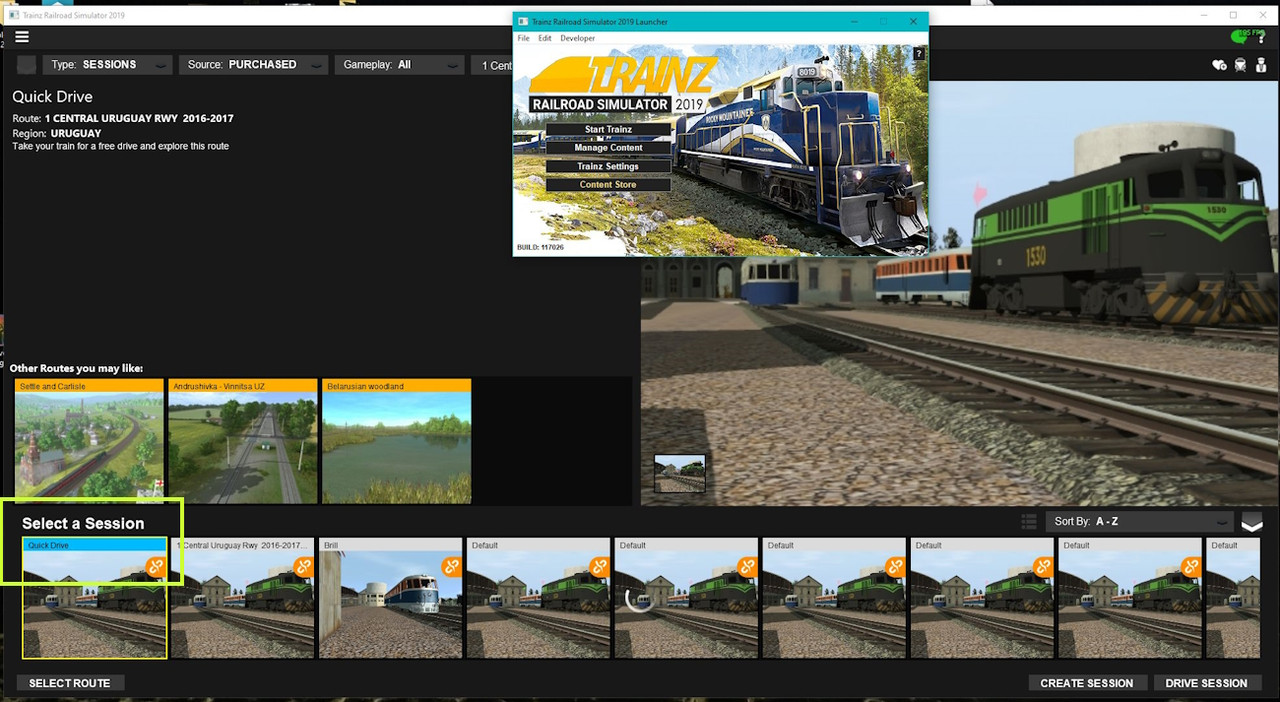Ok, I've not launched Trainz in a LONG time, started with 09, then 12, (others?) and I could swear that they were more intuitive than this one!
I made several engines years ago and have yet to figure out how to get them into an EXISTING route or session! Can I (somehow) open a session and get MY engines into it? OR do I have to start with Surveyor and create my own session?
With the older versions, (if I'm remembering correctly), I was able to get them into an existing route or session without too much difficulty.
What am I missing here? I tried YouTube, other sources but everything is about Surveyor and not what I'm looking for!
I know I can launch Surveyor and get them into a new session of my own, but that is NOT what I'm trying to do. And yes, MY engines are already in the simulator. I can pull them up on the main screen without issue.
ALSO, there does not appear to be a "railyard" anymore! What's with that? OR am I wrong?
Any help would be appreciated.
TB2
I made several engines years ago and have yet to figure out how to get them into an EXISTING route or session! Can I (somehow) open a session and get MY engines into it? OR do I have to start with Surveyor and create my own session?
With the older versions, (if I'm remembering correctly), I was able to get them into an existing route or session without too much difficulty.
What am I missing here? I tried YouTube, other sources but everything is about Surveyor and not what I'm looking for!
I know I can launch Surveyor and get them into a new session of my own, but that is NOT what I'm trying to do. And yes, MY engines are already in the simulator. I can pull them up on the main screen without issue.
ALSO, there does not appear to be a "railyard" anymore! What's with that? OR am I wrong?
Any help would be appreciated.
TB2