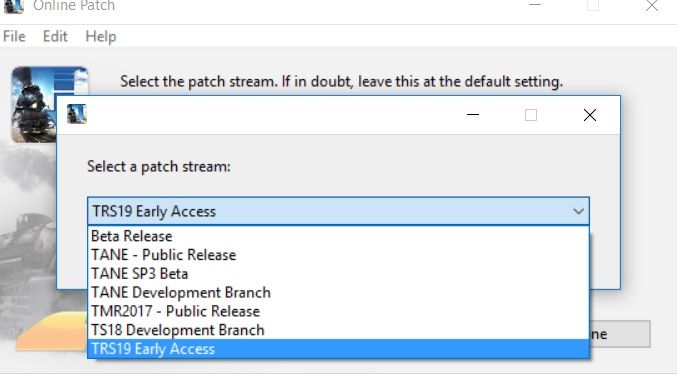Install the app
How to install the app on iOS
Follow along with the video below to see how to install our site as a web app on your home screen.
Note: This feature may not be available in some browsers.
You are using an out of date browser. It may not display this or other websites correctly.
You should upgrade or use an alternative browser.
You should upgrade or use an alternative browser.
Attention Tony Hilliam: We need Build 96094 in the Bug Reporting Form.
- Thread starter JCitron
- Start date
If it's not showing it says what to do on the link from the Newsletter. http://www.trainzportal.com/blog/vi...t-for-you?mc_cid=5604d42d5e&mc_eid=1ac89f446f
Paragraph 11
Paragraph 11
For me the secret was - When you are asked to select Streames select TS19 Beta. The other selections look reasonable and the customer may make a wrong selection because of the poor descriptions. C'mon marketing - do not confuse the customer. Simple and clear. Multiple selections with similar meanings ain't clear!
I am really confused now. I am setting at Build 96202 after I think 3 updates and have no idea what to check for.
Now I'm confused!
Another two patches came out after yesterday?
Edit:
I just started up TRS19 and there is another install. Did these come down today, or was it yesterday?
Build 96191 and it says there's no updates available.
That's where I am right now as well and it says no update available - doing a DBR right now so I'll check later and see what's up.
teixeirajose
New member
Build 96191 and it says there's no updates available.
Same here latest update was to 96191, 96202 is on the bug report list so where is it?
Done DBR and a couple of reboots and still not there. Maybe it's been pulled for some reason? This is getting confusing.
According to post #3: "The current open beta for T:ANE Service Pack 3, Hotfix 1 is out too - and has a version or Build number of 96202". Getting more than confusing...
Maybe that's why we're confused, but this now makes some (barely) sense.
Yes - there were multiple patches made available for both TRS2019 and T:ANE over the weekend.
Final output Build numbers should now be: 96191 (TRS2019 beta) and 96202 (T:ANE beta).
Both are performing really well, though for me, any session edit saves in TRS2019 result in an approximate 5 minute wait getting back to the Session selection menu.
Anybody else? I have bug reported since I can reproduce this repeatedly.
Final output Build numbers should now be: 96191 (TRS2019 beta) and 96202 (T:ANE beta).
Both are performing really well, though for me, any session edit saves in TRS2019 result in an approximate 5 minute wait getting back to the Session selection menu.
Anybody else? I have bug reported since I can reproduce this repeatedly.
Last edited:
I suspect that people may be getting confused between the betas for the two different versions. I have TANE SP3 HF1 Build 96202 which is the latest version - I just checked and no further patch is available. I have not joined the TRS19 beta test program so I have idea what that build number is.
Yes - there were multiple patches made available for both TRS2019 and T:ANE over the weekend.
Final output Build numbers should now be: 96191 (TRS2019 beta) and 96202 (T:ANE beta).
Both are performing really well, though for me, any session edit saves in TRS2019 result in an approximate 5 minute wait getting back to the Session selection menu.
Anybody else? I have bug reported since I can reproduce this repeatedly.
I actually knew that just forgot what the TANE build was.
Re the 5 minute wait, not that long but it seems a lot slower, I'll have a good look in the morning.
BAD NEWS -- okay, updated to96191 (TRS2019) now it CRASHES on me when I try to EDIT SESSION that I had been developing. Where to report this? May need to wait till morning (for me). Maybe another patch will be out by then --- I can hope.
Here:
https://n3vgames.typeform.com/to/xRdryu
Report away... The more the better.
Hope you did the obligatory backup of your previous build and Userdata folder before patching then, Rik81. 
As you'll see above, I have reported difficulty exiting a Session Edit exercise, but I'm not experiencing a crash.
Is this a CTD (Crash to Desktop) or - worse - an involuntary system reboot?
Either way, please report what you're experiencing to QA via the Bug Reporting system here: https://n3vgames.typeform.com/to/xRdryu
As you'll see above, I have reported difficulty exiting a Session Edit exercise, but I'm not experiencing a crash.
Is this a CTD (Crash to Desktop) or - worse - an involuntary system reboot?
Either way, please report what you're experiencing to QA via the Bug Reporting system here: https://n3vgames.typeform.com/to/xRdryu
Unfortunately stupid (that would be me) did NOT "the obligatory backup . . .." I should of known better. The answer to your next question is two fold. It is a CTD, and if I choose to just quit it I brought back to DESKTOP and can do what ever. For (grins?) this morning I tried the "continue anyway" or what ever it is called. BAD BOY! Let a big BLACK box covering most of my screen and I had ti restart my computer. Going to go over now and report. For the curious here is the error:Hope you did the obligatory backup of your previous build and Userdata folder before patching then, Rik81.
As you'll see above, I have reported difficulty exiting a Session Edit exercise, but I'm not experiencing a crash.
Is this a CTD (Crash to Desktop) or - worse - an involuntary system reboot?
Either way, please report what you're experiencing to QA via the Bug Reporting system here: https://n3vgames.typeform.com/to/xRdryu
MapObjectBase SetBoundLayerID> InvalidLayer id 255
plus a whole string of numbersl
Side note: I tried a couple of things just now, like starting up one of the sessions, built in, even one small one I had made of the KS2 route. My BIG CRASH is for a session I had made in a CLONE of the KS2 route.
Similar threads
- Replies
- 79
- Views
- 10K
- Replies
- 18
- Views
- 2K
- Replies
- 11
- Views
- 2K
- Replies
- 44
- Views
- 5K
- Replies
- 13
- Views
- 3K