Earlier today I was going about my route creating sessions when I noticed some YARN intersection road pieces were missing. Went back out to check CMP; nope, no errors or warning on these assets. Neither these assets nor the route have been recently modified. Went back into the route for a look, it appears they have just *poof* vanished, leaving behind a bloody mess of invisible splines. The worst part is that it's not a consistent problem either; in some areas these intersections are present, in other parts they're missing. So I had to spend the better part of an hour going through the whole route to check for missing intersections, delete the nonsense splines and manually replace each one, which is bloody infuriating to say the least.




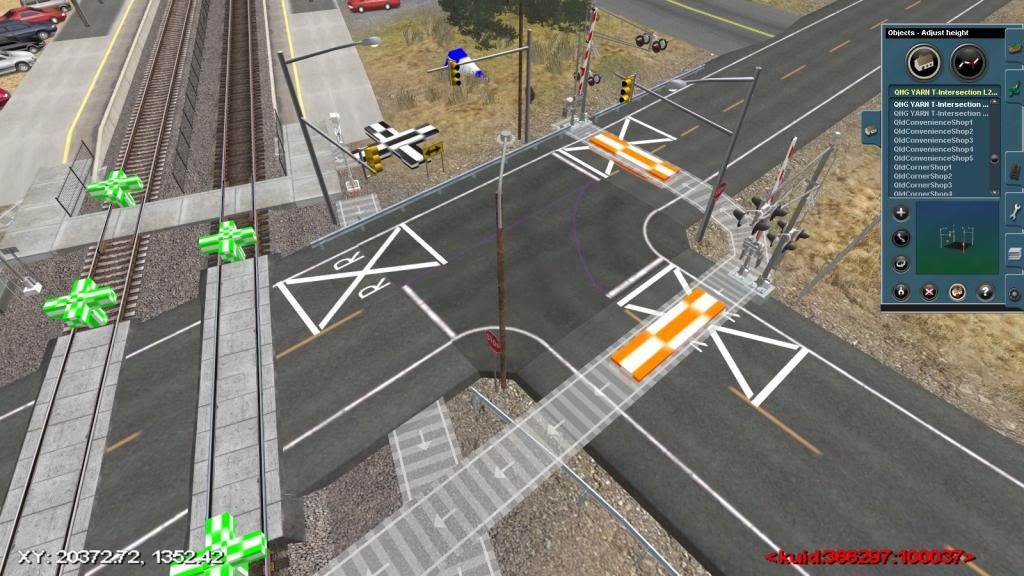

How do I stop this from happening again? It's not the first time YARN/YARNish stuff have screwed up and at this point I am seriously considering ditching the system altogether, however good/comprehensive it may be.
Regards,
Nicholas




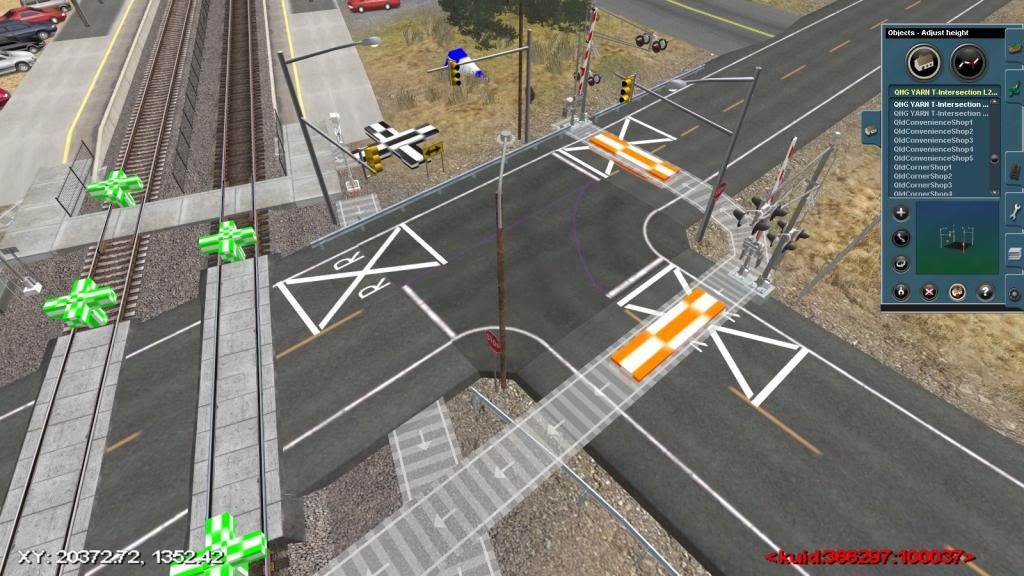

How do I stop this from happening again? It's not the first time YARN/YARNish stuff have screwed up and at this point I am seriously considering ditching the system altogether, however good/comprehensive it may be.
Regards,
Nicholas
Last edited:
