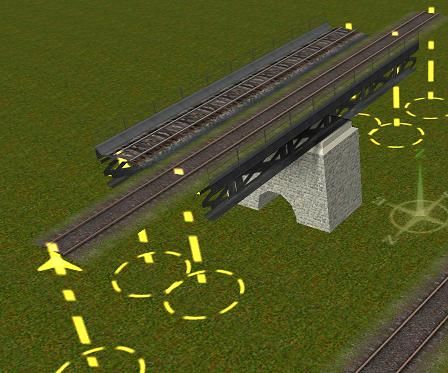Thanks for the comments. Don't be afraid to tear me apart on anything. I thrive on constructive criticismI do have a 'noob' question regarding track however... the track I've chosen, I cant remember what its called I'm at work but I've noticed when I reach a bridge the track on the bridge does not change to the track Im trying to connect to it. Im certain it has in the past but I think I was using Aurans Built in track before. Now Im not it doesnt seem to work on bridges. Is this a bug in the track im using or am I not doing something right? I have nice looking track until I get to a bridge and then its whatever the default texture on the bridge is?! Look (closely) at screenshot 5 on previous page.
Look in the bridge config for an entry that says useadjoiningtracktype 0 and change it to 1, if its not there add it under the line that says track in the attatched-track container
Code:
attatched-track
{
track_0
{
track <kuid:xxxxx:xxxx>
useadjoiningtracktype 1
vertices
{
and so onForgot to add route is looking very good, keep it up.
Last edited: